Key Features of AI Screen Translate
Real-Time Screen Translation: The app allows you to translate everything on your screen. Whether it’s an app interface, a webpage, or a game, a simple tap activates real-time translation.
Image Translation: Need to understand text within an image? No problem! The app automatically detects and recognizes text in images, translating it into your native language while maintaining its original position.
Game Translation: Gamers can rejoice! The app extends its translation capabilities to games, making it easier to understand in-game text, instructions, and dialogues.
Floating Translation Ball: With just one tap on the floating translation ball, you can instantly translate any content visible on your screen.
Multilingual Support: The app covers more than 100 languages, ensuring versatility and accessibility.
Offline Usage: Even without an internet connection, the app remains functional, making it ideal for travel or situations with limited connectivity.
How to Use AI Screen Translate
Download and Install: Search for AI Screen Translate and install the app.
Enable Permissions: Grant necessary permissions for the app to access your screen content.
Activate Floating Ball: Once installed, the floating translation ball appears on your screen. Tap it to initiate translation.
Explore Apps and Content: Open any app, webpage, or game. The app will automatically translate visible text.
Image Translation: Capture an image with text, and the app will recognize and translate it.
Game Translation: While playing games, tap the floating ball to understand in-game text.
Benefits of AI Screen Translate
Instant Understanding: No need to switch between apps or copy-paste text. The app translates on the spot.
Efficiency: Whether you’re browsing, gaming, or using social media, the app seamlessly integrates with your screen.
Language Learning: Use the app to learn new words and phrases in context.
Travel Companion: Navigate foreign environments confidently with real-time translation.
What's New in the Latest Version 1.2.1
Last updated on Nov 12, 2021
Add Translate Button in notification.


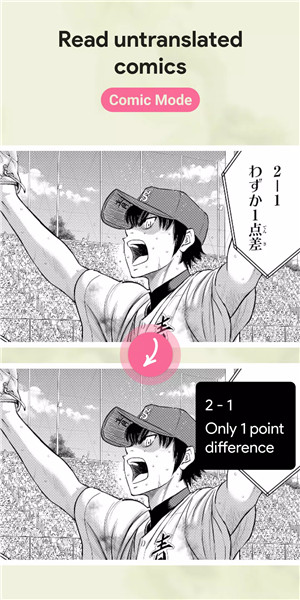
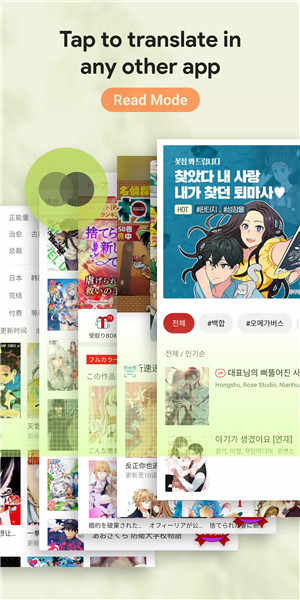
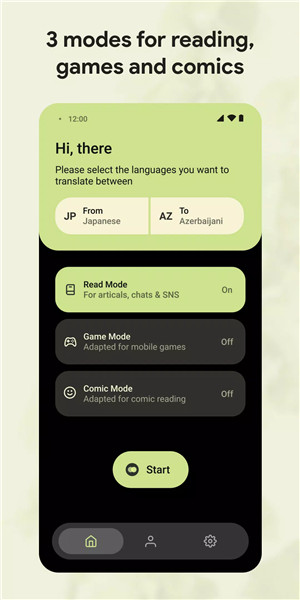
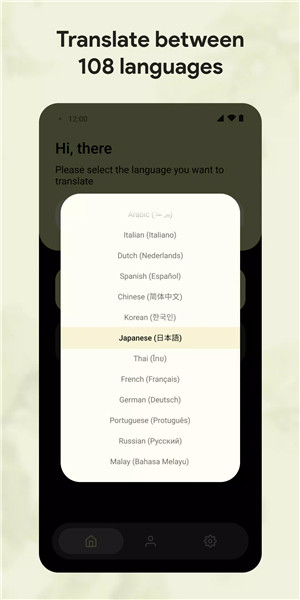









Ratings and reviews
There are no reviews yet. Be the first one to write one.