Key Features of Rotation Control:
✓ Screen Rotation Settings: Easily toggle between portrait, landscape, and auto-rotate modes to adjust the screen orientation according to your needs.
✓ Custom Rotation Modes: Create custom rotation presets for specific apps or situations, allowing you to set different orientation preferences for different tasks.
✓ Per-App Rotation Control: Customize the screen rotation settings on a per-app basis, ensuring that each app displays in the desired orientation.
✓ Quick Settings Tile: Access Rotation Control directly from the quick settings panel for convenient and swift screen rotation adjustments.
✓ Orientation Lock: Lock the screen orientation to prevent accidental rotations while using specific apps or during specific activities.
✓ Rotation Widgets: Add rotation control widgets to your home screen for quick access to rotation settings and presets.
✓ Landscape Lock: Force certain apps to open in landscape mode, ideal for watching videos, playing games, or using apps that benefit from widescreen viewing.
✓ Reverse Portrait/Landscape: Rotate the screen in reverse portrait or landscape mode for unique viewing angles and preferences.
✓ Rotation Schedule: Set up a schedule for automatic screen rotation changes based on specific times or events, such as during gaming sessions or video playback.
✓ Rotation Preferences by Orientation: Customize rotation behavior based on device orientation (e.g., different settings for portrait and landscape modes).
✓ Compatibility: Works seamlessly with most Android devices, providing comprehensive rotation control features without root access.
Rotation Control offers an intuitive and user-friendly interface, making it easy for users to manage screen rotation settings and preferences effectively. Whether you prefer portrait mode for reading, landscape mode for watching videos, or auto-rotate for general use, Rotation Control provides the flexibility and customization options to enhance your device's usability.

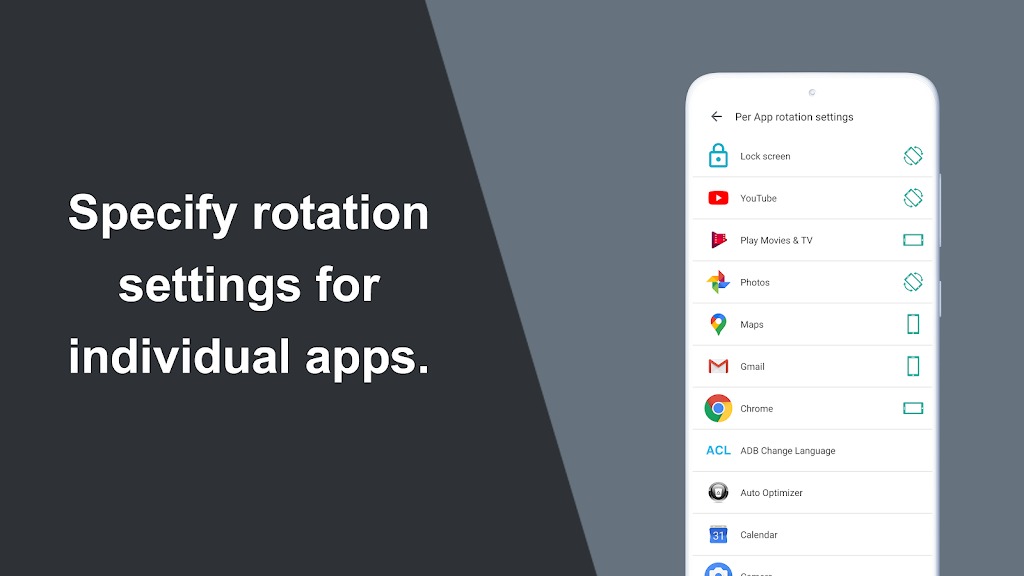
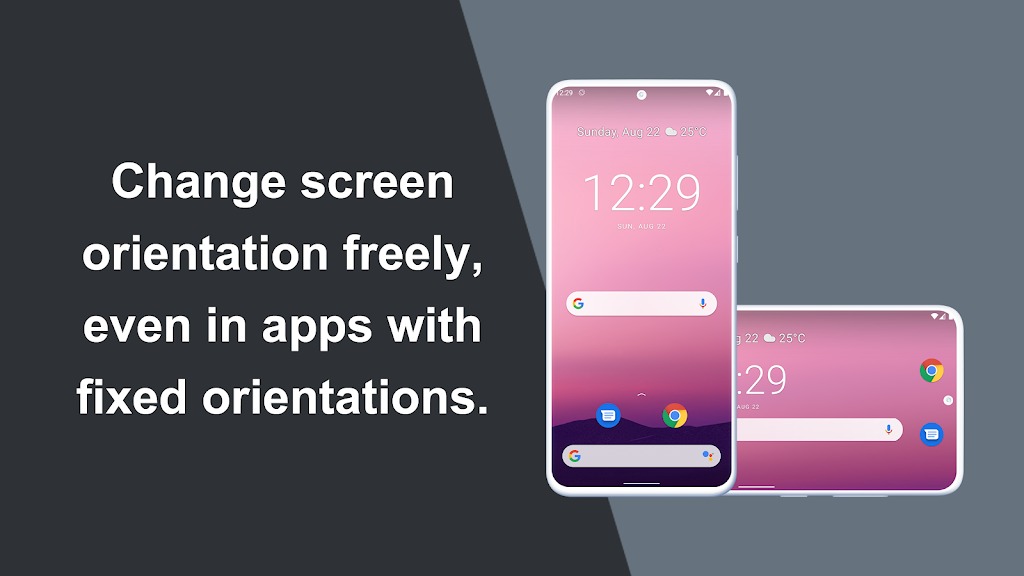










Ratings and reviews
There are no reviews yet. Be the first one to write one.