Memorigi is a versatile and award-winning organizational app that seamlessly combines a to-do list, task manager, calendar, planner, and reminder system. Memorigi offers a comprehensive set of features, including intuitive task organization through groups, lists, headings, tasks, and tags. Its goal-oriented design, advanced features like deadlines and Nag Me to combat procrastination, and integration with Google Calendar contribute to an efficient daily planner. With powerful reminders, colorful categorization, subtasks, attachments, and customization options, Memorigi stands out as a beautiful and feature-rich solution, making it an ideal app for organizing and accomplishing tasks, projects, and goals.
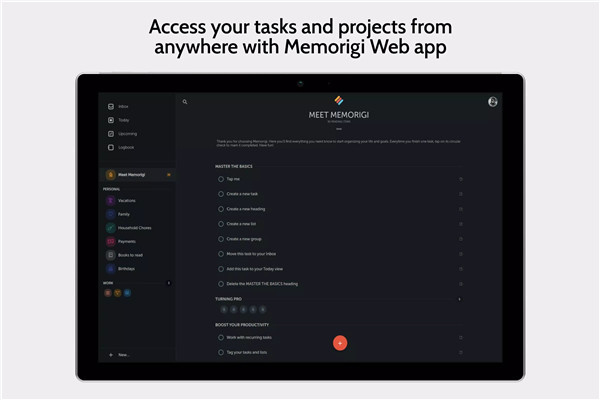
Memorigi Key Features
Groups, Lists, Headings, Tasks, and Tags: These tools allow users to organize their projects and tasks effectively, providing a structured approach to task management.
Swipe Gestures: Users can utilize swipe gestures to quickly schedule and reorganize to-do lists, tasks, and projects, enhancing the overall user experience.
GTD (Get Things Done) Inbox Approach: Memorigi follows the GTD Inbox approach, allowing users to capture tasks first and plan later, promoting a systematic workflow.
Today View: The Today view focuses on the important tasks of the day, aiding users in prioritizing and completing daily objectives.
Upcoming View: Users can plan their week and month effectively with the Upcoming view, providing insights into recurrent and non-recurrent tasks.
Logbook View: The Logbook view helps users track their progress and completed work, offering a comprehensive overview of their achievements.
Widget Support: Memorigi provides a beautiful widget for tasks and to-do lists, offering quick access to essential information from the home screen.
Reminders with Recurring Patterns: The app includes powerful reminders with recurring patterns, ensuring users stay on top of their tasks with timely notifications.
Colorful Tasks and Lists with Icons: Users can categorize their life projects with colorful tasks and lists, featuring icons for easy identification.
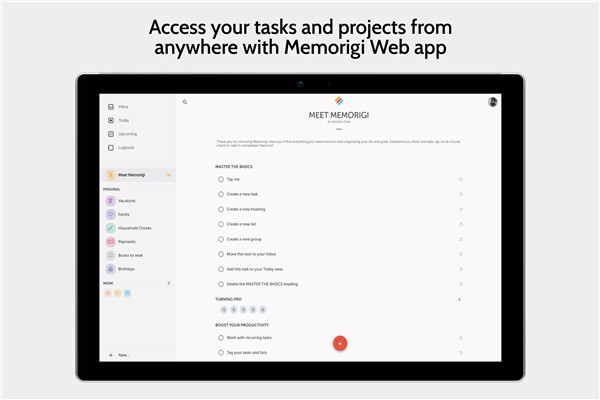
Memorigi Advanced Features
Subtasks: Memorigi allows users to break down tasks into manageable steps by using subtasks, contributing to a more detailed task structure.
Attachments: Users can upload important files and attachments to their tasks, providing a centralized location for relevant documents.
Customizable Themes: The app offers a range of themes, allowing users to personalize their experience with different color schemes and appearances.
Read Aloud: Memorigi includes a Read Aloud feature to read due tasks aloud, enhancing accessibility and user interaction.
Memorigi Cloud: The Memorigi Cloud ensures data synchronization across multiple devices, enabling users to access their to-do lists from anywhere.
Statistics: Users can track their progress with statistical insights, providing valuable data to measure productivity and achievements.
Web App and Integration: Memorigi offers a web app for accessing to-do lists and tasks from any location, along with integration features such as email tasks and Google Calendar.
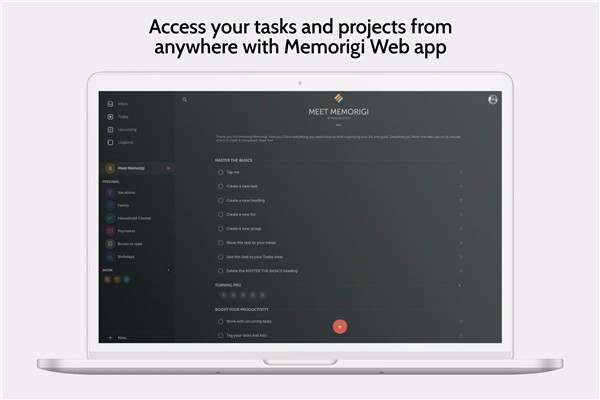
Memorigi Review
Memorigi android app stands out as a highly praised task management app, earning accolades for its intuitive interface, comprehensive feature set, and effective organization tools. Users appreciate its minimalist design, customizable themes, and the seamless integration of to-do lists, task management, and calendar functions. Memorigi app's advanced features, such as reminders, subtasks, and attachments, contribute to its effectiveness in aiding users in achieving their daily and long-term goals.


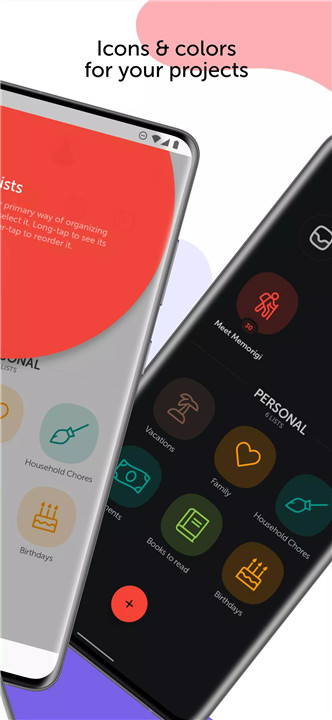

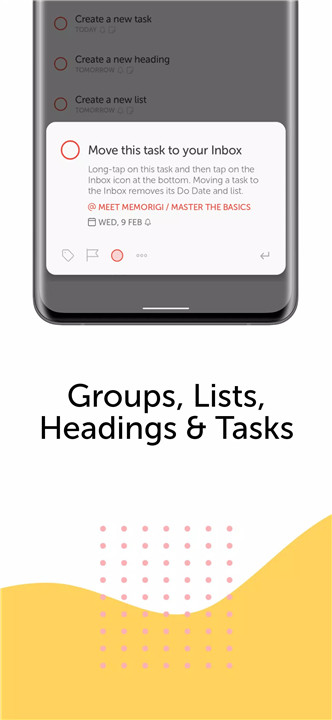
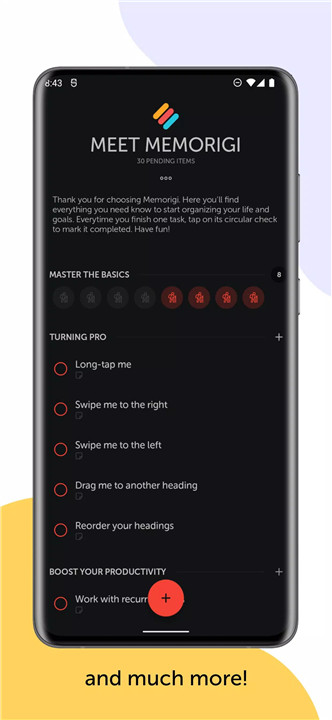









Ratings and reviews
There are no reviews yet. Be the first one to write one.