Rush – Lyrics App
Overview
• Rush is a lightweight yet powerful Android application designed for music lovers who want quick and convenient access to song lyrics.
• Whether you are discovering new tracks or revisiting your favorite classics, Rush allows you to search, view, save, and share lyrics in one seamless experience.
• The app provides a clean user interface focused on simplicity, speed, and accuracy, ensuring that you can find what you need without unnecessary clutter.
Key Features
1. Search and View Lyrics
• Instantly search lyrics from a vast collection using song titles, artist names, or keywords.
• Display lyrics in an easy-to-read format optimized for mobile screens.
• Option to switch between light and dark themes for comfortable viewing in all environments.
• Save your most frequently accessed lyrics for quick offline access.
2. Save and Store Lyrics
• Organize favorite lyrics into custom collections or playlists.
• Automatically store lyrics locally so that you can read them without an active internet connection.
• Cloud backup support (if enabled) ensures your saved lyrics are not lost when switching devices.
3. Share Lyrics Creatively
• Share lyrics with friends directly from the app via messaging or social media platforms.
• Generate customizable lyric cards with adjustable fonts, colors, and backgrounds.
• Include song title and artist information on the shared card for easy recognition.
4. Smart Auto-Search and Sync
• Automatically detect the song currently playing on your device or from supported streaming apps.
• Requires Notification Access to identify playback information securely.
• Displays synchronized, line-by-line lyrics for supported tracks, allowing you to follow along in real time.
Why Choose Rush
• Rush combines simplicity with smart automation.
• It eliminates the need to switch between multiple apps or websites to find lyrics.
• With its intuitive interface, offline access, and dynamic sharing options, Rush is designed to enhance your music-listening experience, giving every song a more personal and engaging dimension.
FAQ
Q: How can I search for lyrics in Rush?
A: You can search lyrics by typing in a song title, artist name, or even a keyword from the lyrics. Rush instantly scans its extensive database to display the results, allowing you to select the right song and view the lyrics in a clean, mobile-optimized format.
Q: Can I use Rush without an internet connection?
A: Yes, once you’ve saved lyrics within the app, you can access them offline at any time. Rush stores saved lyrics locally on your device, so you can read them even when you’re not connected to the internet.
Q: Does Rush automatically detect the song that’s currently playing?
A: Absolutely. Rush includes a Smart Auto-Search and Sync feature that can automatically detect the song playing on your device or from supported streaming apps. By granting Notification Access, the app securely identifies playback information and displays synchronized, line-by-line lyrics in real time for supported tracks.
Version History
v5.3.0——27 Oct 2025
Save and Share lyrics from your favorite songs! Download the latest version of Rush - Lyrics App to enjoy new features and updates immediately!
*5.3.0
Improved autosearch, a button will be displayed when exact match is not found
Added Rush Logo to cards and a toggle for that
misc bug fixes, updated deps, metadata and fixed deprecations
*5.2.0
- Optimised share cards
- Optimised Backup ui and fix crashes
- made padding between lines scale with lineheight
- polished onboarding
- Added new Lyrics background - curves
- Made errors copyable
*5.1.1
Fixed saved page lagging for huge lists
Fixed inconsistent ui in onboarding

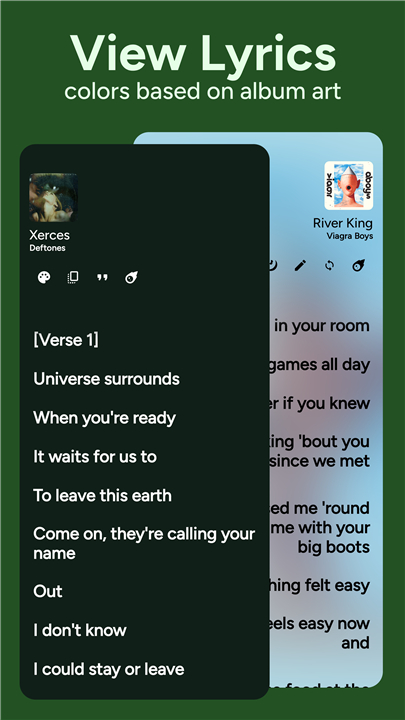
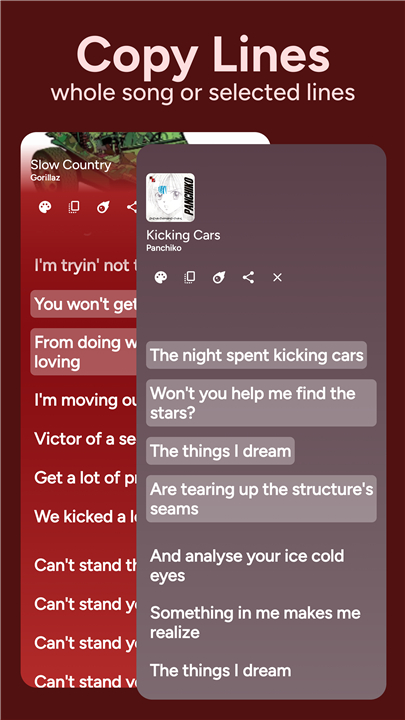

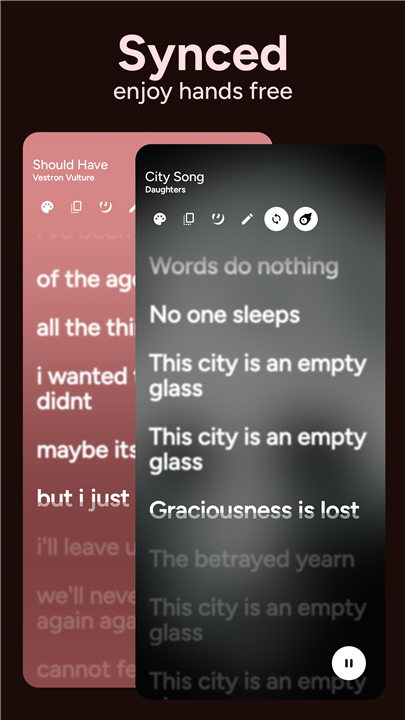
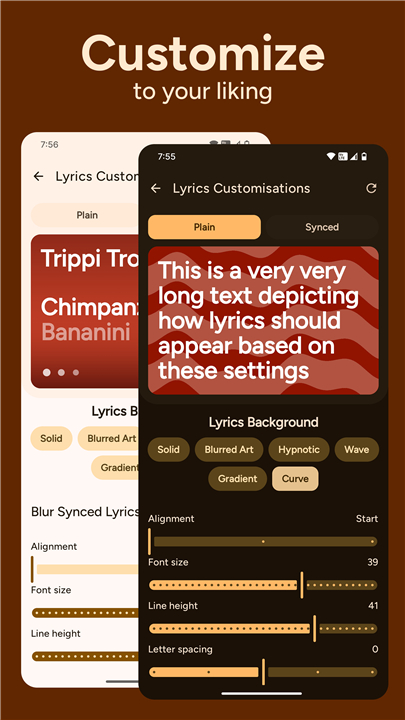
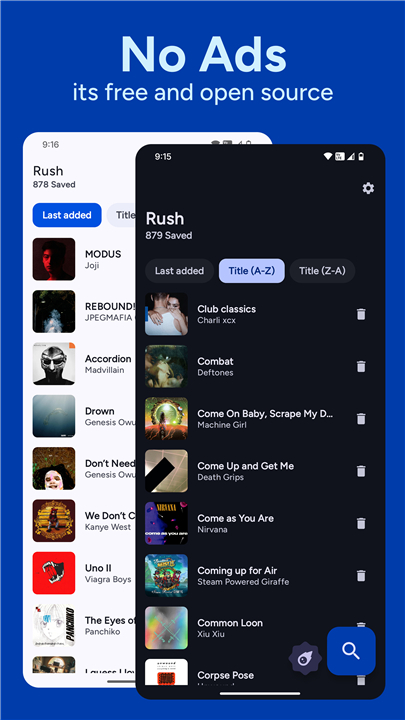









Ratings and reviews
There are no reviews yet. Be the first one to write one.