Features of 70mai:
✓ Real-Time Image Preview:
Connect to your 70mai Smart Dash Cam via Wi-Fi and access real-time image previews directly on your mobile device. Stay informed of your surroundings and capture important moments as they happen on the road.
✓ Historical Footage Playback:
Browse through historical footage captured by your 70mai Smart Dash Cam and replay important events or incidents. Conveniently review past recordings to gather valuable information or evidence when needed.
✓ Media Download Capability:
Easily download significant pictures and videos from your 70mai Smart Dash Cam to your smartphone or tablet using the 70mai app. Retrieve essential media files without the need for a SIM card, ensuring quick and efficient access to important content.
✓ Seamless Connectivity:
Enjoy a hassle-free connection process between your mobile device and the 70mai Smart Dash Cam. With seamless Wi-Fi connectivity, users can effortlessly link their devices and access a range of features and functionalities without any complications.
Reasons to Download 70mai:
✓ Instant Access to Dash Cam Footage:
Gain immediate access to your dash cam footage directly on your smartphone with the 70mai app. Stay informed and review important recordings without delay, ensuring you have the information you need when it matters most.
✓ Convenient Media Management:
Effortlessly manage your dash cam media files with the 70mai app's intuitive interface. Browse through historical footage, select key pictures or videos, and download them to your device with ease, simplifying the media management process.
✓ No SIM Card Required:
Enjoy the convenience of accessing dash cam footage and downloading media files without the need for a SIM card. With Wi-Fi connectivity, the 70mai app provides seamless communication between your devices, ensuring a smooth user experience.
✓ Enhanced Security and Peace of Mind:
By leveraging the 70mai app's capabilities, users can enhance their security and peace of mind while on the road. Access real-time previews, review historical footage, and download important media, empowering you to make informed decisions and stay protected during your journeys.
FAQ from 70mai:
✓ Is the 70mai app compatible with all 70mai Smart Dash Cam models?
The 70mai app is designed to be compatible with select 70mai Smart Dash Cam models equipped with Wi-Fi connectivity. For specific compatibility requirements and supported devices, please refer to the app's documentation or contact 70mai customer support for assistance.
✓ How do I establish a Wi-Fi connection between the 70mai Smart Dash Cam and the app?
To connect your 70mai Smart Dash Cam to the 70mai app via Wi-Fi, follow the instructions provided in the app's setup guide. Typically, you'll need to enable Wi-Fi on your dash cam, locate and select the device from your smartphone's Wi-Fi settings, and follow the on-screen prompts to complete the pairing process.
✓ Can I download media files from the 70mai Smart Dash Cam to multiple devices?
Yes, you can download media files from your 70mai Smart Dash Cam to multiple authorized devices using the 70mai app. Simply establish a Wi-Fi connection between each device and the dash cam, and follow the app's instructions to download desired media files to each device as needed.
Latest Version 3.5.7
Last updated on Mar 21, 2024
1.Added important update reminders
2.Fixed issues with inconsistent permission pop-ups
3.Fixed some translation errors
4.Fixed other known issues

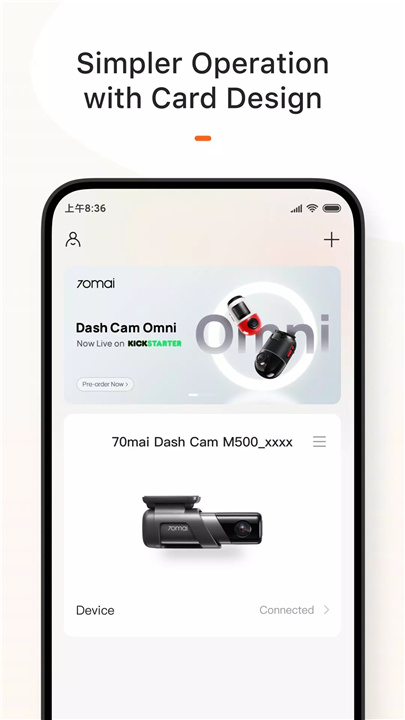
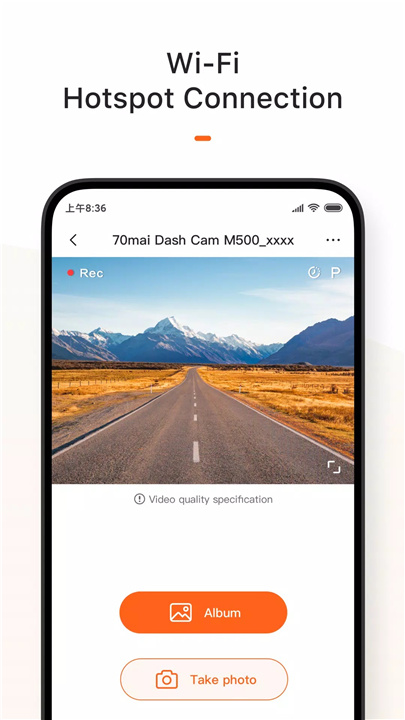
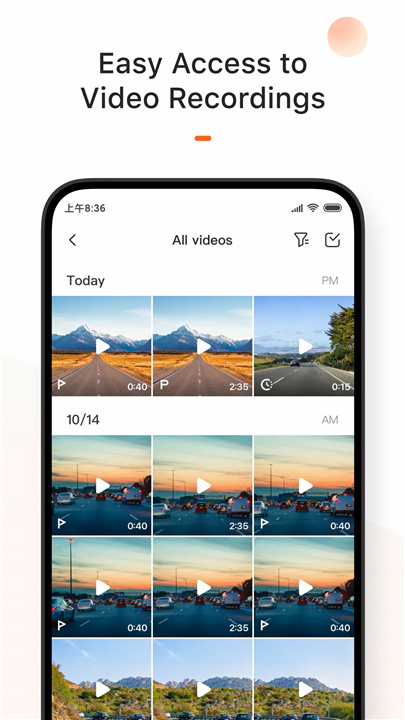









Ratings and reviews
There are no reviews yet. Be the first one to write one.