
Video Crop & Trim (Video Cut) APK
1.2.3
Video Crop & Trim (Video Cut)
Video Crop & Trim (Video Cut) APK
Download for Android
The Video Crop & Video Cut app is an all-in-one solution that elevates your video editing experience, simplifying the process of eliminating unwanted sections from your footage. Whether you're looking to trim a short clip or edit a longer video filled with extraneous content, this app offers the accuracy and control necessary to refine your material. You can easily cut out specific parts and share these polished clips with friends and family, ensuring your most cherished moments are shared swiftly and seamlessly.
Diverse Aspect Ratios
A key highlight of the app is its compatibility with multiple aspect ratios, which is crucial for crafting videos suited for various social media platforms. Whether you require a 4:3 ratio for classic TV displays, a 16:9 format for YouTube, or a 9:16 vertical layout for Instagram stories, this app has all your needs covered. This adaptability guarantees that your videos will shine, regardless of where they are viewed.
Robust Editing Features
Editing with the Video Crop & Video Cut app is quicker and more user-friendly than ever, thanks to its intuitive interface and robust editing capabilities. This makes it the perfect video cropping tool for both novices and seasoned editors, enabling you to create high-quality content in just minutes.
Audio Converter
Beyond video cropping and cutting, the app also features a video-to-audio converter and an audio trimmer. These tools are especially handy for extracting soundtracks or crafting custom ringtones from your favorite clips. You can convert videos into MP3 format and easily adjust the audio length, enriching your multimedia creation process.
Key Features of the Video Crop & Video Cut App:
+ Video Crop & Cut:
Easily eliminate unwanted parts of your videos right from your device.
+ Universal Video Format Support:
This app accommodates a variety of video formats, such as MP4, MOV, M4V, MKV, WMV, RMVB, FLV, AVI, 3GP, and TS, ensuring it works seamlessly with your video collection.
+ Watermark-Free Export:
Export your edited videos without any watermarks, maintaining a polished and professional look.
+ Precision Trimming:
Trim any section of your video to highlight the most significant moments.
+ Aspect Ratio Adjustment:
Select from various aspect ratios (4:3, 16:9, 9:16, portrait, landscape, square) to tailor your videos for different platforms.
+ Customizable Compression and Size:
Choose the compression quality and size of the cropped video to find the perfect balance between file size and visual quality.
+ Integrated Video Player:
Use the built-in video player to preview your edits in real-time, ensuring the final product meets your expectations.
+ Fast Video-to-MP3 Conversion:
Quickly convert videos into MP3 audio files, ideal for extracting soundtracks or making music clips.
+ Ringtone Maker:
Create personalized ringtones from your favorite video soundtracks using the audio cutter.
+ Direct Sharing:
Easily share your cropped and trimmed videos with friends via social media, messaging apps, or other platforms, simplifying the sharing experience.
Whether you're crafting content for social media, enhancing personal videos, or seeking a versatile video editing tool, the Video Crop & Video Cut app is essential. Its extensive features and user-friendly design make it a vital resource for any content creator.
FAQ
Q: What is the Video Crop & Video Cut app?
A: The Video Crop & Video Cut app is an all-in-one video editing solution designed to simplify the process of trimming and cropping videos. It allows you to eliminate unwanted sections from your footage, adjust aspect ratios, and export high-quality videos without watermarks. The app is user-friendly and suitable for both beginners and experienced editors.
Q: Is the Video Crop & Video Cut app free to use?
A: The app offers a free version with basic features. However, for advanced functionalities and premium support, a paid version is available. Check the app store for the latest pricing and subscription options.
Q: Which devices are compatible with the Video Crop & Video Cut app?
A: The app is compatible with both iOS and Android devices. It can be downloaded from the App Store for iOS and Google Play Store for Android.
-----------------
What's New in the Latest Version 1.2.3
Last updated on Feb 11, 2025
Fast Video Crop & Trim without watermark. Download the latest version of Video Crop & Trim (Video Cut) 1.2.3 to enjoy new features and updates immediately!
Bug fixes.
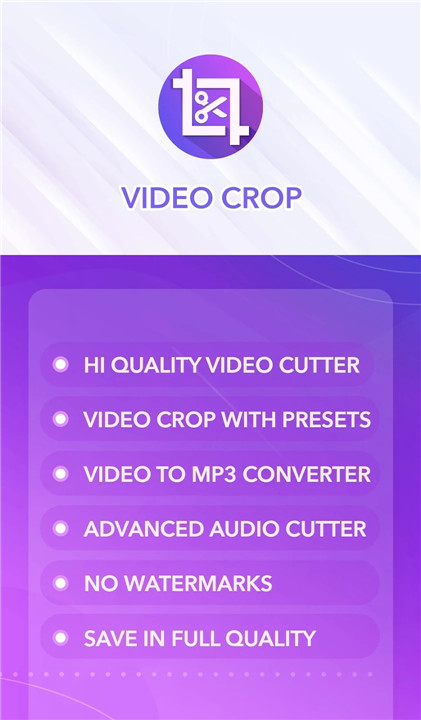
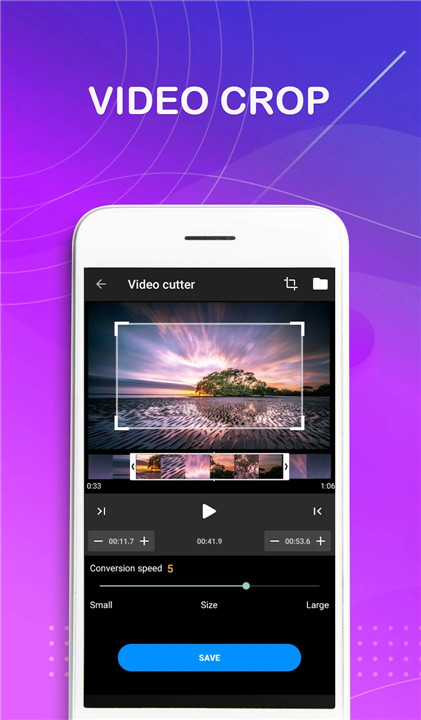
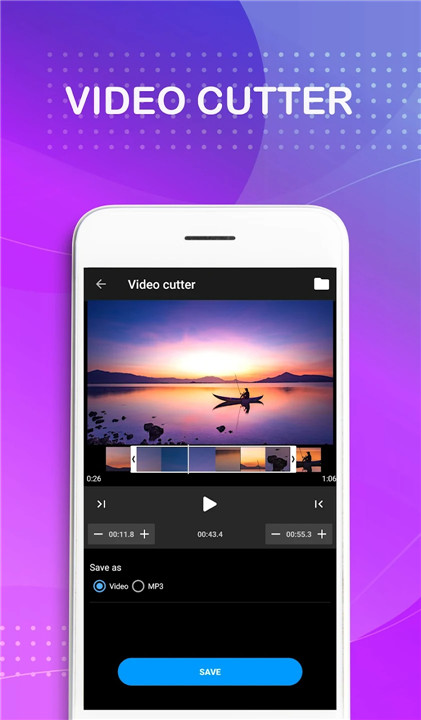
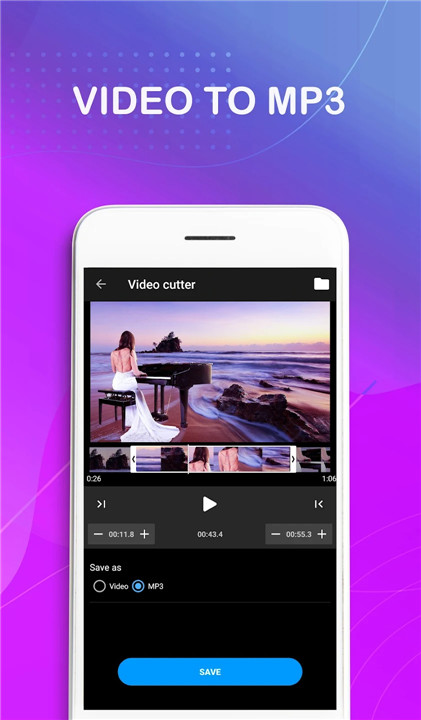










Ratings and reviews
There are no reviews yet. Be the first one to write one.