YouTube Create is the official editing app from YouTube, designed to help users easily edit their videos and take them to the next level. YouTube Create offers a comprehensive set of tools and features for users to edit their videos quickly and easily, without the need for complicated editing tools. Whether you're a beginner or an experienced creator, YouTube Create makes it simple to create captivating videos that will engage your audience.
Here are the key features of YouTube Create
Easy Video Editing Tools:
Combine videos, photos, and audio effortlessly in one place.
Trim, clip, and crop video clips to remove unwanted parts.
Access a variety of transitions to seamlessly blend clips together.
Adjust the speed of your video to create dynamic effects.
Next-Level Video Editing Features:
Automatically add captions or subtitles to your videos with just one tap (available in select languages).
Use the audio clean-up tool to remove distracting background noise from your videos.
Apply the cut-out effect to remove the background from your videos, creating a professional look.
Music & Audio:
Choose from thousands of royalty-free music tracks and sound effects to enhance your videos.
Sync video clips to the beat of your soundtrack with beat matching.
Record a voiceover directly in the app to narrate your videos and add a personal touch.
Filters & Effects:
Enhance the visual appeal of your videos by adjusting color settings such as saturation and brightness.
Apply customizable filters to set the mood of your video and make it visually appealing.
Choose from a variety of effects to make your videos stand out and capture viewers' attention.
Stickers & Fonts:
Personalize your videos with hundreds of fonts and animated text effects to add creative elements.
Access a library of stickers, GIFs, and emojis to match your style and enhance your videos.
Made to Share:
Resize your videos to different aspect ratios, including portrait, landscape, and square, for sharing across various platforms.
Upload your videos directly to your YouTube channel from the app, making it easy to share your creations with your audience.
Here are the key benefits of YouTube Create
User-Friendly Interface: YouTube Create offers an intuitive interface that makes video editing easy and accessible to users of all skill levels.
Professional-Quality Results: With a wide range of editing tools and effects, YouTube Create allows users to create professional-quality videos that stand out on YouTube and other platforms.
Time-Saving: YouTube Create streamlines the video editing process, allowing users to quickly edit and enhance their videos without the need for complicated editing software.
Engagement: By providing access to features such as captions, filters, and stickers, YouTube Create helps users create engaging videos that capture viewers' attention and encourage interaction.
Here are the key highlights of YouTube Create
YouTube Create stands out as the official editing app from YouTube, offering users access to a wide range of editing tools, effects, and royalty-free music tracks to create captivating videos that resonate with their audience. With its user-friendly interface and professional-quality results, YouTube Create empowers creators to bring their creative vision to life and share their stories with the world.

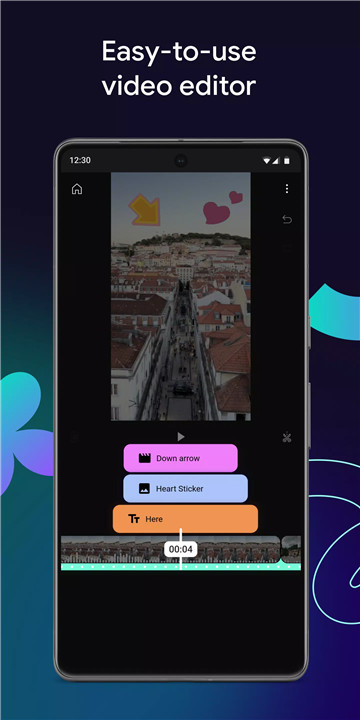
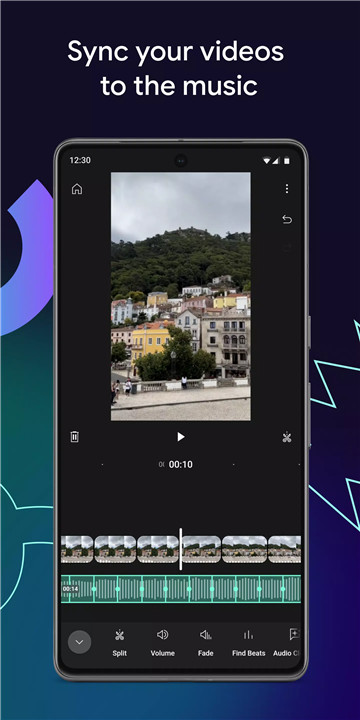
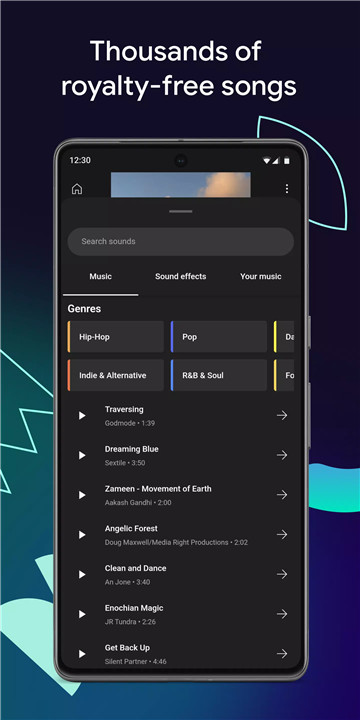
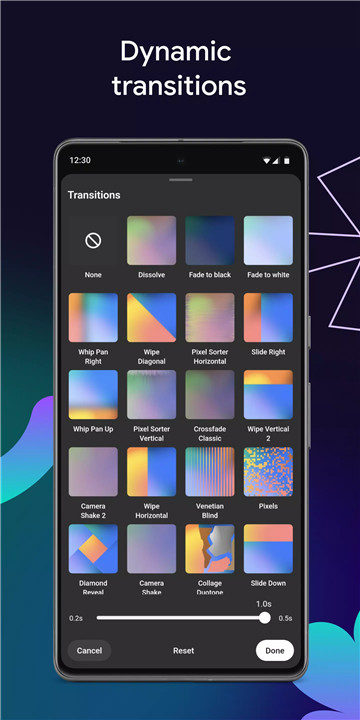
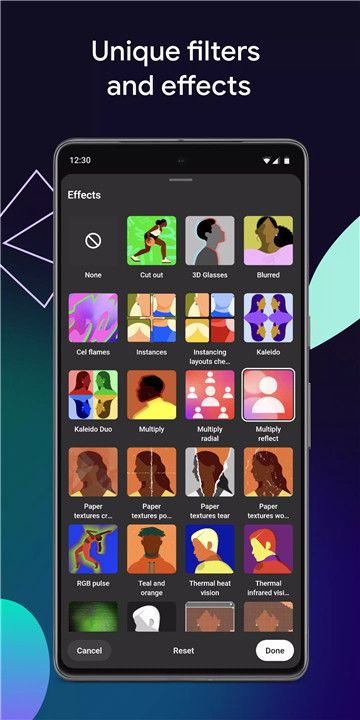
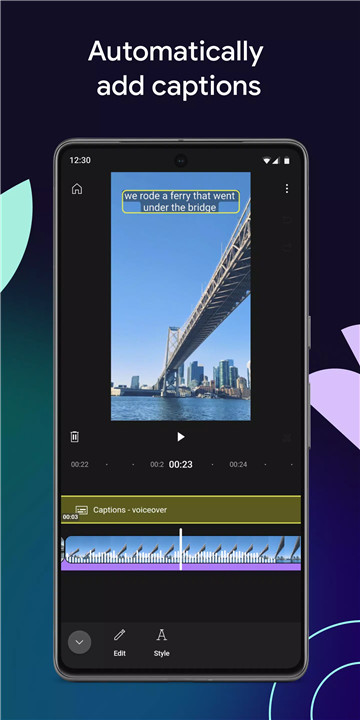
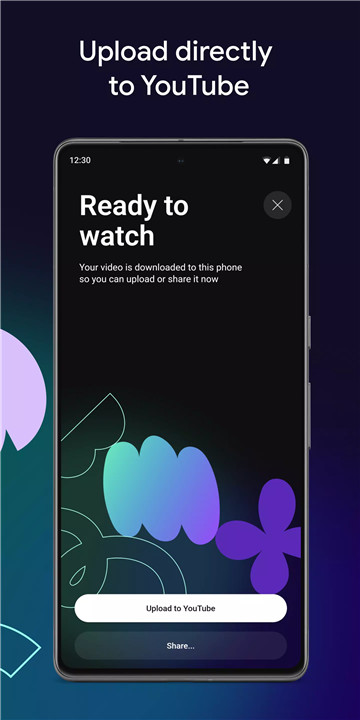









Ratings and reviews
There are no reviews yet. Be the first one to write one.