CL Theme S2 – Installation & Usage Guide
1. Introduction & Disclaimer
• Product Type:
- CL Theme S2 is not a standalone app but a custom theme designed exclusively for Car Launcher.
• Purpose:
- This theme enhances the visual interface of Car Launcher, providing a fresh look without altering core functionality.
2. Prerequisites for Installation
• Ensure Car Launcher is installed and updated to the latest version on your Android device.
• Verify that your device meets compatibility requirements for smooth theme performance.
• Download the CL Theme S2 file from a trusted source before proceeding.
3. Step-by-Step Installation Guide
Follow these steps to apply the theme successfully:
• Step 1: Open Car Launcher
- Launch the Car Launcher app from your device’s app drawer or home screen.
• Step 2: Access Theme Settings
- Navigate to the Settings menu within Car Launcher.
- Locate and select the “Choose a theme” option in the settings list.
• Step 3: Select & Apply CL Theme S2
- Browse the available themes and tap on CL Theme S2 to preview it.
- Confirm your selection to apply the theme immediately.
• Step 4: Restart if Necessary
- Some themes may require a quick restart of Car Launcher for full activation.
4. Post-Installation Tips
• Customization:
- Explore additional settings in Car Launcher to fine-tune the theme (e.g., widget layouts, color schemes).
• Troubleshooting:
- If the theme doesn’t load, ensure the file is correctly placed in the themes folder or reinstall it.
• Performance:
- Themes with high-resolution graphics may affect performance on older devices—adjust settings accordingly.
5. Support & Feedback
• For issues or questions, refer to the developer’s FAQ or community forums.
• Share feedback to help improve future theme updates.
FAQ
Q: Is CL Theme S2 a standalone app?
A: No, it is not a standalone app. It is a custom theme that works only within Car Launcher.
Q: Where can I download CL Theme S2?
A: You can download it from trusted sources such as the developer’s official website, app stores, or authorized third-party repositories.
Q: Where should I place the downloaded theme file?
A: Typically, themes should be placed in the "Themes" folder within Car Launcher’s directory. If unsure, check the app’s documentation.
Version History
v1.7——21 Jul 2025
Theme for Car Launcher v3 Download the latest version of CL Theme S2 to enjoy new features and updates immediately!
*1.7
Updating used libraries
*1.5
Added a widget to display the application separately on the home screen
*1.3
Added a widget to change the brightness by clicking on it. You can find it in Edit Themes-Widgets CL-Android Settings


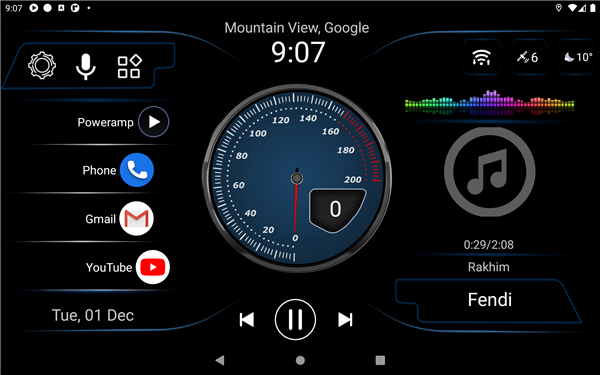
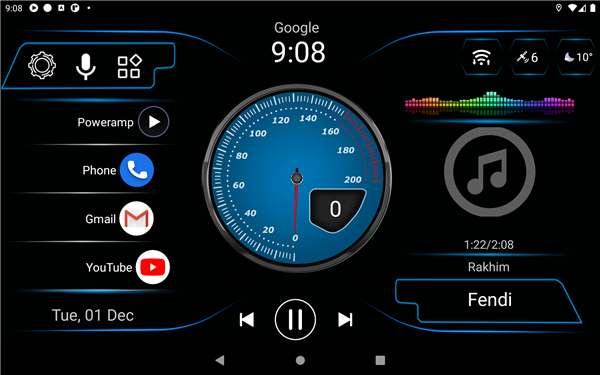
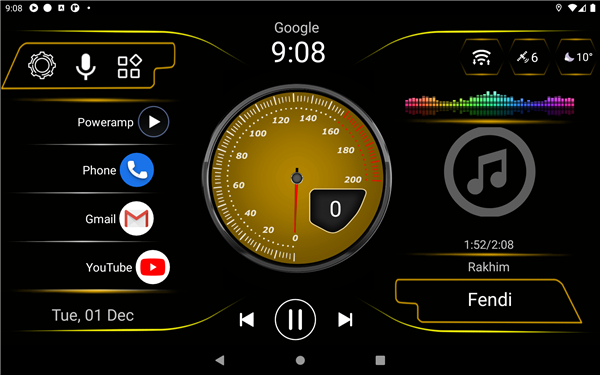
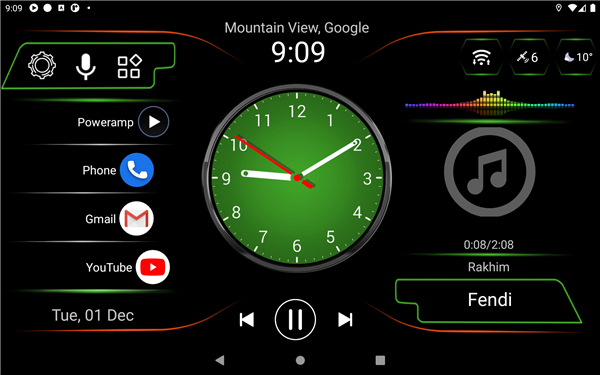
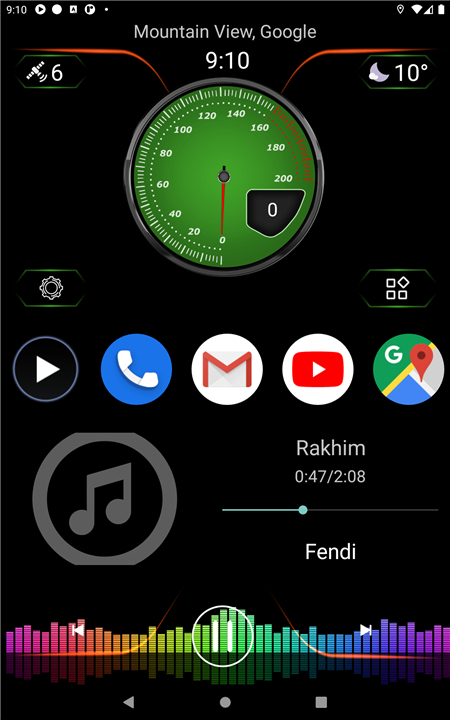
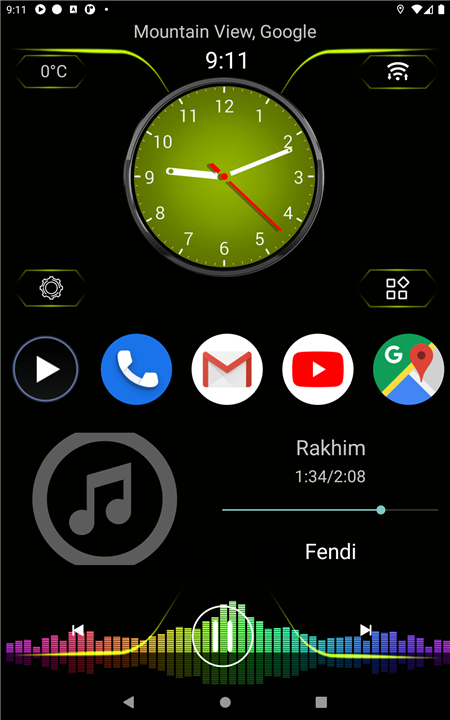









Ratings and reviews
There are no reviews yet. Be the first one to write one.