
Raccoon for Friendica APK
0.4.2
Raccoon for Friendica
Raccoon for Friendica APK
Download for Android
Raccoon is an open-source, mobile-first application designed for Friendica and Mastodon.
Friendica stands out as an exceptional social platform, boasting a range of powerful features that set it apart in the federated landscape:
• rich text editing, lengthy posts, and support for titles and spoilers;
• built-in support for ActivityPub groups;
• direct messaging capabilities;
• a media gallery for managing photos and albums;
• the option to organize contacts into circles;
• the ability to quote and cross-post others' content;
• RSS feed integration;
• a built-in event calendar;
• and much more (check the official documentation for details)…
While the web interface provides excellent access to these features, mobile devices present unique challenges for usability and readability. That's where having an app becomes invaluable for accessing the platform's key functions.
Key Features:
• A timeline view that allows users to toggle between different feed types (public, local, subscriptions, and custom lists).
• Detailed post insights, enabling users to engage in conversations, view replies, track re-shares, and see who has favorited the post.
• User profiles that display posts, replies, pinned content, and media, along with options to subscribe for notifications, follow or unfollow users, and view follower statistics.
• Support for ActivityPub groups, allowing users to participate in discussions in a forum-style format.
• Access to trending posts, hashtags, links, and personalized following suggestions.
• The ability to follow or unfollow specific hashtags and browse all related posts.
• Post management options including re-sharing, favoriting, bookmarking, and for personal posts, editing, deleting, or pinning to the profile.
• A global search feature for hashtags, posts, and users based on specific keywords.
• Customization options for the app's appearance, including color themes and font styles.
• OAuth2 login support.
• The ability to view and edit personal profile information.
• Incoming notifications can be viewed and filtered.
• Management of follow requests, with options to accept or reject.
• A personal collection of favorites, bookmarks, and followed hashtags.
• Creation of posts or replies with formatted text, image attachments (including alt text), spoilers, and titles.
• Scheduling posts or saving them as drafts for later.
• Reporting of posts or users to administrators for moderation purposes.
• Options to mute or block users and manage the list of muted or blocked accounts.
• Management of personal circles (custom user lists).
• Read-only access to polls.
• Multi-account support with easy switching between accounts, including anonymous mode for instance switching.
• Direct messaging capabilities with other users and access to conversation history.
• Management of a personal photo gallery.
• A read-only view of one's event calendar.
FAQ
Q: What platforms does Raccoon support?
A: Raccoon supports Friendica and Mastodon, two leading federated social networks. It is designed to work seamlessly with both platforms, providing a unified and intuitive interface.
Q: How do I navigate the timeline in Raccoon?
A: The timeline in Raccoon can be navigated by using the sidebar or bottom navigation bar, depending on your device. You can switch between different feed types such as public, local, subscriptions, and custom lists by tapping on the respective options.
Q: Is Raccoon available in multiple languages?
A: Raccoon currently supports multiple languages, including English, Spanish, German, and French. More languages may be added in future updates. If you do not see your preferred language, you can contribute translations through the app's GitHub repository.
Version History
v0.4.2——9 Mar 2025
Mobile client for Friendica, Mastodon and compatible federated social networks. Download the latest version of Raccoon for Friendica 0.4.2 to enjoy new features and updates immediately!
+ Added the ability to open posts in the browser.
+ Added support for local visibility options when creating posts.
+ Improved calendar event time zone handling.
+ Improved profile section selector and links.
+ Restored draft options menu.
+ Added support for Bluesky source.
+ Improved phrasing for draft mode and confirm exit dialog.
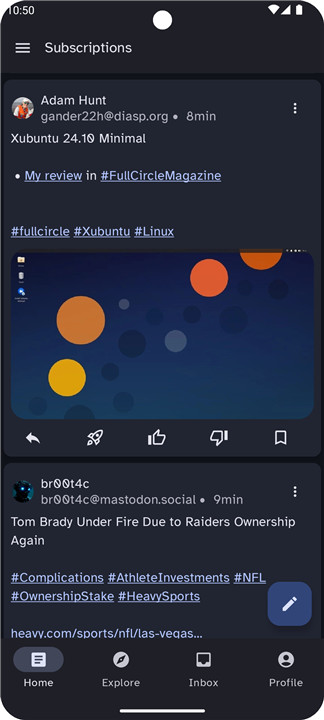
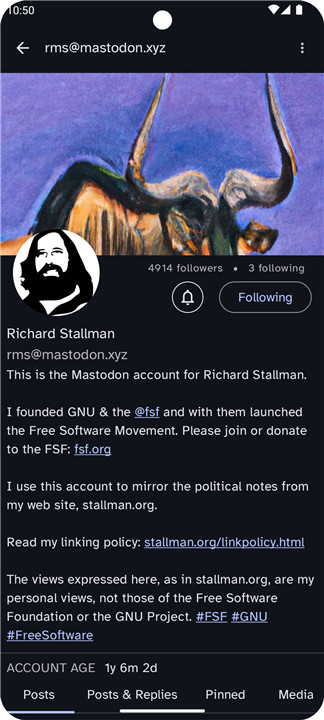









Ratings and reviews
There are no reviews yet. Be the first one to write one.