Email – Mail Mailbox: A Comprehensive Email Management Solution
Introduction
• Email – Mail Mailbox is a powerful and intuitive email application designed to streamline the management of multiple email accounts in a single, user-friendly interface.
• Unlike traditional email clients, this app eliminates the hassle of manual server configuration by automatically detecting settings for various email providers (Gmail, Outlook, Yahoo, etc.).
• Whether for personal or professional use, this tool enhances productivity by offering fast, secure, and feature-rich email tracking from any device.
Key Features
1. Unified Mailbox Management
• Centralized Email Access – View and manage all your email accounts (IMAP, POP3) in one place, eliminating the need to switch between apps.
• Auto-Sync & Configuration – Automatically detects server settings for seamless mailbox integration without manual input.
• Multi-Account Tracking – Easily monitor emails from friends, suppliers, customers, and colleagues with real-time updates.
2. Smart Notifications & Customization
• Instant Alerts – Get the fastest push notifications for new emails, ensuring you never miss an important message.
• Personalized Preferences – Customize notification sounds, swipe actions, and per-account settings to fit your workflow.
• Quick Email Actions – Star, filter, or mark emails as "done" for better organization, with group-sharing options for team collaboration.
3. Security & Privacy
• End-to-End Encryption – Protects sensitive data using industry-standard security protocols.
• Lock Screen Timer – Automatically secures your inbox when the device is inactive for added privacy.
• Offline Access & Sync – Read, compose, and manage emails even without an internet connection, with automatic sync upon reconnection.
4. User-Friendly Experience
• Cross-Platform Compatibility – Sleek, responsive design optimized for Android, iOS, tablets, and desktops.
• Dark & Light Modes – Auto-switching themes for comfortable viewing in any lighting condition.
• Print Integration – Directly print important emails and attachments for physical documentation.
5. Efficiency Tools
• Smart Filters – Quickly sort messages by unread, starred, or priority status for faster retrieval.
• Home Screen Widgets – Check your inbox at a glance without opening the app.
• Zero Inbox – Organize emails efficiently without deleting them, ensuring clutter-free inbox management.
Why Choose This App?
• Email – Mail Mailbox offers the fastest, most secure, and free email management solution available.
• With advanced features like auto-server detection, multi-account tracking, and robust security measures, it simplifies email handling for both personal and professional use.
• Its intuitive interface ensures a seamless experience across all devices, making it the ideal choice for efficient, hassle-free email management.
FAQ
Q: Do I need to manually configure server settings?
A: Nope! The app automatically detects server settings for most email providers, so you just enter your email and password—no technical setup required.
Q: Is this app free to use?
A: Yes! Email – Mail Mailbox is completely free, with no hidden charges. Enjoy powerful email management without paying a dime.
Q: How does the unified inbox work?
A: The unified inbox combines emails from all your connected accounts into one view. You can easily switch between accounts or see everything together—saving time and keeping you organized.
Version History
v1.86——19 Aug 2025
Email for Gmai, Outlook, Yahoo, AOL, Office365, Hotmail, iCloud & All Email free Download the latest version of Email - Mail Mailbox to enjoy new features and updates immediately!
*1.86
Bugs fixed and performance optimization
*1.77
Added GDPR
*1.75
Fixed Google policy about targetSDK

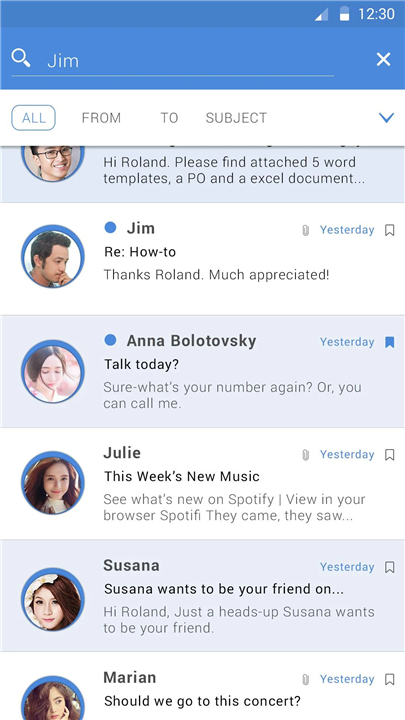
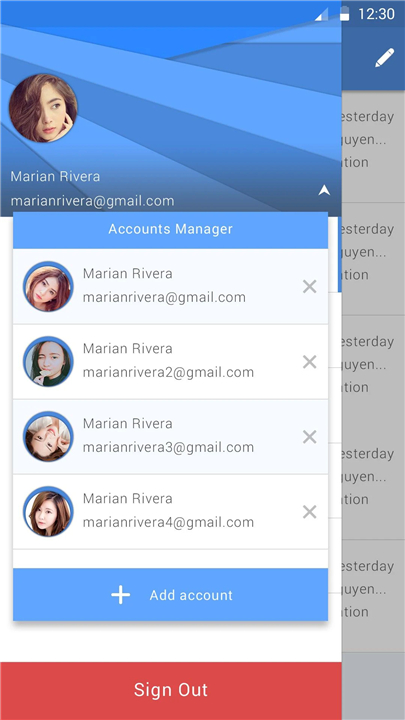
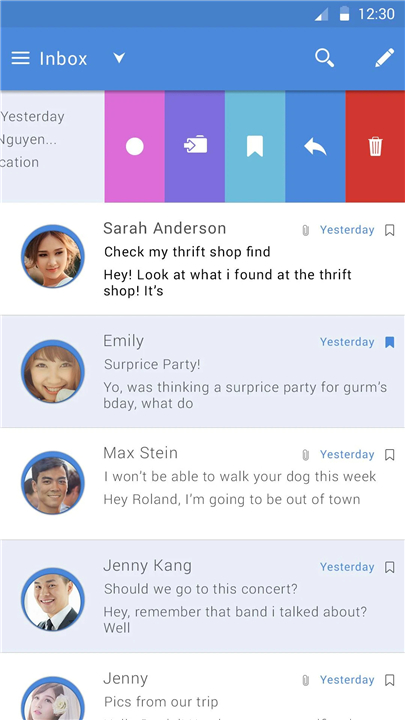
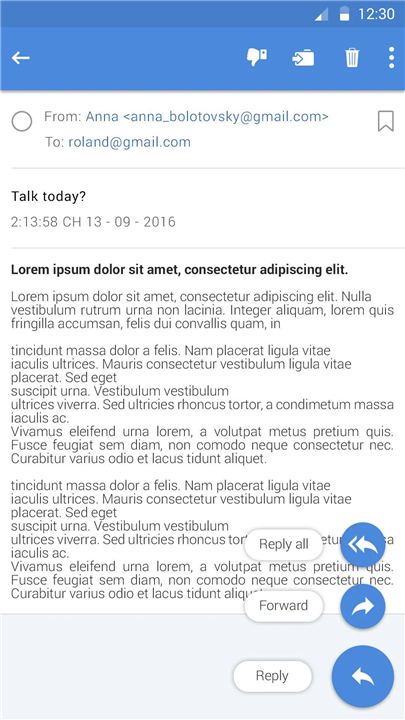
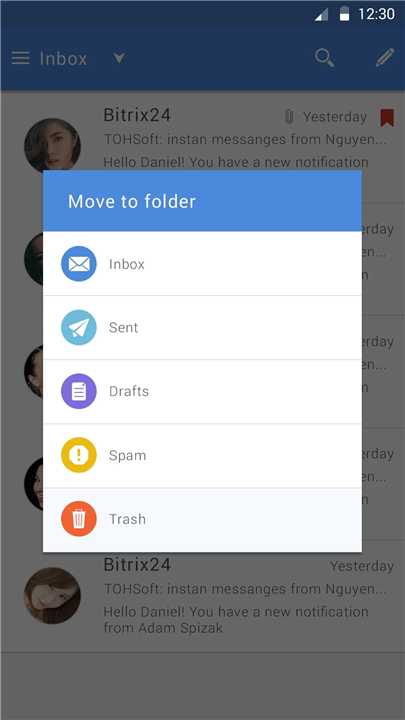
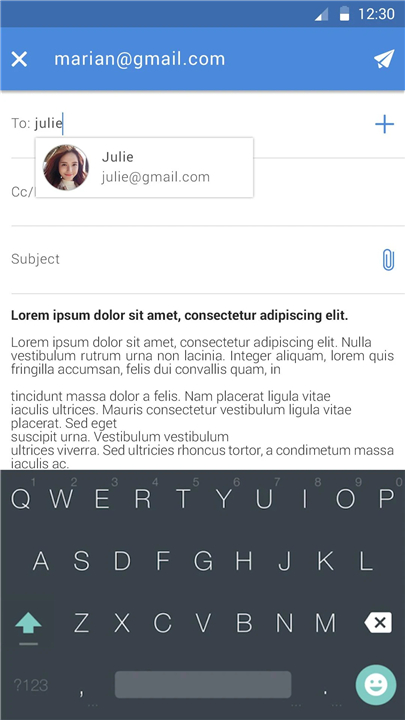









Ratings and reviews
There are no reviews yet. Be the first one to write one.