
MTools BLE - BLE RFID Reader APK
143.03.03
MTools BLE - BLE RFID Reader
MTools BLE - BLE RFID Reader APK
Download for Android
MTools BLE App serves as a versatile solution for managing PN532 BLE, PCR532, ChameleonUltra, ChameleonUltra Dev Kit, ChameleonLite, and Pixl.js devices. It enables users to read and write various NFC tags, including Mifare Classic 1K, Mifare Classic 4K, Mifare Ultralight, Mifare Ultralight C, NTAG203, NTAG213, NTAG215, NTAG216, Mifare Desfire, Mifare Plus, and more, utilizing APDU commands.
Mifare Classic Tools
+ Intuitive Mifare Dump Editor:
The app features a user-friendly interface for editing Mifare Classic dumps, simplifying the process of managing and altering tag data.
+ Complete Dump Reading:
Users can access the full contents of a Mifare Classic tag, ensuring comprehensive data retrieval.
+ Tag Formatting Tool:
This app includes a function to format Mifare Classic tags, allowing for new data entry or resetting to factory settings.
+ Sector Writing Capabilities:
Users can write to specific sectors or the entire tag, enabling detailed data adjustments.
UID Changer
Supports Gen1A, Gen2, Gen3 & Gen4 Magic cards
Mifare Ultralight
Mifare DESFire
GEN4 GUI
Configuration options for Mifare Classic Ultralight DESFire
Shadow mode adjustments
UID/SAK/ATQA/ATS settings
Password management
ChameleonUltra
Slot Management
Rapid Reading & Simulation
Slot Dumping
Button configuration
Mifare Classic options
Mfkey32
Firmware Updates
Pixl.js
BLE File Transfer capabilities
Dump uploader feature
Slot name customization
Firmware Updates
Tag Scanner
ID Logging functionality
Tag ID Sharing options
Mifare Dump
Import options for bin, mct, or json formats
Share dumps as bin, mct, or json
Dump to Keys feature
Mifare Keys
Public Key management
User-defined Private Keys
Card History Keys
OTA Tool
Firmware Repository access
Selectable file options
Upgrade process management
With this extensive array of features, the MTools BLE App stands out as a robust tool for anyone engaged with NFC devices and tags, offering a comprehensive suite of functionalities for effective management, testing, and development in this field.
FAQ
Q: What is the MTools BLE App?
A: The MTools BLE App is a comprehensive tool designed to manage a variety of NFC devices, including PN532 BLE, PCR532, ChameleonUltra, ChameleonUltra Dev Kit, ChameleonLite, and Pixl.js. It supports reading and writing to multiple types of NFC tags, such as Mifare Classic 1K, Mifare Classic 4K, Mifare Ultralight, and more, using APDU commands.
Q: What types of NFC tags does MTools BLE App support?
A: The app supports a wide range of NFC tags, including Mifare Classic 1K, Mifare Classic 4K, Mifare Ultralight, Mifare Ultralight C, NTAG203, NTAG213, NTAG215, NTAG216, Mifare Desfire, Mifare Plus, and others.
Q: Can I read the full contents of a Mifare Classic tag with MTools BLE App?
A: Yes, the app provides a complete dump reading feature, allowing you to access the full contents of a Mifare Classic tag for comprehensive data retrieval.
-----------------
v143.03.03——2 Mar 2025
PN532 蓝牙 ChameleonUltra CLI GUI Pixl.js 客户端 Download the latest version of MTools BLE - BLE RFID Reader 143.03.03 to enjoy new features and updates immediately!
Support ISO15693/NfcV Type Tag read and write by NFC
Support Mifare Classic 1K on 4 Byte and 7 Byte UID
Support dump list and key list management
Support read and write Mifare Classic 4K Tag on PN532
Set UID when load Mifare Ultralight dump on ChameleonUltra
Support Set CUID direct write block 0 to UFUID
Support MFKey64 & MFKey32 on PN532Killer
Support Gen2 DESFire Tag on UID Changer
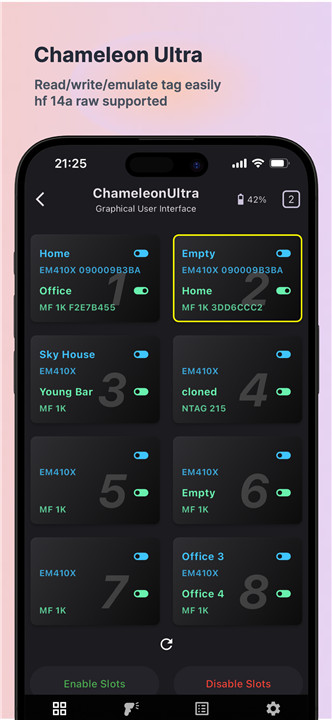
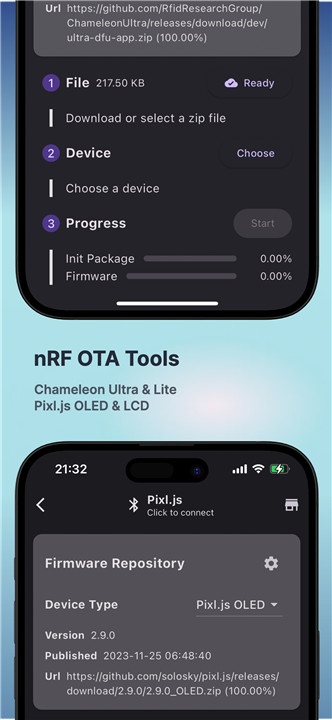


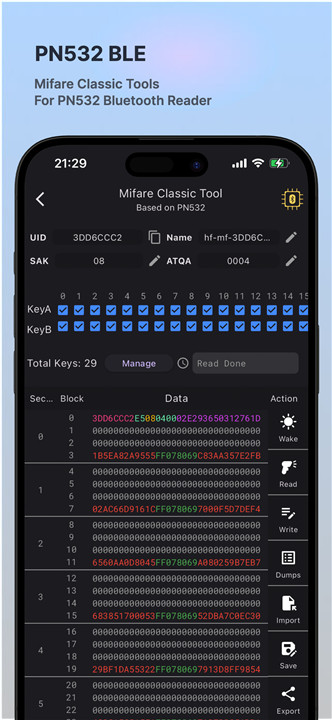
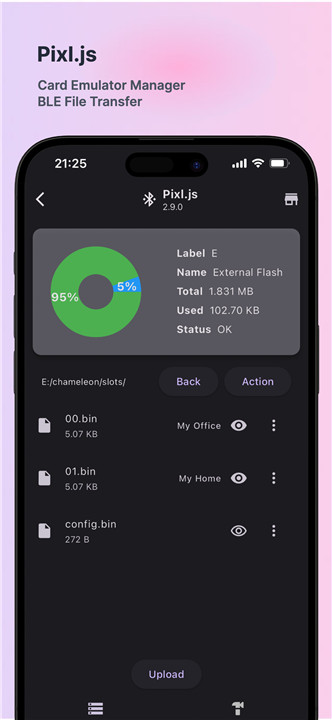
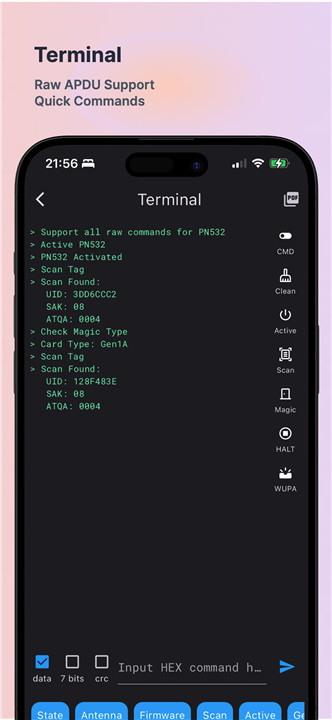
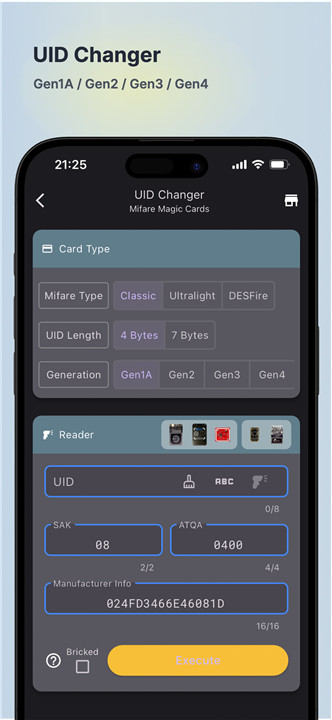









Ratings and reviews
There are no reviews yet. Be the first one to write one.