
Timers4Me - Timer & Stopwatch APK
7.4.0
Timers4Me - Timer & Stopwatch
Timers4Me - Timer & Stopwatch APK
Download for Android
Timers4Me – Timer & Stopwatch
Overview
• Timers4Me is a versatile time management application designed for Android devices.
• It allows users to set up and organize multiple timers, use a stopwatch for precise time tracking, and even operate as an alarm clock.
• In addition, the app records all timer and alarm clock activity into a convenient log for future reference.
Core Features
• Countdown Timer: Set timers for any duration up to 99 days, 23 hours, 59 minutes, and 59 seconds.
• Alarm Clock: Configure alarms with customizable tones, labels, and repeat settings.
• Stopwatch: Measure elapsed time with start, pause, and resume options.
• Log History: Automatically record all timer and alarm events for tracking and review.
Timer Capabilities
• Control timers via NFC tags for quick activation.
• Integrated support for Tasker plugins to automate timer actions.
• Android Wear notifications for timer updates directly on your smartwatch.
• Timers remain active even after a phone reboot.
• Customize with unique ringtones, MP3 files, icons, labels, and label colors.
• Pause, resume, or snooze any timer.
• Option to count down then count up for overtime tracking.
• Choose between digital or regular fonts for display.
• Use the app in landscape mode for easier viewing.
• Repeat timers at set intervals.
• Set a precise target time for countdowns.
• Run multiple timers simultaneously without interruption.
• Share logs via SMS, email, Twitter, Facebook, and more.
Plus Version Exclusive Features
• Complete removal of ads.
• Trigger one timer automatically from another.
• No limit on the number of timers that can be created.
• Input labels using voice commands.
• Save stopwatch results directly as a new timer.
• Read out labels aloud when an alarm goes off.
• Export log history as a .CSV file for external analysis or record keeping.
FAQ
Q: How long can I set a timer for in Timers4Me?
A: You can set timers for virtually any length of time—up to 99 days, 23 hours, 59 minutes, and 59 seconds. This makes it suitable for both short-term activities like brewing tea and long-term projects like monitoring plant growth or timed experiments.
Q: Can I use Timers4Me as an alarm clock?
A: Yes, Timers4Me doubles as a full-featured alarm clock. You can pick from different tones, assign labels, and set repeating schedules so your alarms match your daily routines.
Q: Does Timers4Me have a stopwatch function?
A: Absolutely. The stopwatch lets you start, pause, and resume precise time tracking. If you need to measure how long something takes—like a workout set or a meeting—it’s quick and simple to use.
Version History
v7.4.0——18 Nov 2025
Simple and comprehensive timing tool designed for all purpose. Download the latest version of Timers4Me - Timer & Stopwatch to enjoy new features and updates immediately!
*7.4.0
• Fix Android 15+ crash on auto-start after reboot
• Lower battery usage and improve stability
*7.3.1
- Fixed: Advanced/Ringtone changes persist on back/gesture
- Fixed: Preloaded items no longer appear muted on first install
- Fixed: Timer list mute icon consistent with Alarm list
*7.2.6
Fixed a critical bug where the "Always" snooze setting would stop repeating. We also simplified volume control to use your phone's alarm volume, added a low volume warning, and fixed a crash on tablets.

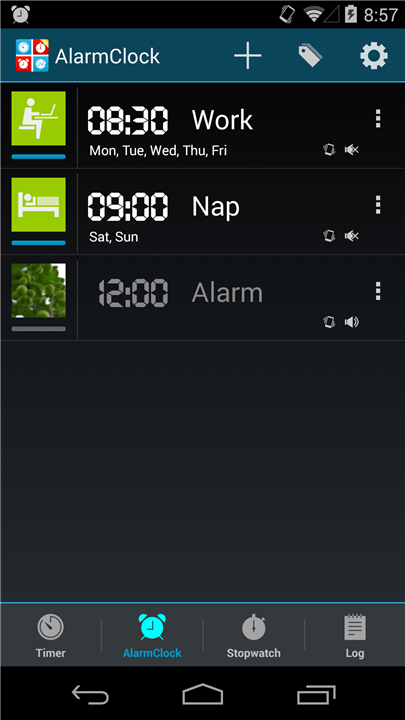

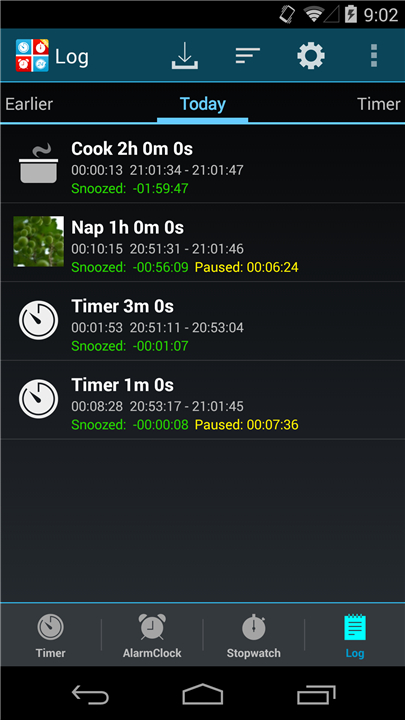

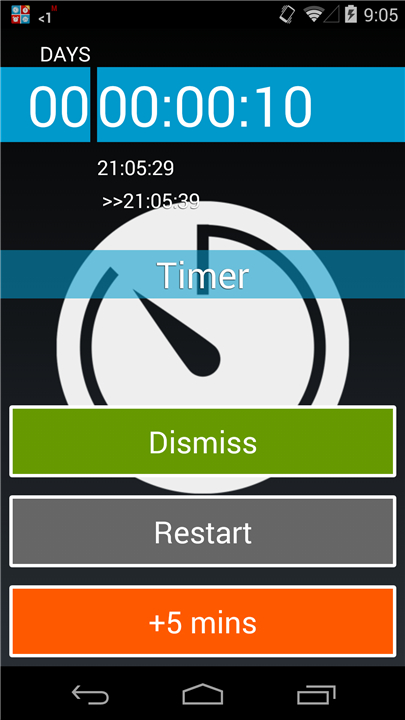
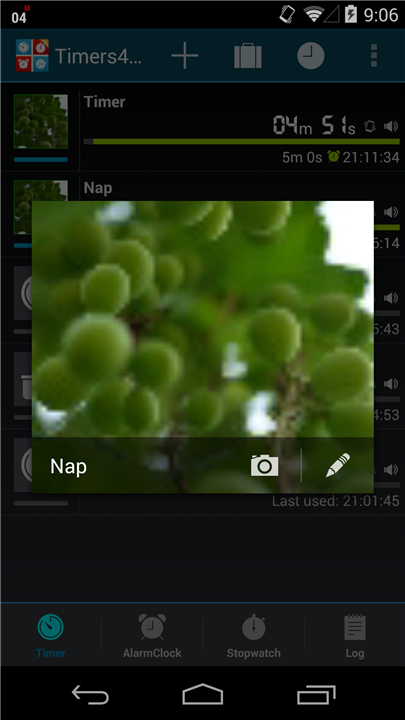









Ratings and reviews
There are no reviews yet. Be the first one to write one.