Link to Windows provides seamless integration between your Android phone and Windows PC, offering several benefits for users. Link to Windows streamlines the user experience by seamlessly integrating Android devices with Windows PCs, providing convenient access to phone features, enhancing productivity, and simplifying file transfer between devices.
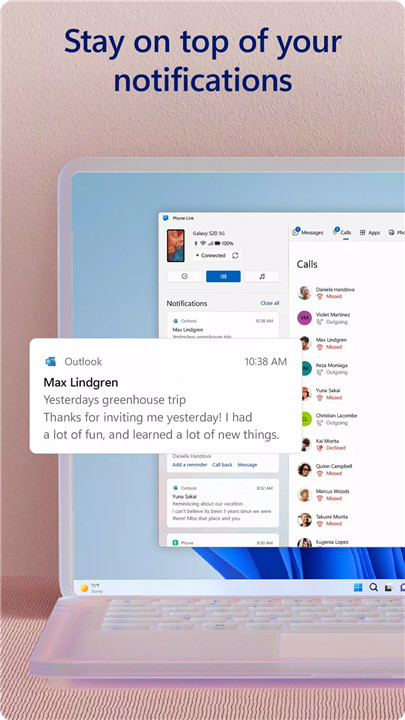
Here are three key highlights of using Link to Windows
Convenient Access to Phone Features: With Link to Windows, users can access their phone's notifications, calls, apps, photos, and texts directly from their PC. This integration eliminates the need to constantly switch between devices, allowing users to stay productive and connected without interruption.
Enhanced Productivity: Link to Windows enables users to perform various tasks more efficiently. Users can make and receive calls, manage notifications, reply to text messages, and access mobile apps directly from their PC, leveraging the larger screen, keyboard, and mouse for improved productivity.
Seamless File Transfer: Link to Windows facilitates seamless file transfer between the Android phone and Windows PC. Users can easily drag and drop files, copy and paste content, and access photos stored on their phone directly from their PC, eliminating the need for cumbersome emailing or manual transfers.
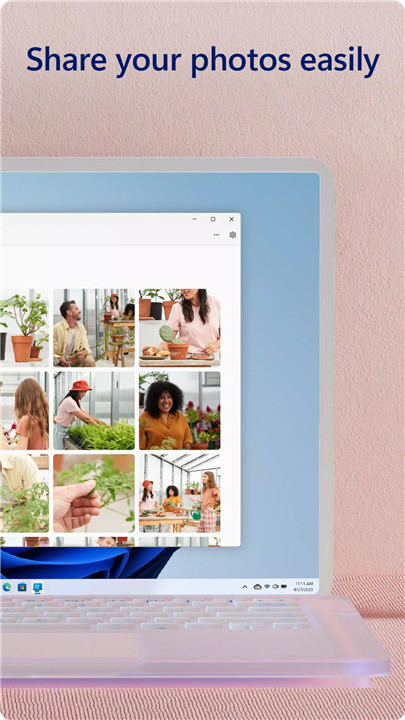
Here are key advantages of using Link to Windows
Streamlined Setup: With Link to Windows integrated into select phones, users can enjoy a seamless setup process without the need to download additional apps from the Play Store. This simplifies the user experience and ensures that users can quickly access the features of Link to Windows without any extra steps.
Quick Access: The Link to Windows is easily accessible from the Quick Access tray, allowing users to access it with a simple swipe down from the top of their screen. This convenient placement ensures that users can quickly launch the app whenever they need to access their phone's features from their PC.
Exclusive Features: Integrated Link to Windows offers exclusive features such as cross-device copy and paste, Phone screen, file drag-and-drop, and access to mobile apps directly from the PC. These features enhance productivity and convenience, enabling users to seamlessly transfer files, mirror their phone screen, and interact with mobile apps using their PC.
Here are key features of using Link to Windows
Integrated with Select Phones: Link to Windows comes pre-installed on select Microsoft Duo, Samsung, and HONOR phones, eliminating the need for users to download additional apps from the Play Store. This integration ensures seamless connectivity and accessibility.
Quick Access from Quick Access Tray: Link to Windows is easily accessible from the Quick Access tray, allowing users to launch it with a simple swipe down from the top of their screen. This ensures quick and convenient access to the Link to Windows features whenever needed.
Exclusive Features: Link to Windows offers exclusive features such as cross-device copy and paste, Phone screen mirroring, file drag-and-drop, and direct access to mobile apps from the PC. These features enhance productivity and convenience for users, enabling seamless interaction between their Android phone and Windows PC.

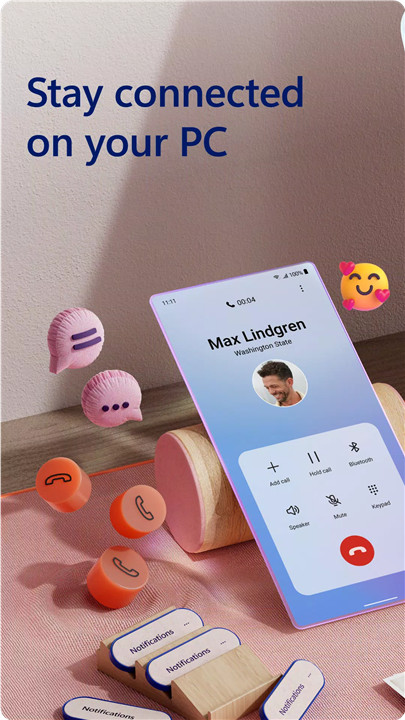
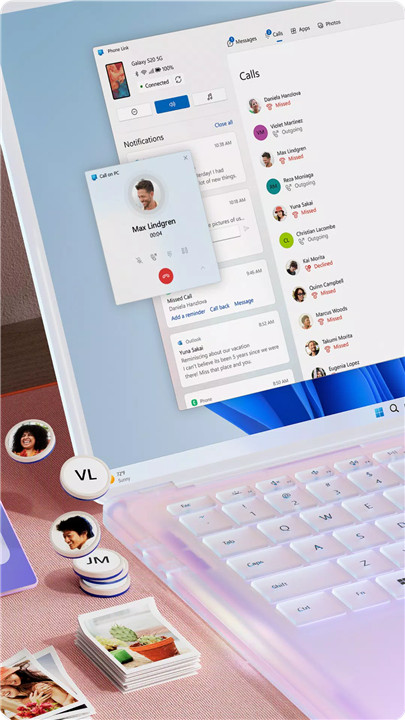
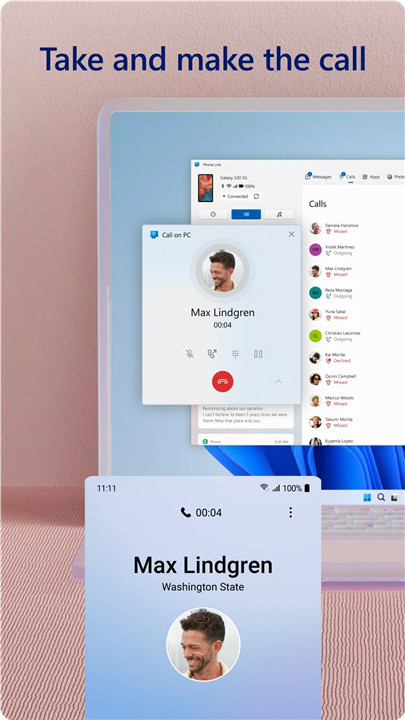
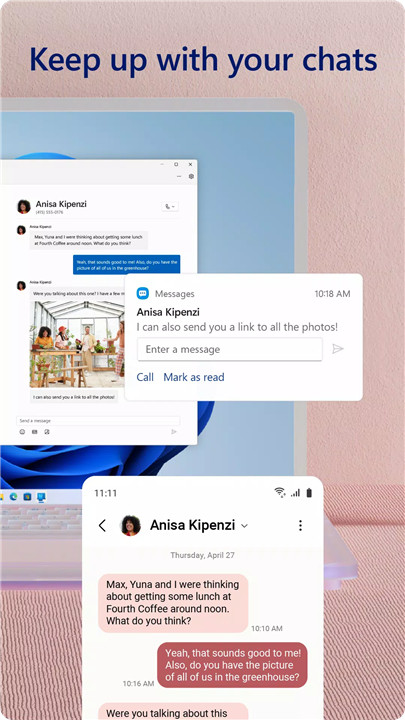
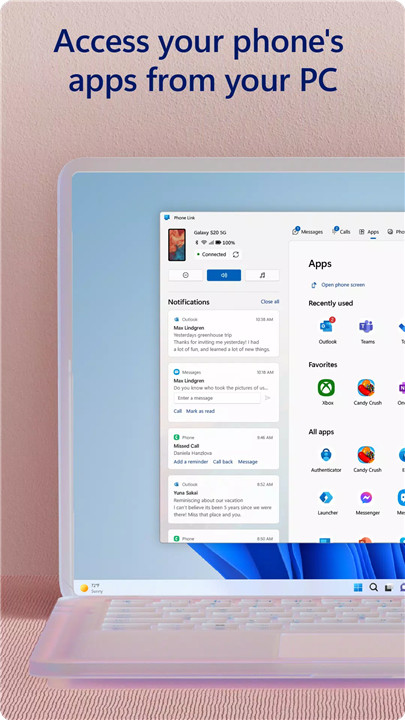









Ratings and reviews
There are no reviews yet. Be the first one to write one.