Download AZ Screen Recorder Now!!
Why?
Let me show you what makes AZ Screen Recorder stand out:
Advantages:
Ease of Use: AZ Screen Recorder offers a straightforward interface, making it easy for users to record their screens with just a few taps.
High-Quality Videos: Capture your screen in high-definition quality to ensure that every detail is preserved.
No Watermark: Unlike many other screen recording apps, AZ Screen Recorder does not watermark your recordings, providing a clean and professional result.
No Time Limit: Enjoy unlimited recording sessions without any time restrictions, allowing you to record as long as you need.
AZ Screen Recorder powerful tools includes
Screen Recording: Record your screen with audio using control buttons for seamless start and stop. Pause and resume recordings at any time, and choose between recording audio from the microphone or internal audio. You can even include a facecam overlay for a personalized touch.
Video Editor: Edit your recorded videos directly within the app with features like trimming, merging, adding background music, subtitles, and more. Customize your videos to perfection before sharing them with the world.
Livestreaming: Turn your screen recording into a live stream on platforms like YouTube or Facebook. Broadcast your screen along with audio to engage with your audience in real-time.
Screenshots and Image Editing: Capture screenshots with ease and utilize built-in editing tools to stitch images, crop, blur, add text, emojis, and annotations.
Multi-Purpose:
Screen Recorder with Audio: Perfect for recording video calls, gameplay, tutorials, and more.
Screen Recorder with Internal Audio: Record screen activity with the original sound of any app or game.
Best Screen Recorder for Gaming: Supports various resolutions and frame rates, making it ideal for gaming content creators.
Video Call Recorder: Preserve important video calls with friends, family, or colleagues for future reference.
AZ Screen Recorder is featured on prominent platforms like Google Play Home Page, BusinessInsider, CNET, HuffPost, and Yahoo News, this app is trusted by millions of users worldwide.
In the latest version 6.1.8
released on December 20, 2023, AZ Screen Recorder introduces a dedicated Utilities Tab for quick access to enhanced features and tools. Additionally, the update includes bug fixes and performance improvements to enhance the overall user experience.
Experience the power and versatility of AZ Screen Recorder for all your screen recording needs. Whether you're creating tutorials, gaming content, or preserving memorable moments, AZ Screen Recorder has got you covered. Join the community and unleash your creativity today!

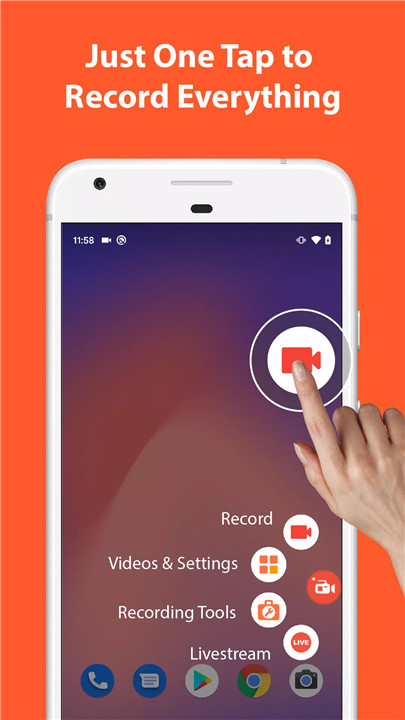
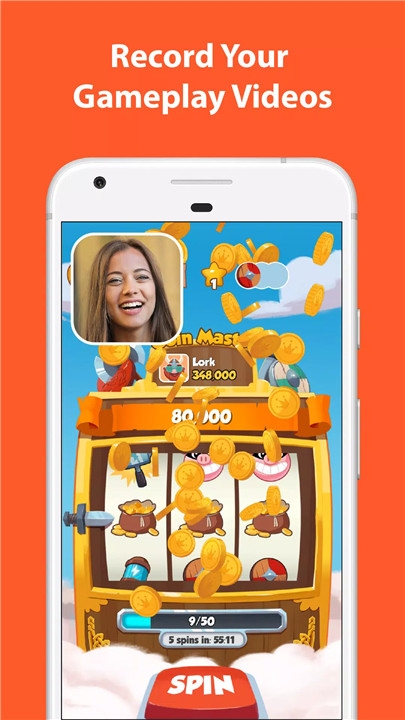
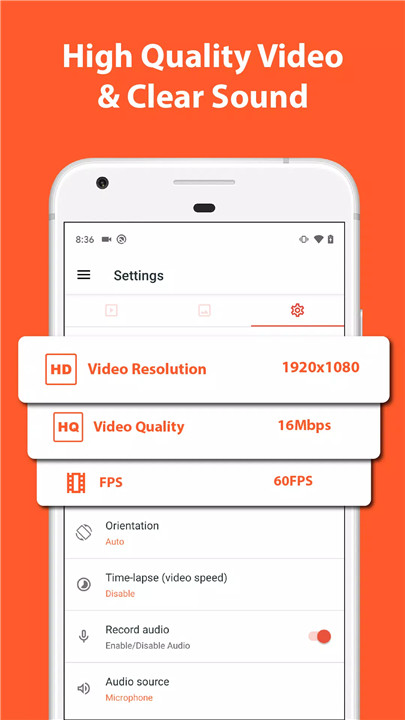
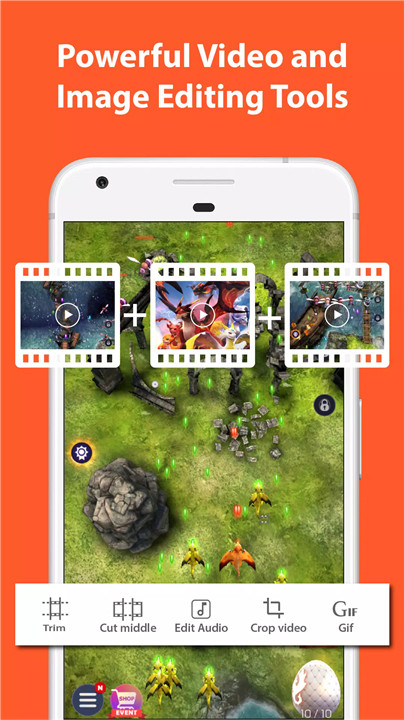
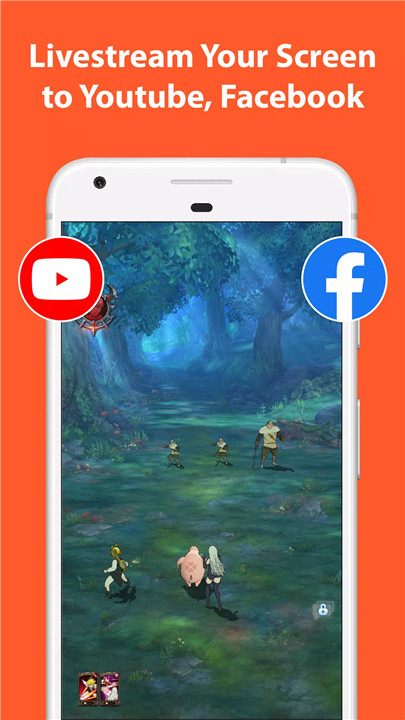









Ratings and reviews
There are no reviews yet. Be the first one to write one.