
Simple Drawing - Sketchbook APK
6.10.3
Simple Drawing - Sketchbook
Simple Drawing - Sketchbook APK
Download for Android
Key Features of Simple Drawing - Sketchbook
Paint and Doodle: Use different brush sizes and colors to create colorful sketches, doodles, or simple drawings.
Background Customization: Change the background color or use an image from your sketchbook as the backdrop.
Eraser Tool: Correct mistakes by erasing unwanted strokes.
Color Selection: Pick colors from a palette or enter hex codes.
File Formats: Supports various formats like PNG, JPG, and SVG vectors.
Sharing Options: Share your artwork via email or social networks.
Offline and Online Use: Works both offline and online.
Highlight of Simple Drawing - Sketchbook
User-Friendly Drawing Experience:
Purpose: Simple Drawing - Sketchbook provides a convenient way to draw, sketch, and create digital artwork.
No Fancy Tools Needed: You won’t require advanced filters or complex features—just your creativity and freehand drawing skills.
Pocket-Sized Drawing Pad: Carry your creativity wherever you go.
Essential Features:
Paint and Doodle: Use different brush sizes and colors to create colorful sketches, doodles, or simple drawings.
Background Customization: Change the background color or use an image from your sketchbook as the backdrop.
Eraser Tool: Correct mistakes by erasing unwanted strokes.
Color Selection: Pick colors from a palette or enter hex codes.
File Formats: Supports various formats like PNG, JPG, and SVG vectors.
Sharing Options: Share your artwork via email or social networks.
Offline and Online Use: Works both offline and online.
Versatility for All Ages:
Fun for Kids and Beginners: Learn sketching and express feelings and ideas freely through drawings.
Explore Your Inner Artist: Whether you’re on a journey or at home, enjoy the drawing experience and share your creations with friends.
How to Use Simple Drawing - Sketchbook
Creating New Sketches:
Start a new project, adjust image size, and choose corner shortcuts.
Drawing and Painting:
Experiment with different brushes and pen sizes.
Save your artwork in your own digital sketchbook.
Exploring Old Artwork:
Open existing files and play around with new colors and paints.
Customization:
Use gestures and preferences to tailor the app to your liking.
Access tools from the toolbar, including undo, redo, selection, fill, rulers, and more.
Benefits of Simple Drawing - Sketchbook
Pocket-Sized Drawing Pad: Carry your creativity wherever you go.
Fun for All Ages: Whether you’re a kid, beginner, or seasoned artist, this app offers an enjoyable drawing experience.
Share Your Art: Showcase your sketches and doodles on social networks.
What's New in the Latest Version 6.10.3
Last updated on Feb 15, 2024
Added a 14 days free trial period.
Increased minimal required Android OS version to 6.
Added Bucket fill and Eyedropper.
Allow changing the app colors.


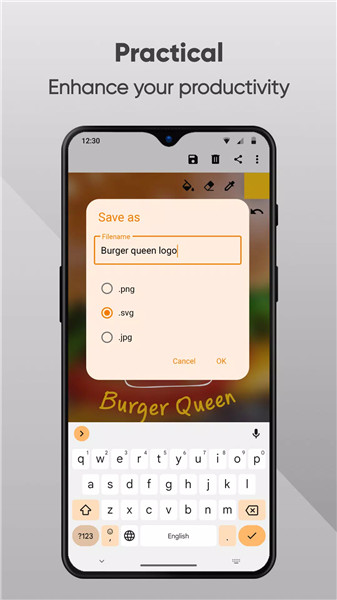

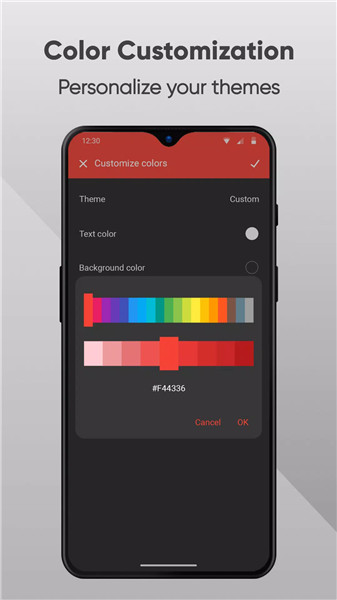









Ratings and reviews
There are no reviews yet. Be the first one to write one.