
Intune Company Portal APK
5.0.6189.0
Intune Company Portal
Intune Company Portal APK
Download for Android
Intune Company Portal offers several features designed to facilitate access to corporate resources and ensure their security. Intune Company Portal streamlines device enrollment, app management, and device security management for organizations subscribed to Microsoft Intune, providing a secure and efficient way for employees to access corporate resources while maintaining compliance with company policies.
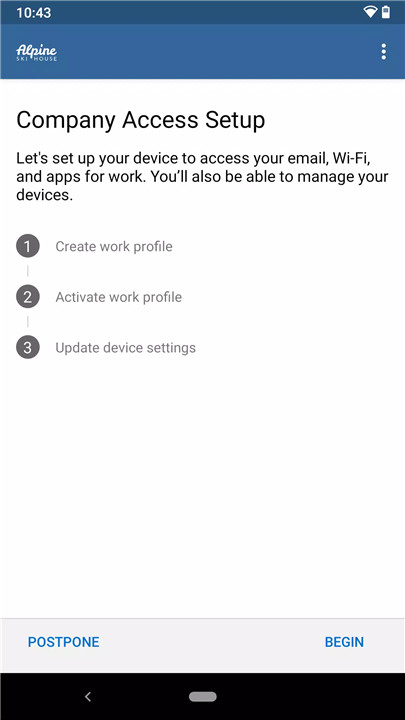
Here are the key features of Intune Company Portal
Enrollment: Users can enroll their devices to access corporate resources securely. Enrollment involves configuring the device to comply with the organization's security policies and guidelines set by the IT administrator.
App Management: Intune Company Portal allows users to browse and install company-approved apps directly from the portal. This ensures that employees have access to essential tools and applications required for their work tasks.
Device Management: Users can view and manage all their enrolled devices from a centralized interface within the Company Portal. This includes monitoring device compliance, updating configurations, and applying security policies to ensure devices are secure and compliant with company standards.
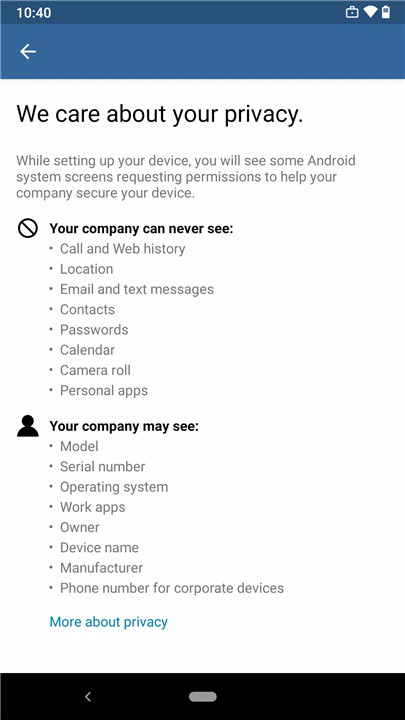
Here are the key highlights of Intune Company Portal
IT Department Contact Information: Intune Company Portal provides easy access to IT department contact information, allowing users to seek assistance or report issues related to device management, security, or application access.
Password Management: Users can change their work account password directly through the Company Portal, providing a convenient way to update credentials and enhance account security.
Remote Wipe and Unenrollment: In case of a lost or stolen device, users can remotely wipe corporate data or unenroll devices from the Company Portal. This helps prevent unauthorized access to sensitive information and ensures data security.
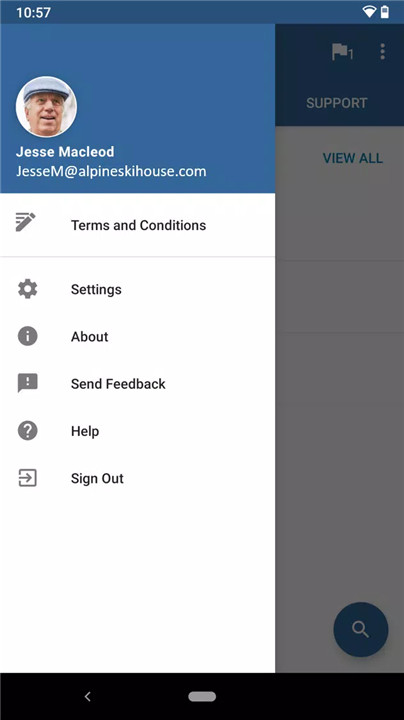
Here are the key benefits of Intune Company Portal
Secure Access to Corporate Resources: Intune Company Portal allows employees to securely access corporate apps and resources from almost any network. By enrolling their devices and adhering to company security policies, users can ensure that sensitive corporate data remains protected while being accessible when needed.
Convenient App Management: With Intune Company Portal, employees can easily browse and install company-approved apps directly from the portal. This streamlines the app deployment process and ensures that employees have access to essential tools and applications required for their work tasks, enhancing productivity and efficiency.
Centralized Device Management: Intune Company Portal provides a centralized interface for users to view and manage all their enrolled devices. This includes monitoring device compliance, updating configurations, and applying security policies. By having a single platform for device management, IT administrators can efficiently enforce security measures and ensure that devices are compliant with company standards.
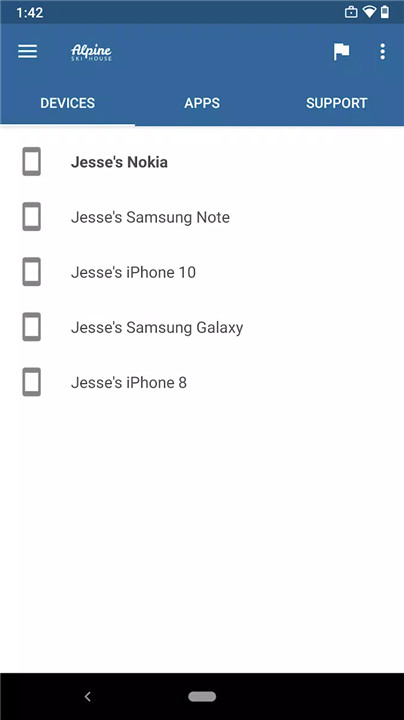
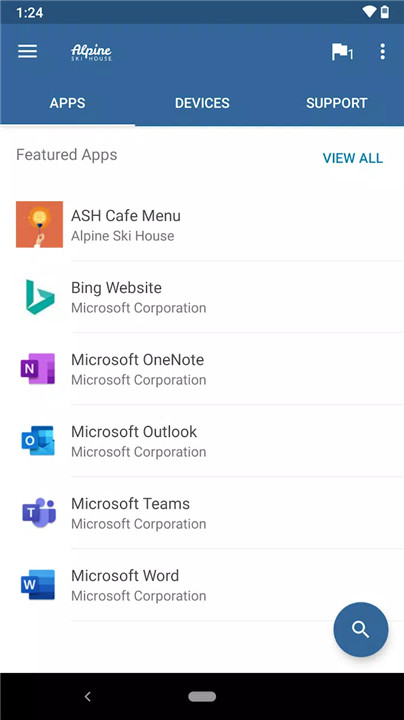
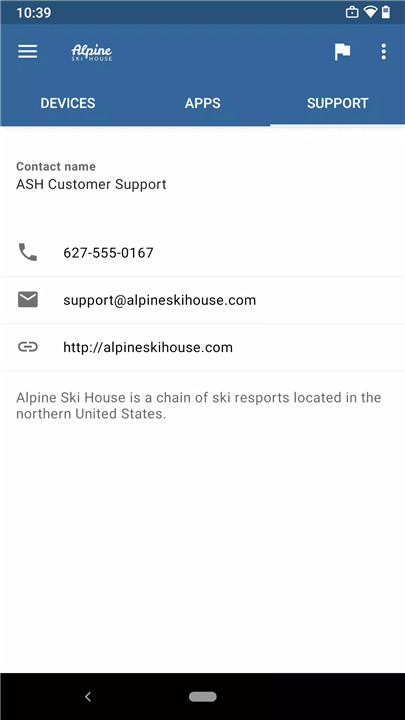
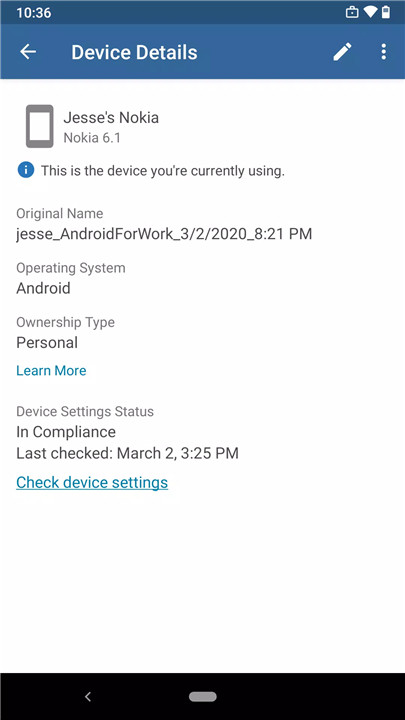
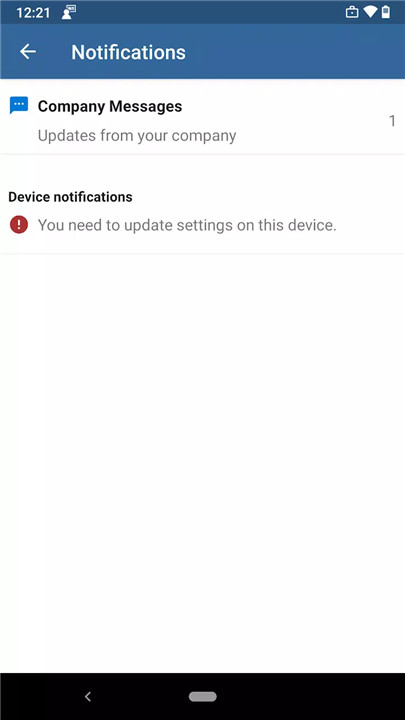









Ratings and reviews
There are no reviews yet. Be the first one to write one.