
Resume Builder - CV Engineer APK
18.00.86
Resume Builder - CV Engineer
Resume Builder - CV Engineer APK
Download for Android
CV Engineer – Your Free Resume Builder
Looking for a simple, powerful, and free way to create a professional resume?
CV Engineer makes it effortless to design a polished PDF CV that helps you stand out in today’s competitive job market.
Developed by a professional recruiter, the app provides templates, expert tips, and examples so you can present your experience with confidence.
Trusted worldwide:
• Featured on the Google Play Store in 21 countries
• 3.6 million users have built their resumes with CV Engineer
How It Works
Getting started is quick and stress-free:
• Choose a recruiter-designed CV template.
• Enter your personal details, skills, and experience.
• Export your resume instantly as a professional PDF.
To make the process easier, you’ll also find sample sections and step-by-step suggestions along the way.
Key Features
1. Professionally Designed Templates
• Pick from layouts crafted by a recruiter for maximum clarity.
• Clean formatting ensures your CV is recruiter-friendly.
2. AI-Powered Assistant
• Get help refining and rewriting your resume sections.
• Built-in spelling and grammar checks for a flawless finish.
3. Flexible Editing Tools
• Quickly write, edit, and reorganize your CV.
• Add custom sections tailored to your unique experience.
4. Expert Guidance
• Recruiter advice for every section of your resume.
• Avoid common pitfalls and highlight what employers value most.
5. Inspiration & Examples
• Example sections provided for healthcare, tech, construction, business, sales, students, graduates, and more.
• Smart prompts to spark ideas and showcase your strengths.
6. Customization Options
• Adjust font size and margins to fit your resume neatly on one or two pages.
• Upload and include a professional photo if you wish.
7. Multi-Language Support
• Create resumes in English, Spanish, German, French, Italian, Polish, Portuguese, or Turkish.
8. Beyond the Resume
• Access interview questions and sample answers to prepare for the next stage.
• Switch to dark mode for comfortable writing at any time of day.
Why We Created CV Engineer
• This app was built by a London-based recruiter who wanted to share insider knowledge and make professional CV writing accessible to everyone.
• By combining real-world recruiting experience with user-friendly design, CV Engineer helps job seekers present themselves at their very best.
Recognition & Media
CV Engineer has been featured by major outlets including:
• Wired
• CNET
• Popular Science
• Android Authority
Stay Connected
For more resume tips and career insights, follow us:
• Twitter: @cv_engineer_hq
• LinkedIn: CV Engineer
Support & Feedback
• We’d love to hear your thoughts. Reach out at: info@cvengineer.io
Start for Free Today
• CV Engineer is completely free to use.
• Build your professional resume today and take the next step toward your career goals.
FAQ
Q: Do I need to pay to use CV Engineer?
A: No, CV Engineer is completely free to use. You can build, edit, and export your resume as a polished PDF without any hidden charges.
Q: How do I get started with the app?
A: Getting started is easy. Just choose one of the recruiter-designed templates, enter your personal details, skills, and experience, and then export your CV as a professional PDF – all within a few minutes.
Q: Can I edit and customize my resume once I’ve started?
A: Yes, you can edit and reorganize your CV at any time. You can even add custom sections to highlight your unique achievements and adjust formatting to ensure it looks exactly the way you want.
Version History
v18.00.85——23 Sept 2025
Get job interviews with our AI resume maker | A library of CV templates & advice Download the latest version of Resume Builder - CV Engineer to enjoy new features and updates immediately!
*18.00.85
Bug fixes and performance improvements.
*18.00.84
Bug fixes and performance improvements.
*18.00.83
Bug fixes and performance improvements.

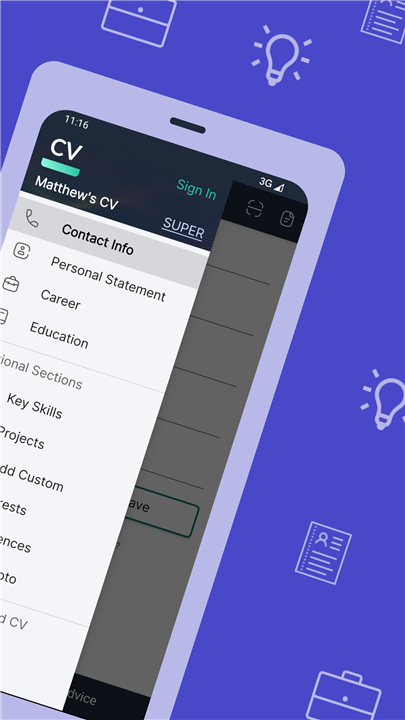
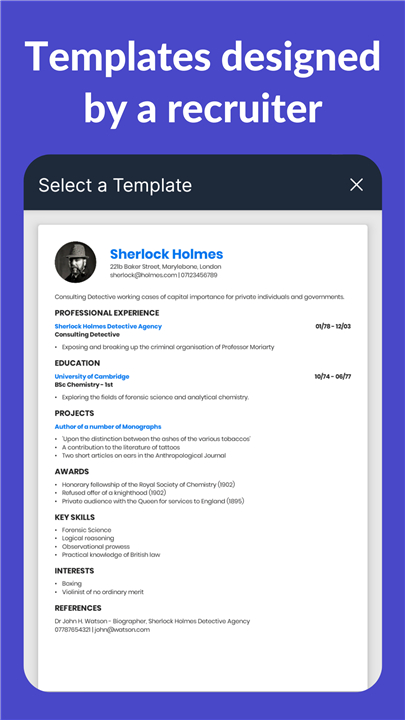
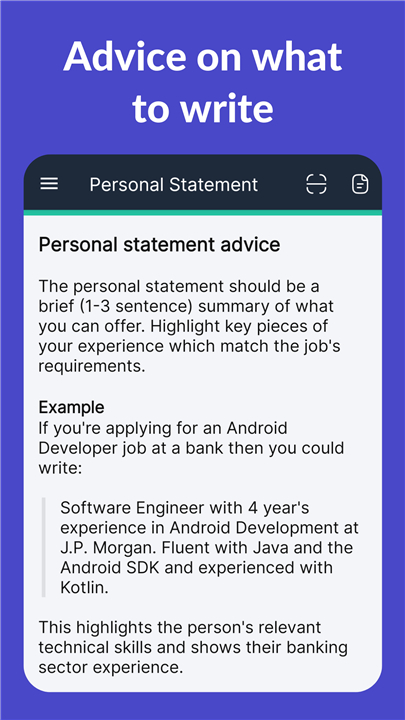
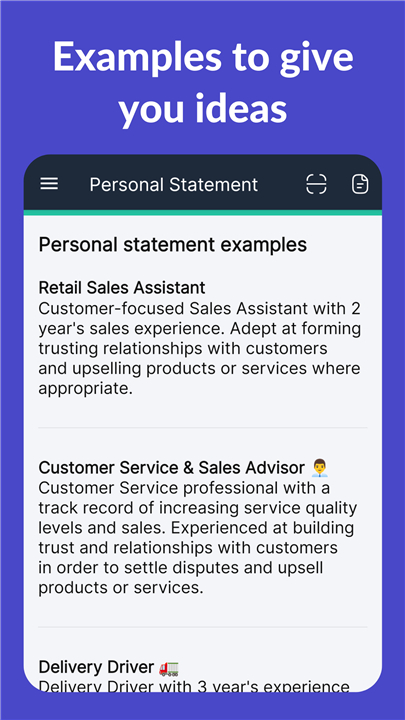
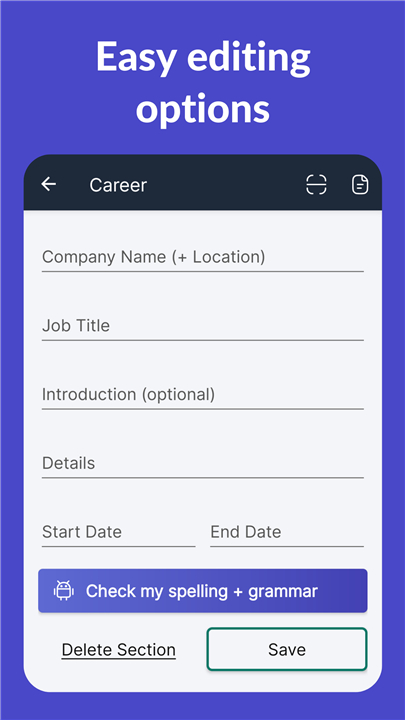
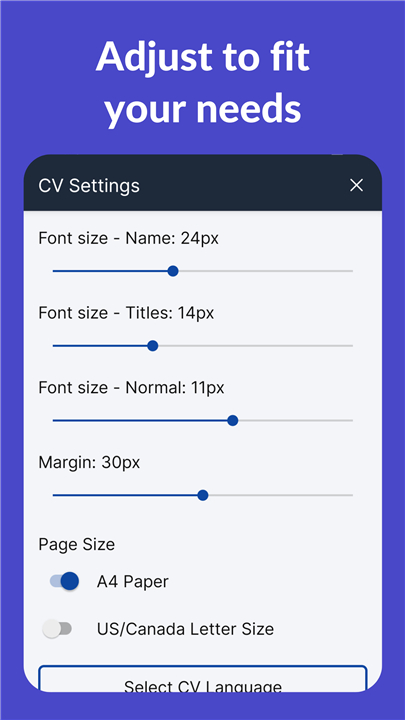
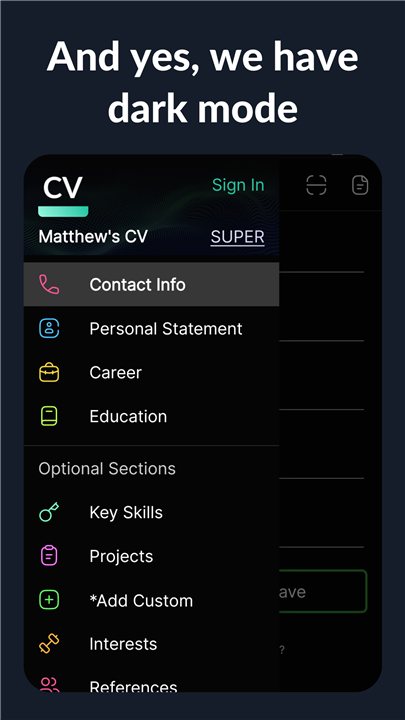









Ratings and reviews
There are no reviews yet. Be the first one to write one.