Introducing AndroWriter!
AndroWriter by OffiDocs Mobile Apps is a word processing application for Android devices that allows users to create, edit, and manage text documents. Supporting a variety of formats such as DOCX, TXT, and PDF, AndroWriter provides essential tools for document formatting, editing, and organization. Designed for both personal and professional use, it offers a user-friendly interface and functionalities that cater to various writing and document management needs.
Features:
1. Document Creation and Editing: Users can create new text documents or edit existing ones with a range of formatting options. The app supports rich text features such as bold, italics, underline, and text alignment.
2. File Format Support: AndroWriter handles multiple file formats, including DOCX (Microsoft Word), TXT (plain text), and PDF (Portable Document Format). This allows for broad compatibility with other document processing tools.
3. Advanced Formatting Tools: Offers advanced formatting tools for customizing documents. Users can adjust font styles, sizes, colors, and paragraph settings to create professional-looking documents.
4. Document Viewing: Provides a clear and user-friendly interface for viewing documents. Users can easily navigate through text, zoom in and out, and switch between different viewing modes.
5. Cloud Integration: Integrates with cloud storage services such as Google Drive and Dropbox. This feature enables users to save, access, and share documents from their cloud accounts directly within the app.
6. Export and Sharing Options: Allows users to export documents in various formats, including DOCX, PDF, and TXT. It also supports sharing documents via email or other file-sharing platforms.
7. File Management: Includes tools for managing documents, such as creating folders, renaming files, and organizing documents for easy access. This helps users keep their document library well-organized.
8. Offline Access: Provides offline access to documents, allowing users to view and edit files without an internet connection. This is useful for working in areas with limited connectivity.
Top Five FAQs on AndroWriter:
1. What types of documents can I create and edit with AndroWriter?
- AndroWriter supports the creation and editing of text documents in formats such as DOCX, TXT, and PDF. This allows users to work with a variety of document types.
2. Can I format text in my documents?
- Yes, AndroWriter offers a range of formatting options, including bold, italics, underline, font size and style adjustments, and text alignment. These tools help in creating well-formatted and professional documents.
3. How do I access documents stored in cloud storage?
- The app integrates with cloud storage services like Google Drive and Dropbox. You can access your cloud-stored documents by linking your cloud account in the app's settings and navigating to your files.
4. Can I export documents to different formats?
- Yes, AndroWriter allows you to export documents in various formats, including DOCX, PDF, and TXT. This feature facilitates sharing and compatibility with other document processing tools.
5. Is it possible to use AndroWriter offline?
- Yes, AndroWriter provides offline access to your documents. You can view and edit files without an internet connection, which is useful for working in areas with limited or no connectivity.
/
What's New in the Latest Version 4.4.1
Last updated on Dec 21, 2023
- Bugs fixed and enhanced editor.

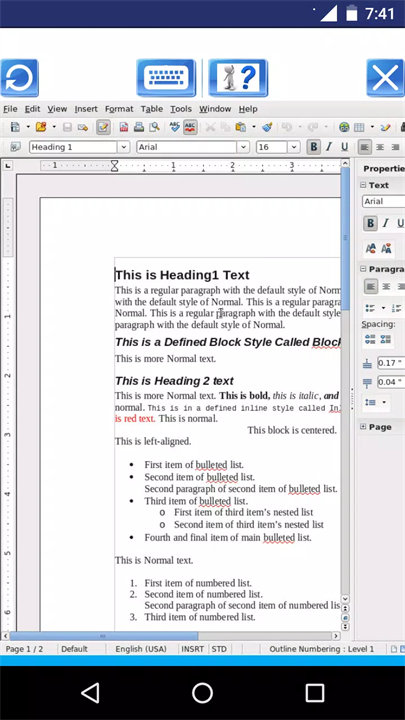
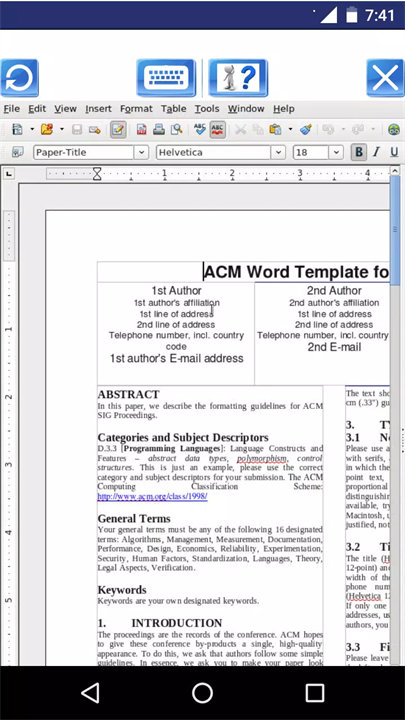
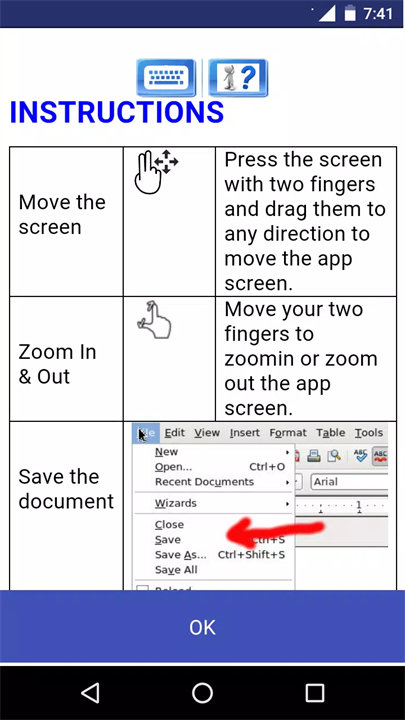
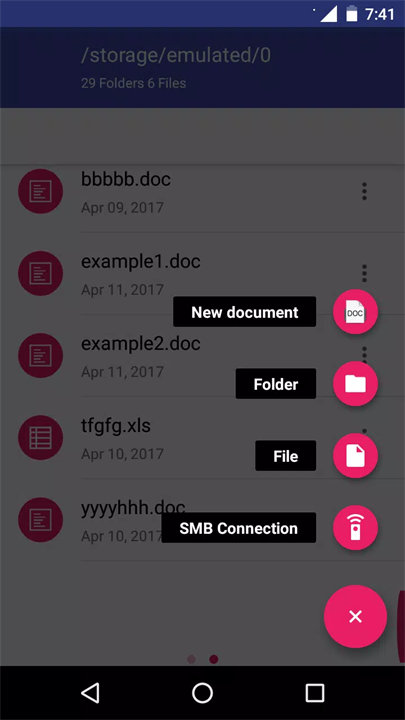









Ratings and reviews
There are no reviews yet. Be the first one to write one.