
Photo Editor Collage Pixerist APK
2.7.5
Photo Editor Collage Pixerist
Photo Editor Collage Pixerist APK
Download for Android
Pixerist is the ultimate free photo editor and collage maker, combining the power of Artificial Intelligence and artistic filters to turn your photos into stunning works of art. Want to cartoonize your selfies? Transform your images into paintings by famous artists like Picasso and Van Gogh? Pixerist has got you covered! With over 600 unique filters and an easy-to-use interface, Pixerist lets you enhance your images, apply creative effects, and create beautiful collages—all with just a few taps.
Over 600 Neural Filters
Pixerist offers a massive collection of over 600 filters powered by AI and machine learning algorithms. These filters include everything from realistic sketches and vibrant cartoons to famous art styles like PopArt, Cubism, and even Art Nouveau. With just one touch, you can instantly transform any photo into a painting, comic, or graphic novel.
Artistic Styles from Legendary Artists
With Pixerist, you can apply artistic effects inspired by the works of renowned artists such as Andy Warhol, Picasso, Van Gogh, Matisse, and more. Transform your photo into a masterpiece, whether it's a pop art piece, an anime drawing, or a painting that resembles a classic oil work.
Collage Maker
Beyond photo editing, Pixerist offers a powerful collage maker that lets you combine multiple images into one creative composition. Customize your layouts, apply filters, and produce unique photo collages with ease.
Real-Time Preview & High-Resolution Finish
Edit your images and preview the changes in real-time, ensuring that you’re happy with every detail. Once you’ve applied the filters and made your adjustments, finish with high-resolution output, perfect for printing or sharing on social media.
Advanced Editing Tools
Pixerist doesn’t just stop at artistic filters; it also includes a wide range of advanced photo editing tools. Adjust levels, brightness, contrast, saturation, and more to fine-tune your images. With options like sharpen, blur, color vibrance, and multi-format crop, Pixerist gives you full control over your photos.
Perfect for Social Media
Whether you’re a blogger, influencer, or just someone who loves to share creative content on social media, Pixerist is the perfect tool for turbocharging your Instagram, Facebook, Snapchat, or TikTok accounts. Use the collage maker, apply unique filters, and share your creations with the world.
FAQs
1. What can I do with Pixerist?
With Pixerist, you can transform your photos into artistic masterpieces by applying over 600 AI-powered filters. These include cartoon, sketch, pop art, and classic painting effects. You can also create collages, adjust photo details, and share your creations on social media.
2. Can I use Pixerist for professional photo editing?
Yes, Pixerist is equipped with professional-level editing tools, including adjustments for color vibrance, exposure, and levels, making it suitable for more advanced photo editing. Whether you’re a photographer or a content creator, Pixerist has the features you need to enhance and transform your images.
3. What are the editing tools available in Pixerist?
Pixerist offers a variety of powerful editing tools, including options to adjust brightness, contrast, color balance, saturation, and exposure. You can also apply filters like sharpen, blur, kaleidoscope, temperature, and more, allowing you to fine-tune every detail of your images.
-----------------------
What's New in the Latest Version 2.7.5
Last updated on Nov 10, 2024
Minor bug fixes and improvements. Install or update to the newest version to check it out!
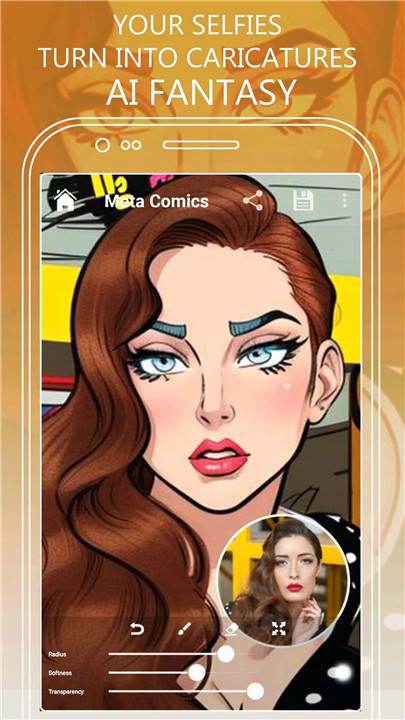
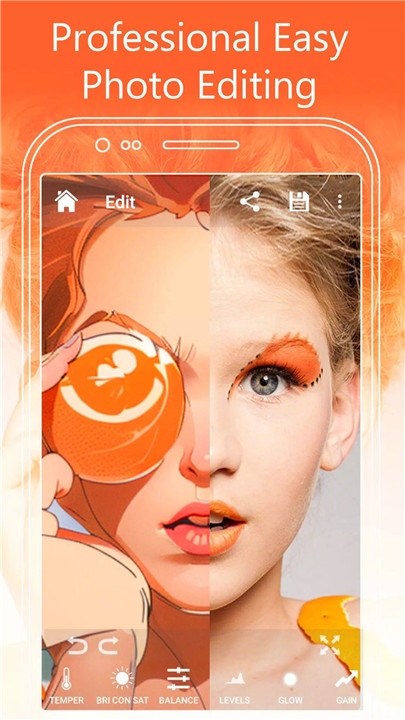
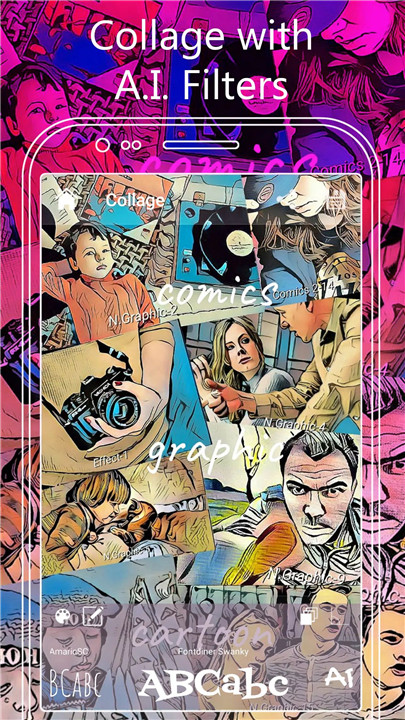


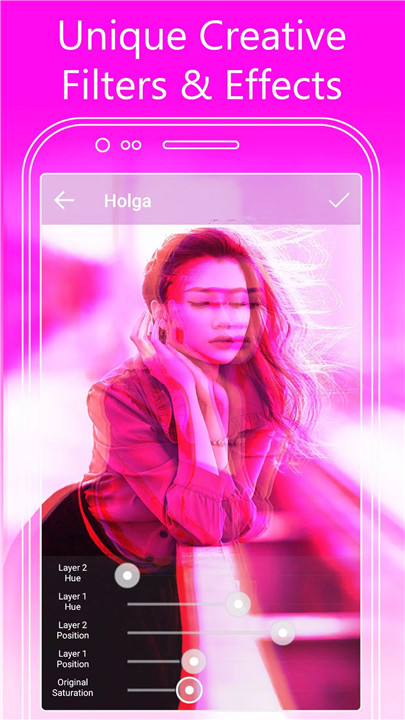
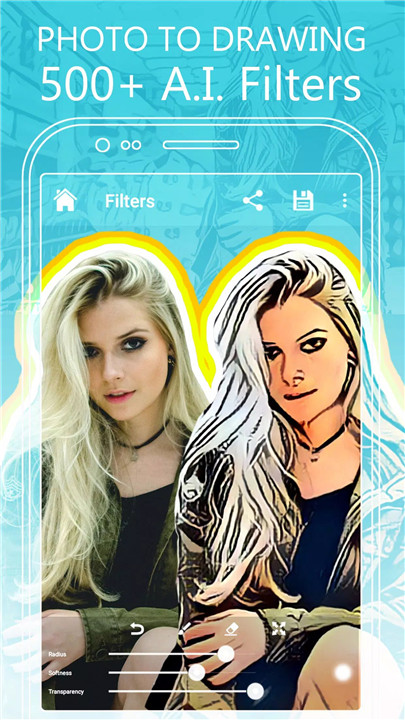










Ratings and reviews
There are no reviews yet. Be the first one to write one.