Why choose Xodo?
Whether you're a business professional managing contracts, a student annotating lecture notes, or anyone in need of a versatile PDF solution, Xodo has you covered.
With over 30 powerful features, Xodo simplifies tasks such as viewing, editing, annotating, signing, and converting PDFs across all platforms. Its seamless integration with cloud storage services like Xodo Drive, Dropbox, Google Drive, and OneDrive ensures that your files are always accessible and synced across devices.
Let's see what Xodo brings to the table:
Edit PDFs with Ease: Xodo's fully-featured editor allows you to create PDFs from scratch or make direct edits to existing documents. Flatten PDFs, compress file sizes, merge multiple documents into one, rotate pages, and split or extract pages effortlessly.
Efficient Document Handling: View and print PDFs with convenient features like single and double page viewing modes, dark mode for comfortable reading, and reflow reading mode. Use multiple tabs to work across various documents, bookmark favorite pages, and print directly from your device.
Scan and Convert: Instantly convert files to PDF using the built-in scanner or convert MS Office documents to PDF format. Xodo also offers text recognition (OCR) capabilities, allowing you to convert images and PDFs into searchable text files.
Annotate and Draw: Enhance your PDFs with annotations, highlights, stamps, and notes. Xodo's mark-up suite offers versatile tools for page arrangement, scrolling mode, and stylus-friendly design, making it ideal for handwritten annotations.
Fill and Sign Forms: Easily fill out, sign, and share PDF forms, syncing them with popular cloud storage services. Create your e-signature, save it for future use, and streamline form-filling tasks.
Hold on!! Xodo provide much benefits to users!
Secure File Management: Xodo includes a built-in file manager for organizing documents, with features like rename, copy, move, and delete. It offers password encryption for secure storage and supports grid view mode for quick access to file details.
Xodo Pro Subscription: Upgrade to Xodo Pro for unlimited access to advanced features, including bulk document processing, PDF to MS Office conversion, high compression file size, customizable toolbar, and more.
In the latest version 9.0.0
Xodo introduces a refreshed design system for improved user experience, along with performance enhancements and bug fixes to ensure smooth operation.
Experience the power of Xodo in maximizing your PDF workflow today. Download now and simplify your document management tasks with ease.
For support and feedback, contact support@xodo.com or visit the homepage at xodo.com.
Xodo is powered by Apryse | https://apryse.com

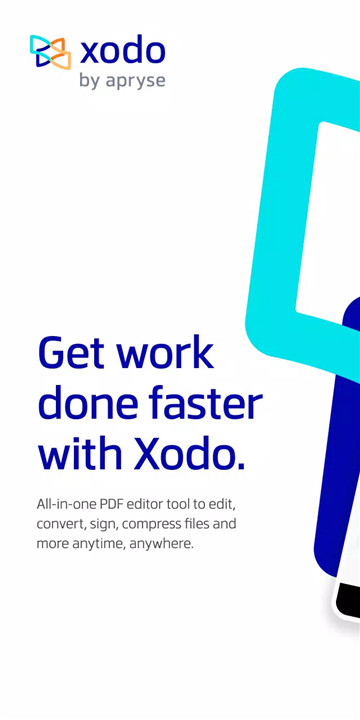
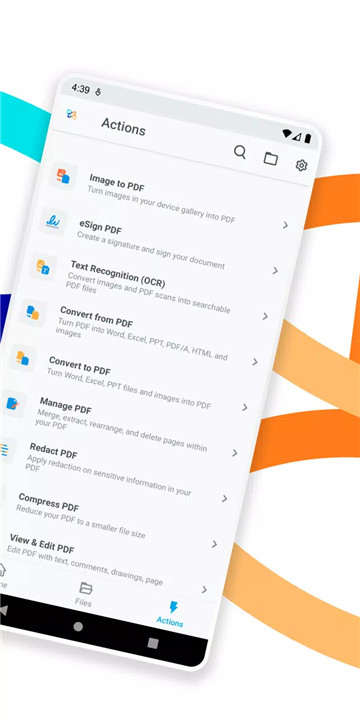
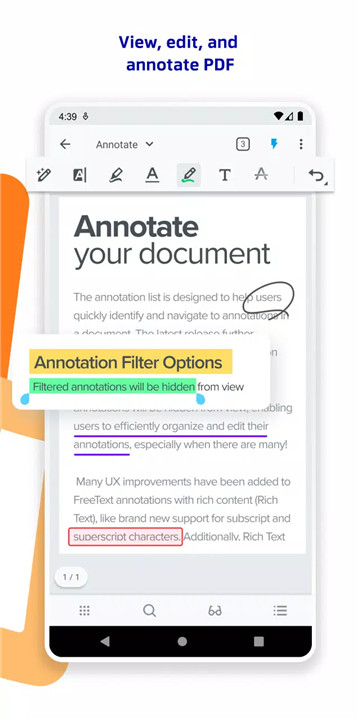
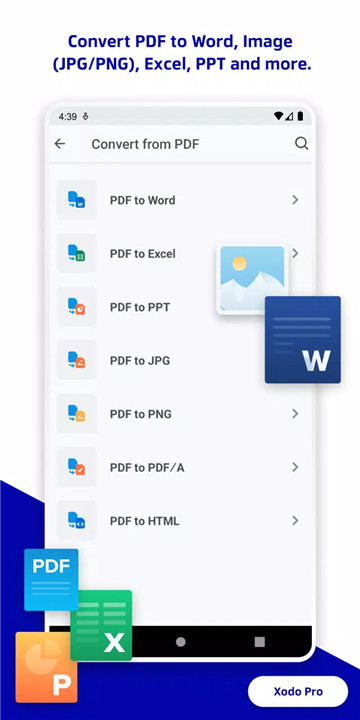
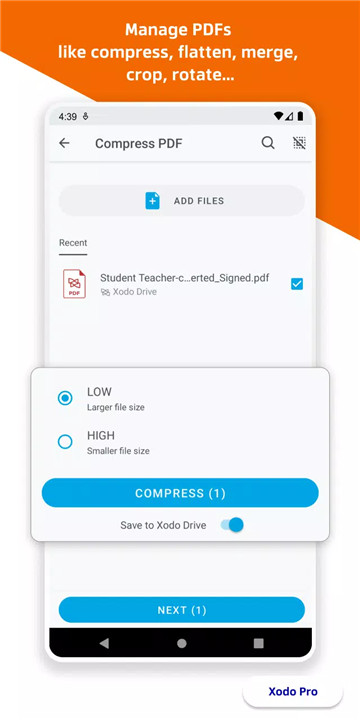









Ratings and reviews
There are no reviews yet. Be the first one to write one.