Key Features of Bitdefender Central
Device Protection:
Manage security for multiple devices, including Windows, Mac, and mobile devices.
Remotely run scans, optimize devices, and locate or lock them in case of loss or theft.
Install Protection:
Use your Bitdefender subscriptions to their full potential by installing protection on all devices in use.
Ensure comprehensive security across your digital ecosystem.
Service Management:
Efficiently manage your products and services from one place.
Add, modify, or remove services seamlessly.
Parental Control:
Provide digital assistance to parents and ensure children’s online safety.
Set up controls and monitor their internet activities.
Industry Insights:
Stay informed with security news and expert advice.
Safeguard your devices and data effectively.
Top Products & Services:
All-in-One Plans:
Premium Security: A comprehensive security and privacy pack for absolute digital freedom.
Device Security:
Total Security: Complete protection for Windows, macOS, iOS, and Android devices.
Identity Protection:
Digital Identity Protection: Keep your identity safe against data breaches.
VPN:
Bank-grade encryption to maintain online privacy.
Identity Theft Protection:
One-stop credit monitoring, identity theft protection, and restoration.
Password Manager:
Ultra-secure password management by cybersecurity experts.
How to Use Bitdefender Central
Access Bitdefender Central:
Visit the Bitdefender Central website on any internet-connected device.
Sign in or create an account.
Alternatively, use the Bitdefender Central app available for Android and iPhone.
Explore Dashboard & Features:
Dashboard: Get a security report, view protected devices, and detect threats.
My Devices: Manage devices, take remote actions, and optimize protection.
Standalone Services: Access Identity Theft Protection, Password Manager, VPN, and more.
My Subscriptions: Monitor subscription details and manage devices.
Support: Access knowledge base articles, tutorials, and support.
Notifications: Stay informed about security events.
Account Settings: Modify personal information, enable 2-factor authentication, and manage trusted devices.
What's New in the Latest Version 3.1.10.125
Last updated on May 9, 2024
Dark mode is available so you can choose the look you prefer when managing your devices' security.

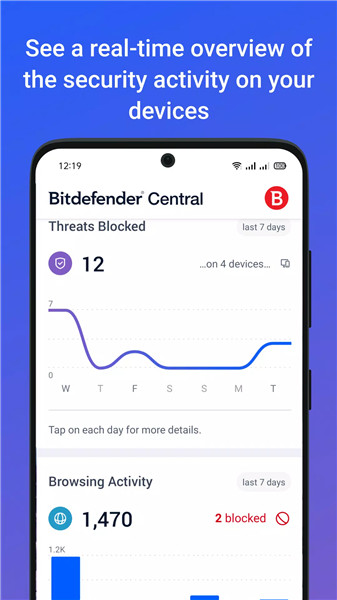
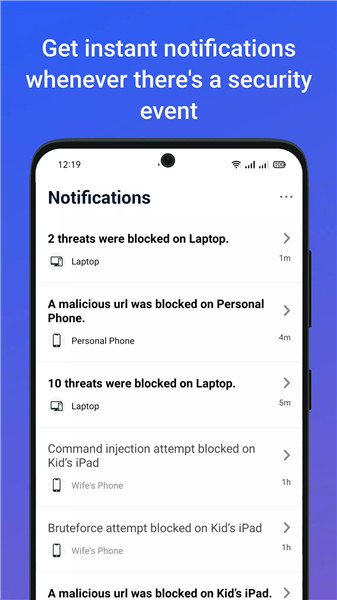
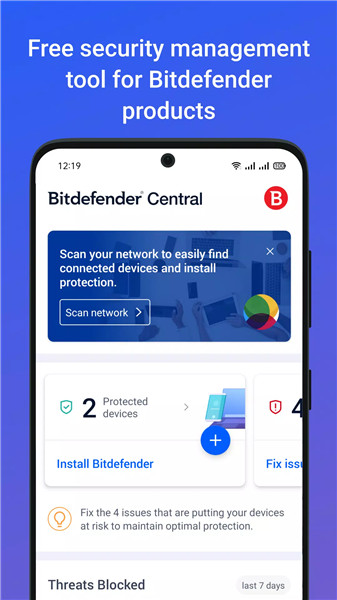
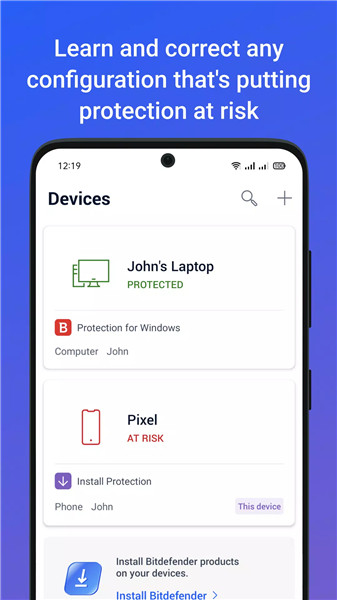
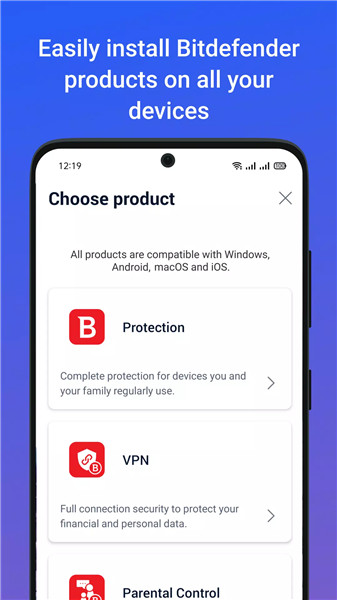









Ratings and reviews
There are no reviews yet. Be the first one to write one.