Key Features of Weather Forecast
Location-Based Weather: Users can input a location (such as a city) to view current weather conditions and forecasts for that area.
Current Weather Display: The app shows essential information, including the current temperature, weather conditions (e.g., sunny, rainy, cloudy), humidity, wind speed, and visibility.
Weather Icons: Visual representations (such as sun, cloud, rain) make it easy to understand the current weather conditions.
Responsive Design: The app adapts to different devices and screen sizes, ensuring a seamless experience for users.
How to Use the Weather Forecast App
Search for the App: Download a weather forecast app from your preferred app store (iOS or Android).
Open the App: Launch the app and grant necessary permissions (such as location access).
Input Location: Use the search bar to enter the desired location (city or region).
View Weather Details: Explore the current weather conditions, temperature, and other relevant information.
Check Forecasts: Swipe or navigate to view extended forecasts (daily or weekly).
Benefits of Weather Forecast
Long-Term Planning: Advanced forecasting allows users to plan for days or even weeks ahead, aiding personal and professional activities.
Quick Decision-Making: Instant access to weather data helps users make informed choices based on real-time conditions.
What's New in the Latest Version 3.38.3
Last updated on May 2, 2024
* Updated weather radar.
* Fixed bugs.



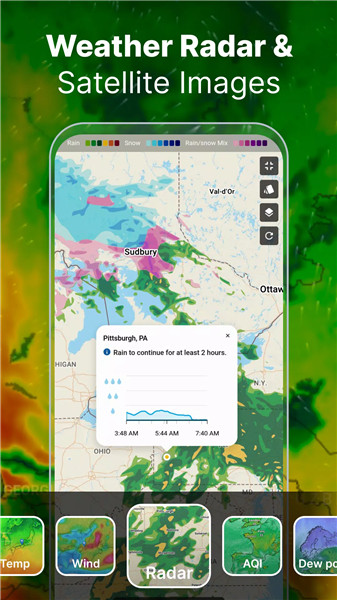
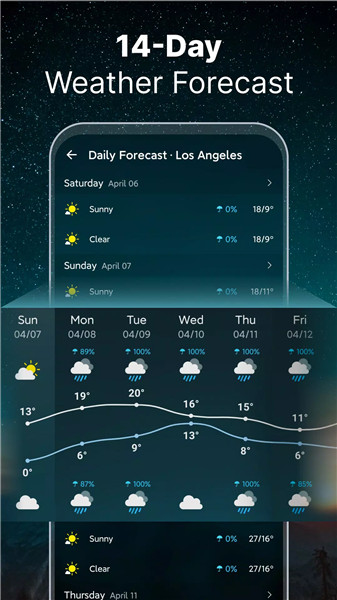
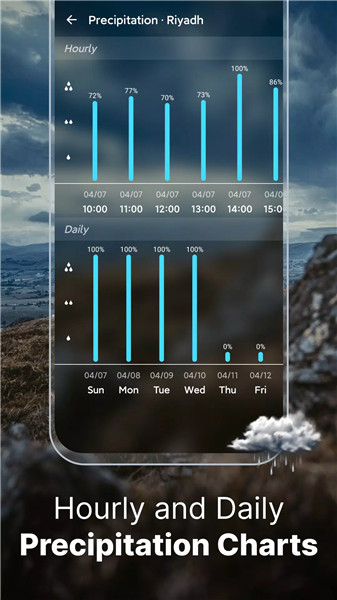









Ratings and reviews
There are no reviews yet. Be the first one to write one.