
Vidmix - AI Art & MV Maker APK
2.35.486
Vidmix - AI Art & MV Maker
Vidmix - AI Art & MV Maker APK
Download for Android
VidMix is a powerful AI-driven video and photo editor designed for both beginners and experienced creators. With its user-friendly interface and vast library of themes, templates, and music, VidMix makes creating stunning music videos a breeze.
AI-Driven Art and Music Video Creation
VidMix leverages AI technology to instantly generate digital artworks and music videos. With just a click, you can convert your photos into various styles of digital art, including cute, devilish, or even Christmas-themed art.
Diverse Templates and Themes
VidMix offers an extensive collection of templates covering a wide range of themes such as love, lyric videos, emojis, cartoons, and more. This variety ensures that you can always find a template that suits the mood and style of your video.
Stunning Transitions and Effects
Get ready to impress your audience with VidMix’s flashy transitions and unique effects! These elements will elevate your videos and make them more dynamic, inspiring your creativity and adding that professional touch. The app features 3D transition effects and allows for smooth and customized filter switching.
Easy Video Editing and Music Integration
VidMix makes it simple to edit videos and add music. You can cut videos into segments, merge images from your gallery, and use a variety of text styles and fonts. The app also offers a wide selection of free music, allowing you to add the perfect track to match the vibe of your video. The best part? You can easily create short video clips with the latest popular music.
Powerful Video Editing Tools
VidMix provides a suite of powerful video editing tools designed for short videos. Import your clips and perfectly match them with the background music. The app also allows you to add creative text/captions.
High-Quality Output and Sharing
Once your video is ready, VidMix allows you to save or export it in HD quality (720P or 1080P) with no quality loss. You can easily share your creations on popular social media platforms like Instagram, Facebook, YouTube, and Snapchat. Impress your friends and followers with your professional-looking videos and gain new followers with your amazing content.
Simple User Experience
VidMix is designed to be user-friendly, making it easy for anyone to create music videos, even with no prior editing experience. The app’s intuitive interface and one-click options allow for quick video creation.
FAQs
1. What can I use VidMix for?
VidMix is a versatile music video editor that allows you to create stunning videos by adding music to your photos, applying special effects, and using diverse templates. It's perfect for creating content for social media platforms like Instagram, Snapchat, and Facebook.
2. Is VidMix app safe?
Yes, VidMix is safe to use. However, like most apps, it collects data on app activity, performance (such as crash logs), and analytics for marketing and advertising purposes. This data is collected to improve the app’s performance and user experience.
3. Can I use my own music in VidMix?
Yes, VidMix offers a wide range of free music options, but you can also upload your own music to create the perfect soundtrack for your videos.
4. Is VidMix free to use?
Yes, VidMix is free to download and use. It offers a variety of free tools and features, including templates, effects, and music. Some premium features may require in-app purchases or a subscription.
5. How do I share my videos created in VidMix?
Once your video is ready, you can easily share it on popular social media platforms like Instagram, Facebook, Twitter, YouTube, and more with just a few taps. You can also save the video in HD quality to your device for future use.
Version History
v2.35.486—4 Jul, 2024
Bug fixed
v 2.35.481—4 Jul, 2024
Bug fixed
v2.35.476—29 Apr, 2024
Bug fixed
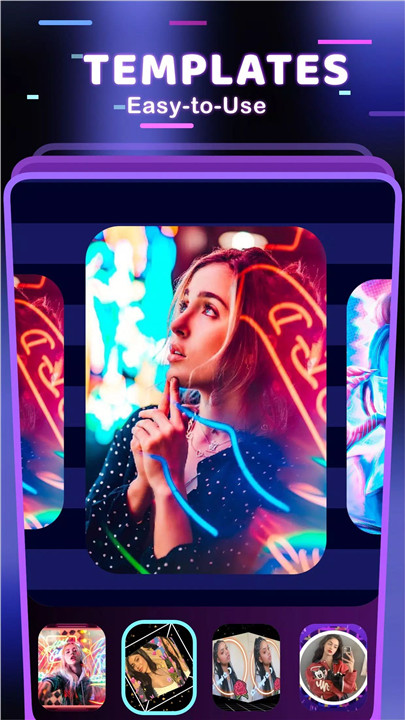


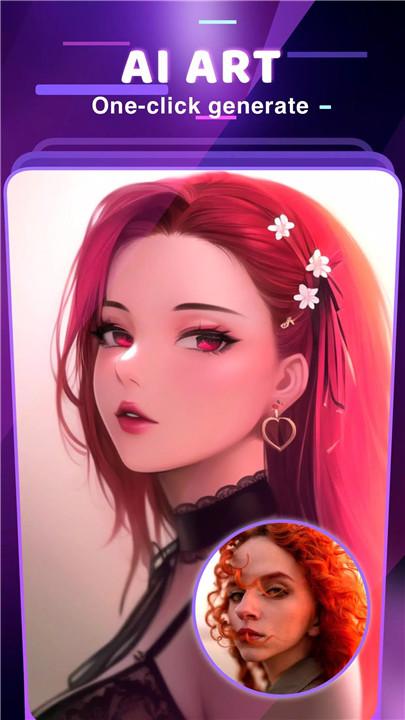
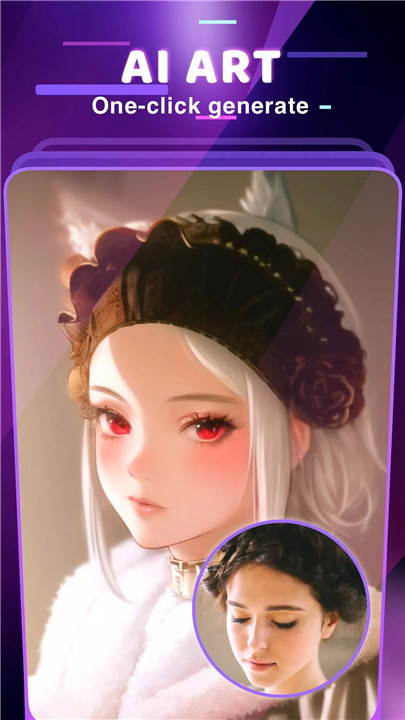











Ratings and reviews
There are no reviews yet. Be the first one to write one.