
SingularityApp: To Do Lists APK
7.1.0
SingularityApp: To Do Lists
SingularityApp: To Do Lists APK
Download for Android
Key Features of SingularityApp: To Do Lists
Tasks and Projects: Enjoy unlimited nesting of tasks, projects, and sections. Organize your work seamlessly, whether it’s a simple to-do list or a complex project.
Shared Projects: Collaborate with other users by completing tasks together. Keep everyone on the same page and enhance teamwork.
Quick Task Creation Widget: Create tasks without even opening the application. Whether you’re watching a movie or on the go, this widget ensures efficiency.
Highlights of SingularityApp: To Do Lists
Printouts and Recognitions: Print out your daily plan, mark completed tasks on paper, and easily transfer those marks to the app. It bridges the gap between digital and physical planning.
Recurring Tasks: Set up regularly recurring tasks to establish healthy habits. Consistency leads to success.
Notifications: Receive timely notifications for upcoming tasks and deadlines. Say goodbye to overlooked responsibilities.
Priority Levels: Focus on what truly matters by assigning priority levels to tasks. Don’t get lost in the noise; concentrate on the essentials.
Integration with Calendars: Seamlessly integrate with your favorite calendars, ensuring synchronization across platforms.
Security with Passwords: Safeguard sensitive tasks with password protection.
Tags and Checklists: Group tasks using tags and add checklists to ensure thorough completion.
Themes and Color Marking: Customize the app’s appearance with different themes and assign unique colors and emojis to each project.
Filters and Pomodoro Technique: Create dynamic to-do lists with filters. Use the Pomodoro technique to boost productivity by breaking work into focused intervals.
Habits Tracker: Cultivate positive habits by marking completion daily. Small steps lead to significant progress.
Cloud Synchronization: Work seamlessly across devices. Updates automatically appear on all your connected gadgets.
Task Creation via Email and Voice Input: Convert emails into tasks by sending them to a special email address. Dictate tasks using voice input.
Telegram Bot Integration: Add tasks directly from Telegram. It’s fast and convenient—just send or forward messages to the bot.
Wear OS Support: View your daily to-do list and add tasks from your Wear OS watch paired with your smartphone.
Additional Features (PC Version)
Focus Mode: Hide all projects except the current one to maintain focus.
Check Mode: Set intervals for checking projects and identify areas that need attention.
What's New in the Latest Version 7.1.0
Last updated on May 16, 2024
New context menus and other improvements!
- Updated menu when selecting multiple tasks in lists.
- Added icons to all context menus to make it easier to find the right item.
- Multi-day web calendars events will now be displayed in the plans for each day.
- Added grouping by projects to the «Today» widget on Android: grouping in the app will be displayed in the widget as well.
- Made many more improvements and fixes on the interface.
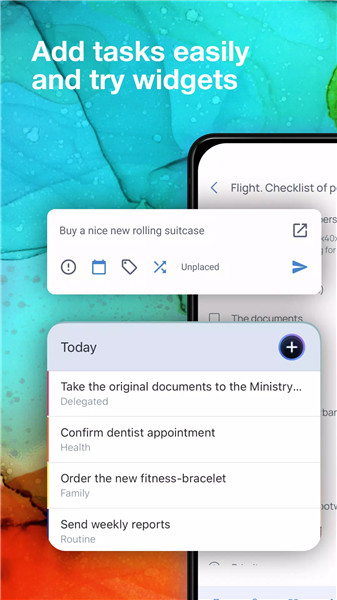
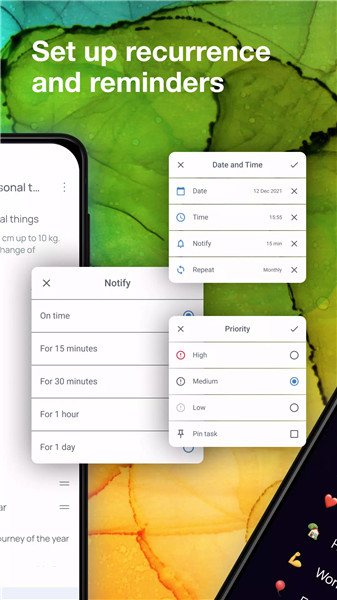
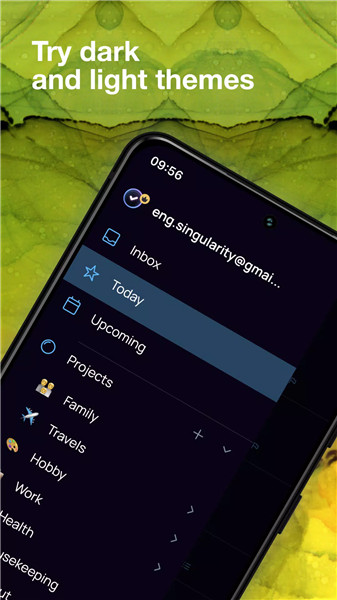
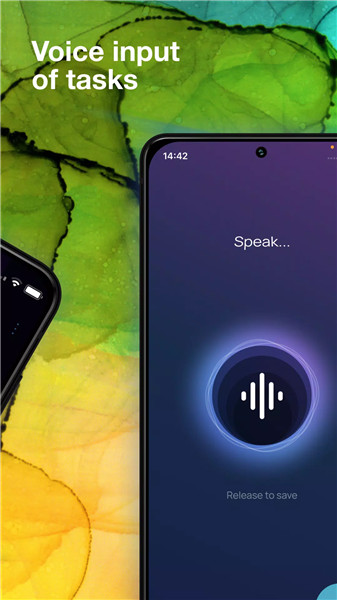
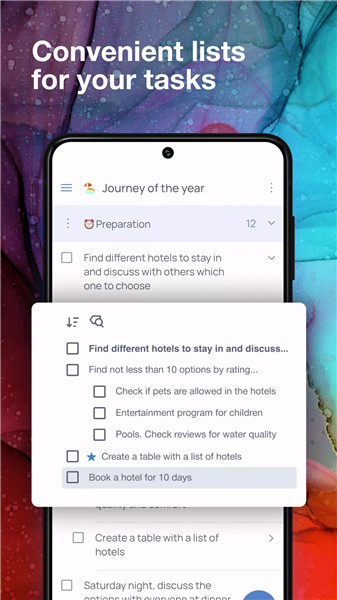









Ratings and reviews
There are no reviews yet. Be the first one to write one.