The SharkClean app transforms your cleaning routine by giving you full control over your Shark robotic vacuum. From voice control integration to creating customized cleaning maps, the SharkClean app is designed to make your home cleaning experience smarter and more efficient.
Schedule Cleanings (All Models)
The SharkClean app allows you to schedule cleanings at your convenience. You can set the time and day your Shark robot will clean, ensuring it works around your busy schedule. Adjust the cleaning schedule at any time directly through the app, so your home stays clean without lifting a finger.
Voice Control with Amazon Alexa & Google Home (All Models)
With voice control integration, you can use voice commands through Amazon Alexa or Google Assistant to control your Shark robot. Simply say “Alexa, clean the living room” or “Hey Google, start cleaning,” and your Shark will begin its cleaning task without the need to open the app.
Enable Recharge & Resume (1000 & 2000 Models)
For even better cleaning coverage, the Recharge & Resume feature allows your Shark robot to clean longer. If the robot’s battery runs low during a cleaning cycle, it will return to its charging base, recharge, and pick up right where it left off.
Clean Specific Rooms or Zones (1000 & 2000 Models)
With advanced mapping capabilities, the SharkClean app allows you to create specific rooms and high-traffic zones within your home. After the robot has generated a map of your home, you can select and send it to clean specific areas immediately, such as the kitchen or hallway.
Switch to VacMop™ Mode (RV2000WD Model)
The RV2000WD model features the unique VacMop™ mode, allowing your robot to vacuum and mop simultaneously. With this feature, your Shark robot scrubs your floor 100 times per minute while avoiding carpets, making it ideal for homes with hard floors that need both sweeping and mopping in one pass.
FAQs
1. What does the SharkClean app do?
The SharkClean app allows you to schedule and customize cleaning sessions, control your Shark robotic vacuum via voice commands, view cleaning reports, and more, all from your phone.
2. Can I control my Shark robot with my voice?
Yes, the SharkClean app is compatible with Amazon Alexa and Google Assistant, allowing you to control your Shark robot using voice commands.
3. How does Recharge & Resume work?
The Recharge & Resume feature allows your Shark robot to return to its charging base when the battery is low, recharge, and resume cleaning from where it left off, providing continuous coverage.
4. Can I clean specific rooms with the app?
Yes, the SharkClean app lets you create and select specific rooms or zones in your home, allowing you to target cleaning in particular areas without the need to clean the entire house.
5. What is VacMop™ Mode?
The VacMop™ mode, available on the RV2000WD model, allows your Shark robot to vacuum and mop floors at the same time, giving you a thorough clean of your hard floors while avoiding carpets.
Version History
v4.9.6—29 Apr, 2024
Minor bug fixes and improvements. Install or update to the newest version to check it out!
v4.9.3—17 Feb, 2024
This update includes bug fixes to make SharkClean better for you.
v4.9.2—16 Nov, 2023
This update includes bug fixes to make SharkClean better for you.

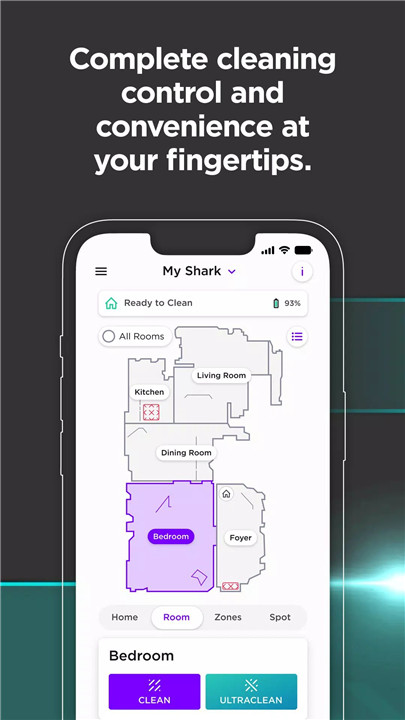
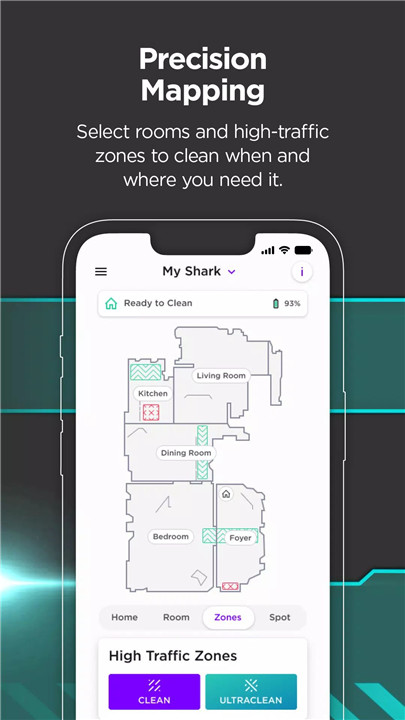
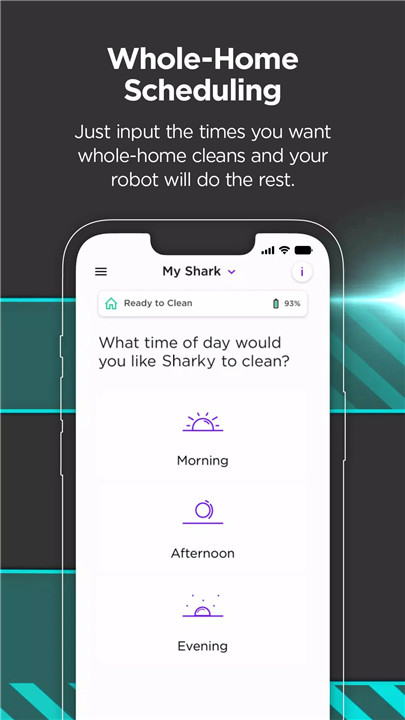
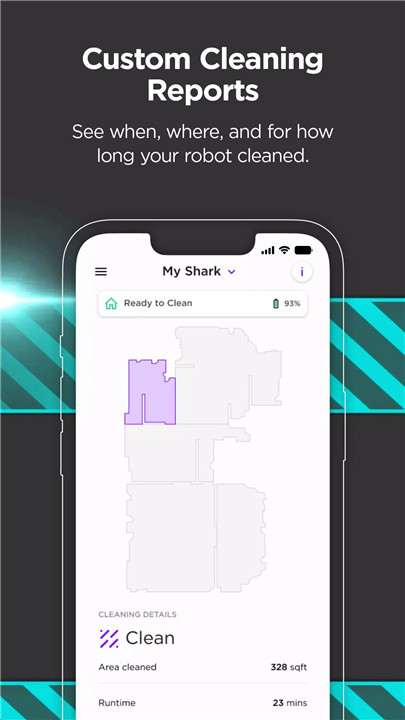
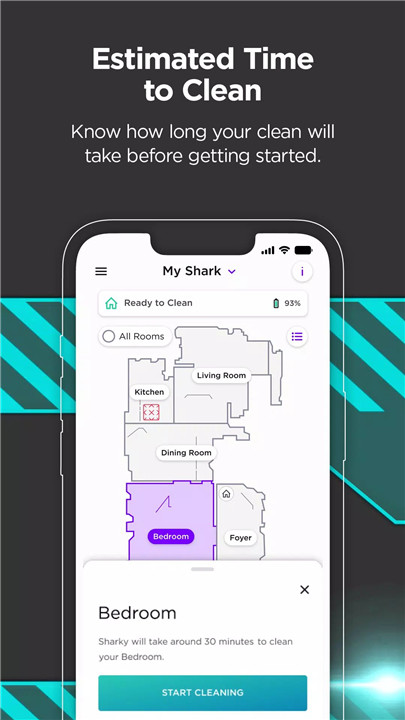
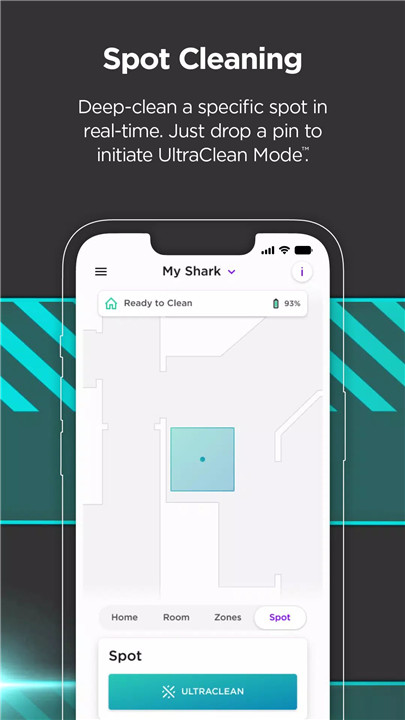
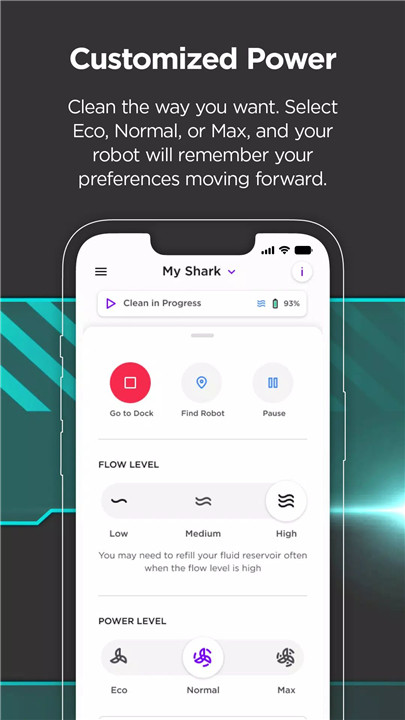
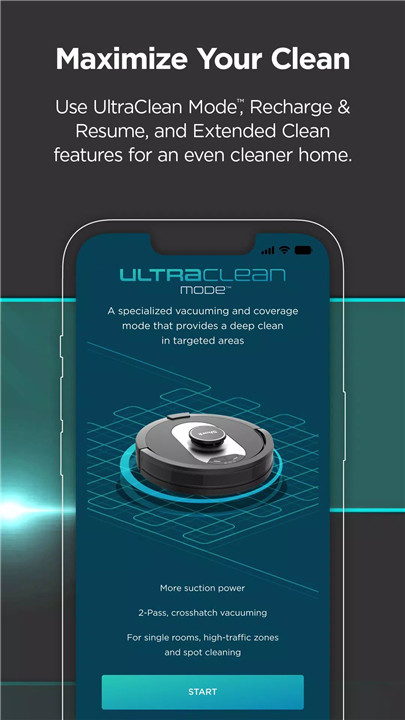









Ratings and reviews
There are no reviews yet. Be the first one to write one.