Advanced Options:
In the top right corner, you’ll find a button labeled “Advanced”.
Tapping it reveals a variety of additional options, which we’ll explore in later sections.
Clean Master’s features are spread across different sections, making the app somewhat confusing to navigate.
Be aware that the app contains advertisements for other apps and sponsored content.
Main Features:
Junk Files: Tap this option to perform the same test as during the initial scan.
Phone Boost: View a list of running apps and receive advice on whether any can be force-closed to enhance phone performance.
Processor Temperature Check: Monitor your phone’s processor temperature and close apps if it’s running too hot.
Antivirus: Scan your phone for security threats and set up a passcode for apps containing private data using CM AppLock.
App Manager: Manage your installed apps effectively.
Additional Tips:
Clean Master Ultra is a comprehensive app, but its user interface can be overwhelming due to various sections and ads.
Focus on the main icons at the top of the page: Junk Files, Phone Boost, Antivirus, and App Manager.
Keep an eye on available RAM and storage space.
Remember to explore the app’s features and customize it to suit your needs.
What's New in the Latest Version 2.0.06
Last updated on Nov 20,2023.
Minor bug fix: en-US.



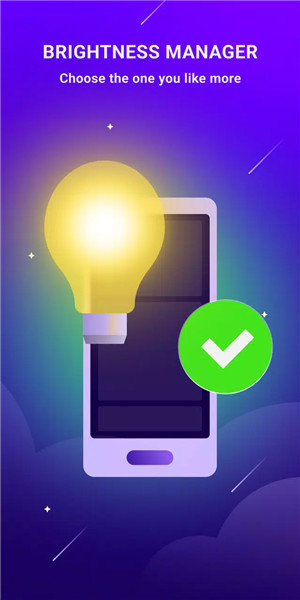
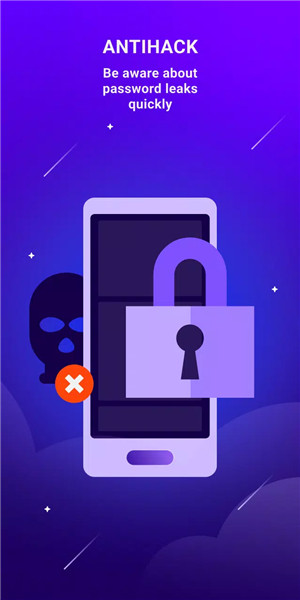
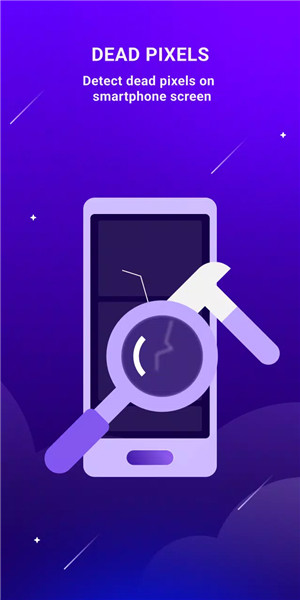
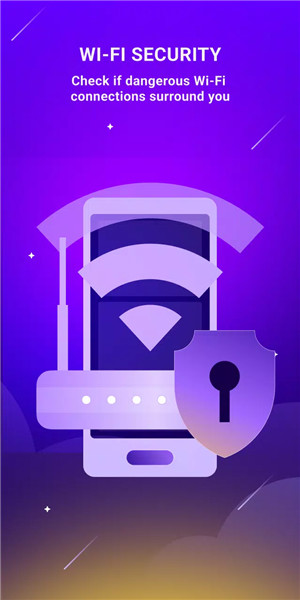









Ratings and reviews
There are no reviews yet. Be the first one to write one.