Radio FM AM app is a free app available for Android devices. Radio FM android can transforms your phone into a portable radio, allowing you to access a wide range of radio stations.

Features of Radio FM AM
Over 50,000 Radio Stations: Explore a vast selection of radio stations from 23 countries. Whether you’re into music, news, or cultural content, there’s something for everyone.
User-Friendly Interface: The app offers seamless navigation and a modern design, making it easy for users of all ages to explore and enjoy.
Favorites List: Add your preferred stations to the Favorites list for quick access.
Podcasts: Discover and download popular podcasts directly within the app.
Sleep Timer (Auto OFF): Set a timer to listen to your favorite stations or podcasts before bed, without worrying about data consumption. The app will automatically turn off at the specified time.
Alarm Clock (Auto ON): Wake up to your favorite radio station. Never miss a news bulletin, talk show, or music program again.
Shortcut on Home Screen: Create a shortcut for quick tune-in to your preferred online radio station.
Suggest a Station: Tune in to local or global radio stations from any city, state, or country.
Continuous Updates: The app keeps adding new radio stations globally, ensuring fresh content for users.
How to Use Radio FM AM
Countries List: Select a country and tap the desired radio station.
Favorites List: Quickly choose from your saved favorite stations.
Recent List: Access recently listened-to stations.
Podcasts by Categories: Explore podcasts based on different genres.
Search: Look up specific radio stations and podcasts.
Mobile Home Screen Shortcut: Create a direct link to your preferred station.
Benefit of Radio FM AM
All-in-One Convenience: No need to switch between multiple apps for news and music—Radio FM AM combines AM and FM seamlessly.
Stay Informed: Keep up with current events, music trends, and cultural broadcasts.
Free Premium Features: Enjoy a true radio experience without any cost.

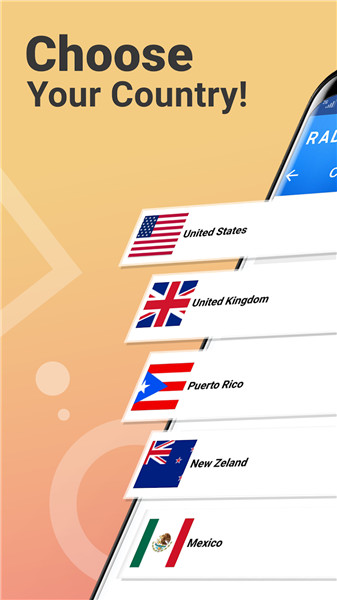
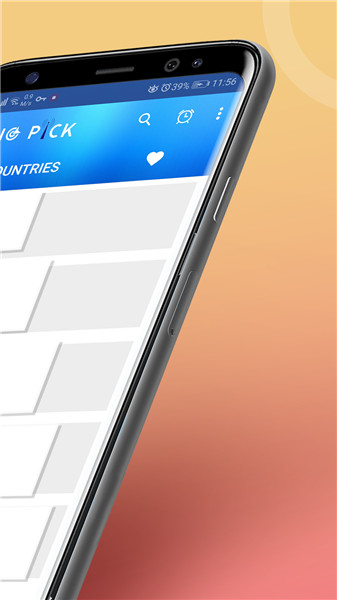
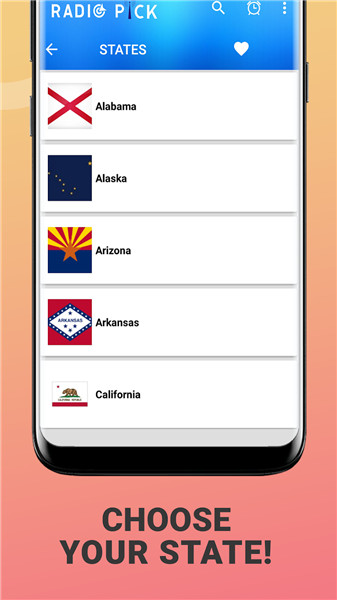
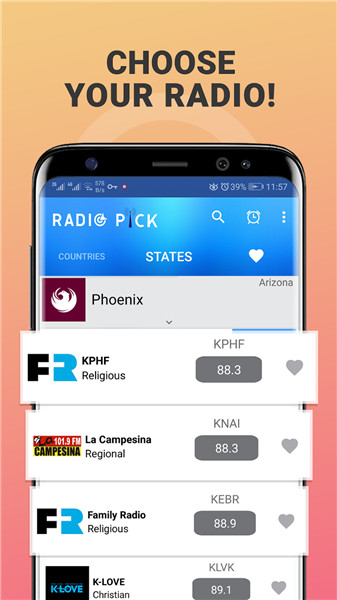
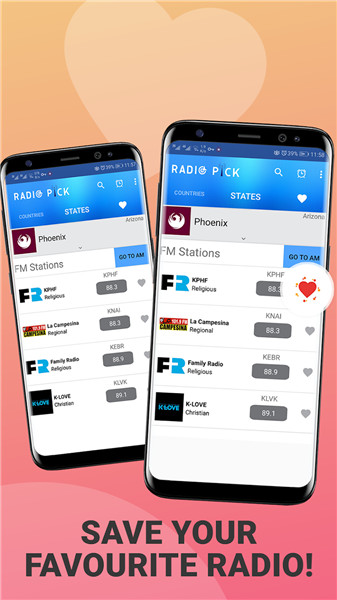









Ratings and reviews
There are no reviews yet. Be the first one to write one.