smartChord is the ultimate reference tool for guitar, ukulele, bass, and many other stringed instruments. Whether you're a student or a professional, smartChord provides an integrated set of powerful tools to help you learn, compose, and play music. From the largest catalog of chords, scales, and song lyrics to advanced utilities like a metronome with a speed trainer and a tuner with string change mode, smartChord has everything you need to become a better musician.
Comprehensive Chord Library
At the heart of smartChord is its extensive chord library. It covers every chord type and fingering for over 40 instruments, including guitar, bass, ukulele, mandolin, banjo, and many others. The app supports 450 tunings and ensures that every chord is instantly accessible, no matter the instrument or tuning you're using. If you're unsure about a chord name, smartChord can also tell you the correct chord name for any given fingering.
Songbook and Transposition
One of the standout features of smartChord is its songbook, which provides access to the world’s largest catalog of lyrics, chords, and TABs. You can search and find songs for any instrument or tuning, with no need for registration or an account. What's more, the app offers a unique feature that allows you to seamlessly convert songs between instruments (e.g., from guitar to ukulele, or bass to banjo), while adjusting chords and fingerings accordingly. The songbook also offers features like auto-scrolling, zooming, and integration with YouTube videos. You can even control playback with a drum machine or synchronize with pedals for a more immersive playing experience.
Scales and Patterns
smartChord gives you access to 1,100 scales with a variety of playing patterns, allowing you to play like the pros. The app includes diatonic chords for every scale, making it easy to understand the relationship between scales and chords. You’ll also find an innovative scale circle, which applies the principle of the circle of fifths to hundreds of scales and modes. With this tool, you can experiment with new patterns and learn new techniques that will expand your musical vocabulary.
Advanced Tools for Musicians
smartChord is packed with over 40 tools to help musicians at all levels. Some of the standout features include:
- Fingerpicking Trainer – Learn and perfect fingerpicking patterns.
- Drum Machine – Use it for songbook accompaniment or as a rhythm trainer.
- Transposer – Instantly transpose any song into different keys.
- Speed Trainer – Improve your tempo and timing.
- Chord Simplifier – Make difficult chords easier to play.
Other useful tools include a custom tuning editor, fretboard trainer, ear training, chord progression creator, and even a virtual string instrument for practice.
Perfect for All Musicians
smartChord is designed for all types of musicians. Teachers and students can share exercises and songs, while singers and songwriters can use the app to create new chord progressions and discover fresh voicings. Bands will find it easy to create setlists and synchronize songs, ensuring everyone is on the same page.
Right- and left-handed Support
Additionally, smartChord offers full support for both right- and left-handed players and is available in eight languages. Whether you're a beginner, advanced, or expert player, smartChord's tools cater to every skill level.
Offline Capabilities & Customization
smartChord also ensures privacy and usability with offline support, customizable settings like color schemes and dark mode, and features such as history tracking, print/export options, and gesture controls. You can even sync your data across devices and share your progress with others.
FAQs
1. Is smartChord available offline?
Yes, smartChord can be used offline, so you can access all your favorite tools, songs, and exercises even without an internet connection.
2. Can I customize the app's interface?
Absolutely! You can customize the color scheme, enable dark mode, and use gesture control for a more personalized experience. There's also an option to print or export your work.
3. Is my data safe?
Yes, smartChord prioritizes your privacy. There are no hidden data collection practices, and everything you do within the app remains completely private. Enjoy the full functionality of the app with 100% privacy!
-------------------------
What's New in the Latest Version V11.13
Last updated on Nov 13, 2024
Chord inversion overview
Provides a quick reference to all chord inversions for each chord type
Chord inversions allow you to add tonal variety, create smoother transitions and unlock new textures
Timer didn't stop
Other improvements and fixes

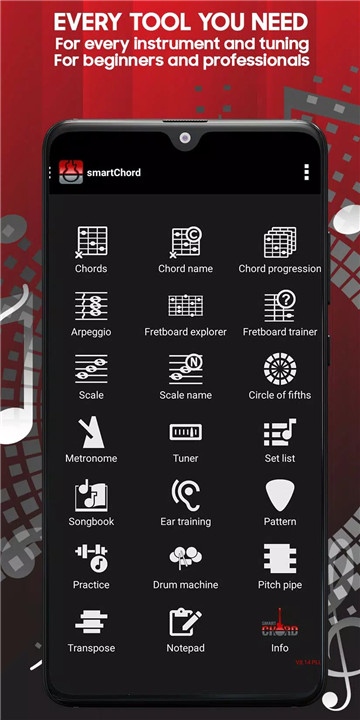
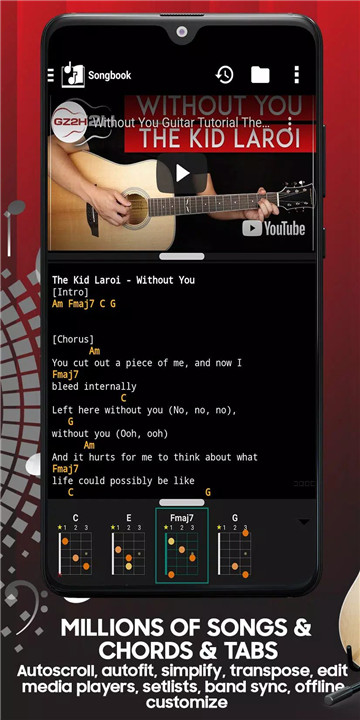

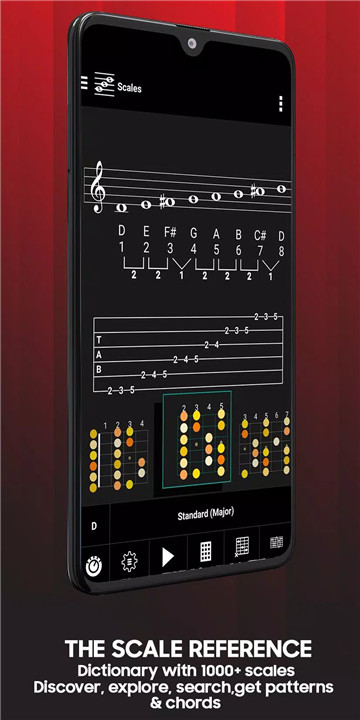
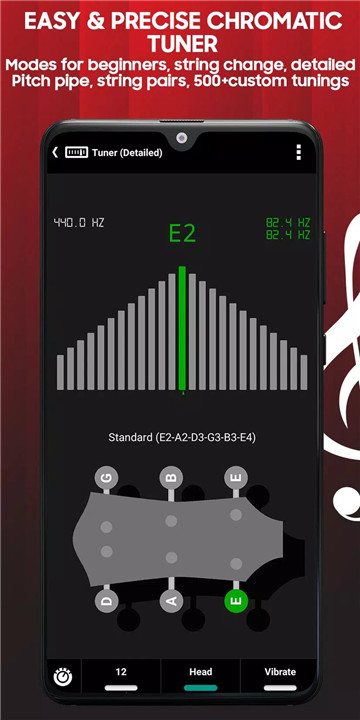
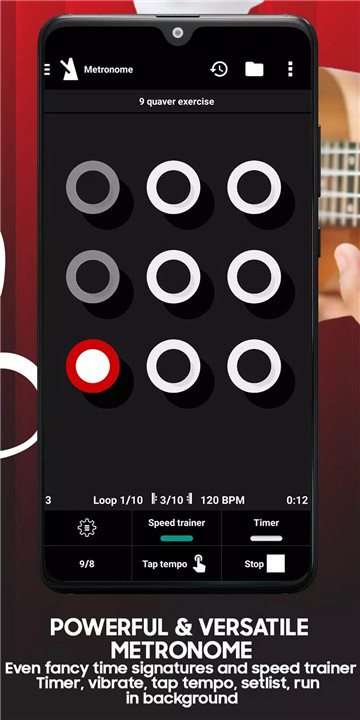

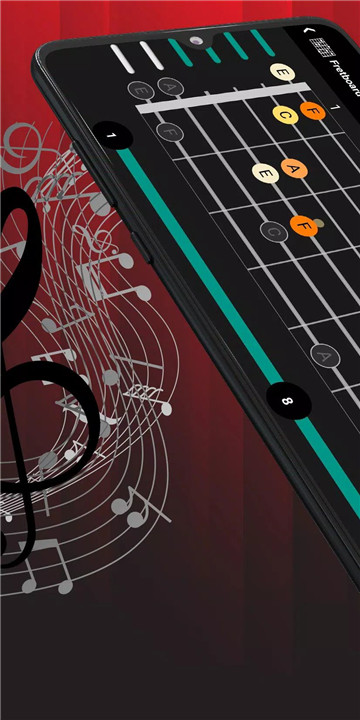









Ratings and reviews
There are no reviews yet. Be the first one to write one.