
Cranes - Safety Inspection APK
001.294.084-CRN
Cranes - Safety Inspection
Cranes - Safety Inspection APK
Download for Android
Are you in search of a streamlined software solution for conducting regular occupational safety inspections of workplaces and equipment? Do you need a simple way to document defects and hazards, all while ensuring compliance with your country's occupational safety and health standards?
Introducing the CHEQSITE app, designed specifically for crane inspections in line with DGUV, OSH, and HSE PUWER regulations, including DGUV Regulation 52 and DGUV principle 309-001.
The app comes equipped with templates and checklists for various types of cranes, such as bridge/gantry cranes, mobile cranes, truck loading cranes, and tower cranes.
With CHEQSITE, you can perform on-site inspections of workplaces and assets more quickly and efficiently. Easily import customer data from your address book or previous inspections. Utilize pre-installed DGUV checklists or tailor the templates to meet your specific requirements based on national OSHA, HSE, PUWER, ANSI, EHS, and other relevant regulations. Assign unique codes or IDs to your equipment and document any defects or hazards. During your next inspection, simply scan the codes, and all relevant equipment information will be automatically retrieved.
At the conclusion of the inspection, generate standardized reports that can be effortlessly shared with clients and partners via cloud services or email. These reports include a management summary of the inspected locations, along with a comprehensive list of defects and hazards, complete with photos and details on necessary actions and responsibilities.
You can create your own checklists or reach out to our dedicated template service team, who will assist in crafting a custom checklist tailored to your needs.
To use this app, a CHEQSITE account is required. Our service team is ready to help you with setup and usage, and don’t forget to check out the instructional videos on the CHEQSITE YouTube channel.
ADVANTAGES
- Significant time savings with every inspection.
- Consistent inspection processes and documentation.
- Enhanced transparency and compliance.
- A modern image for both customers and employees.
FUNCTIONS OVERVIEW
- Conduct inspections on-site without needing an internet connection.
- Keep track of order information, customer details, and contractor data.
- Capture and document defects and hazards through photographs.
- Assign and scan identification codes for equipment and facilities, such as barcodes and QR codes.
- Utilize pre-loaded checklist templates or customize your own inspection forms.
- Create standardized reports and documentation.
- Import and export data seamlessly, whether through cloud services or local servers.
If you're looking to perform a site audit, compile a construction snag list, or require a comprehensive asset management solution, our PRO software team is here to assist you. Explore our service offerings on our website.
The requirement to inspect workplaces and equipment is mandated by national legislation in your country, including laws like the ArbSchG Arbeitsschutzgesetz in Germany, the Occupational Safety and Health Act (OSHA) in the United States, and the Health and Safety at Work Act in the United Kingdom. These laws are enforced through various legal ordinances, which are further detailed by regulations, rules, and principles, such as the Technical Rules for Industrial Safety (TRBS) and the Provision and Use of Work Equipment Regulations (PUWER). Additionally, national laws within the EU are influenced by the European Union Occupational Safety and Health Act (EU-OSHA).
FAQ
Q: What types of cranes can be inspected using CHEQSITE?
A: The app comes equipped with templates and checklists for various types of cranes, including bridge/gantry cranes, mobile cranes, truck loading cranes, and tower cranes.
Q: Do I need an internet connection to use CHEQSITE for inspections?
A: No, you can conduct inspections on-site without needing an internet connection, which makes it convenient for inspections in remote locations.
Q: How can I document defects and hazards during an inspection?
A: You can capture and document defects and hazards by taking photographs directly through the app. You can also assign unique identification codes to equipment, making it easy to track issues during future inspections.
Version History
v001.294.084-CRN——11 Mar 2025
The lean occupational safety software i.a.w. DGUV, OSH & HSE, PUWER regulations Download the latest version of Cranes - Safety Inspection 001.294.084-CRN to enjoy new features and updates immediately!
- In the PDF report, the total number of inspection items is displayed in the overview of assessments.
- In the PDF report, the space for contractor data in the footnote has been additionally extended so that even longer company names can be better displayed.
- Other minor improvements.

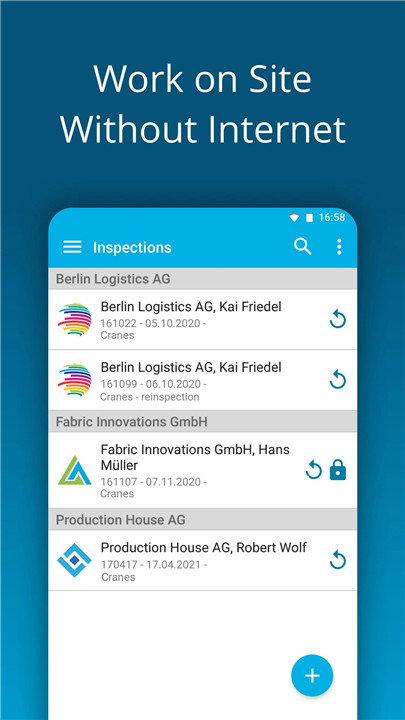
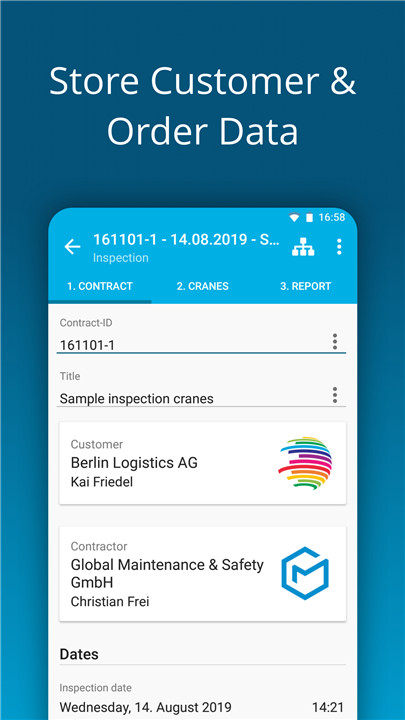
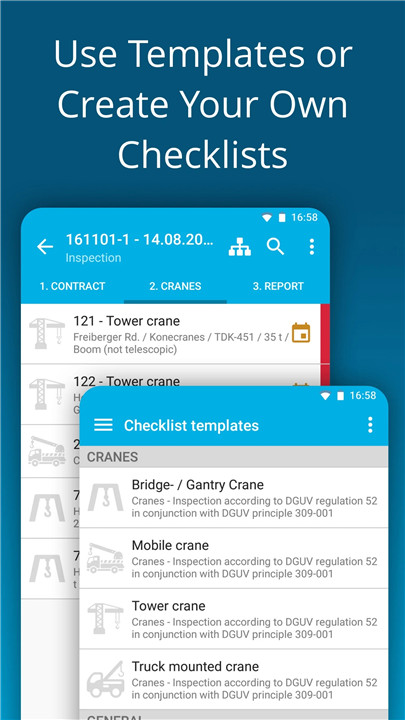
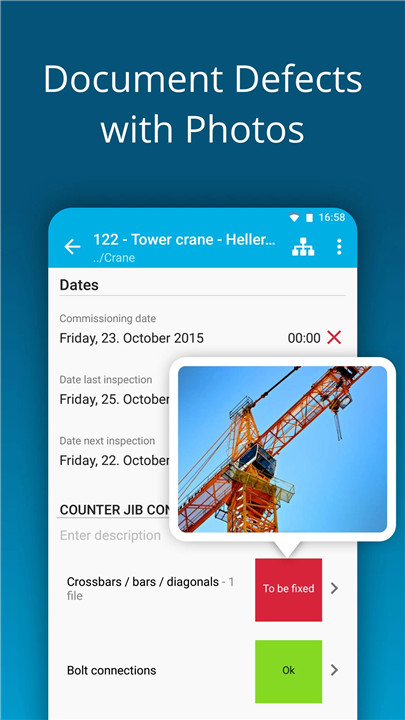

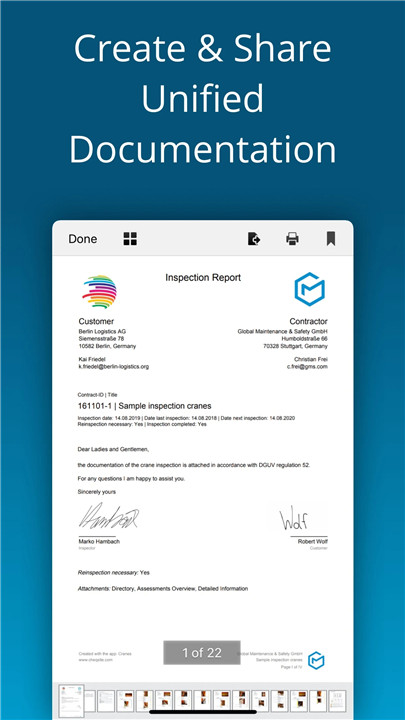
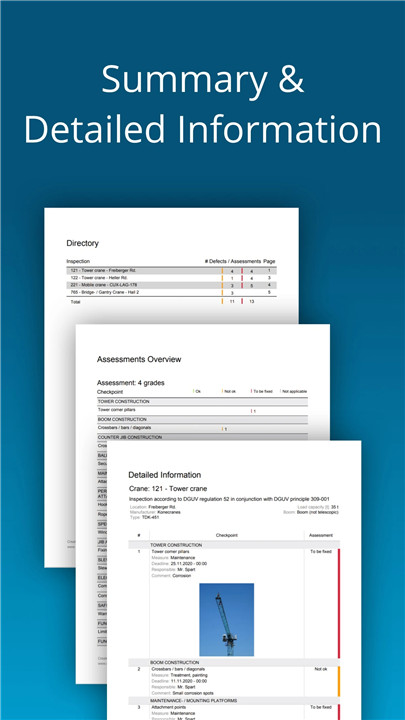









Ratings and reviews
There are no reviews yet. Be the first one to write one.