Jamboard is a digital whiteboard developed as part of Google's G Suite, offering a collaborative space for teams and classrooms to brainstorm, ideate, and work together. Jamboard provides a versatile and interactive platform for teams and classrooms to collaborate, brainstorm, and visualize ideas together in real-time. Its intuitive interface, drawing tools, multimedia support, and seamless integration with G Suite make it a valuable tool for fostering creativity and teamwork.
Here are the key features of Jamboard
Rich Collaborative Experience: Jamboard provides a rich collaborative experience, allowing users to create, edit, and share digital whiteboards (referred to as "Jams") with others in real-time. Users can collaborate on Jams from their devices, making it easy to work together anytime, anywhere.
Drawing Tools and Colors: Users can draw and sketch ideas using various pens and colors, enabling them to bring their ideas to life visually. This feature allows for creative expression and visual communication within the digital whiteboard environment.
Sticky Notes and Brainstorming: Jamboard includes sticky notes, allowing users to brainstorm ideas together and organize thoughts within the digital workspace. This feature facilitates collaborative ideation and helps teams generate and capture ideas effectively.
Here are the key highlights of Jamboard
Insert Photos and Stickers: Users can enhance their Jams by inserting photos and stickers, adding visual elements to their collaborative work. This feature allows teams to incorporate multimedia content and customize their digital whiteboards to suit their needs and preferences.
Integration with G Suite: Jamboard seamlessly integrates with G Suite, enabling users to import drive files from G Suite and annotate documents together within the digital whiteboard environment. This integration enhances productivity and allows teams to leverage existing G Suite tools within the collaborative workspace.
Laser Pointer Tool: Jamboard includes a laser pointer tool, allowing users to highlight objects and draw attention to specific areas of their Jams. This feature enhances communication and collaboration by emphasizing key points within the digital whiteboard content.
Here are the key benefits of Jamboard
Enhanced Collaboration: Jamboard facilitates collaboration among teams and classrooms by providing a digital whiteboard where users can brainstorm ideas, share concepts, and work together in real-time. This collaborative environment fosters creativity and teamwork, enabling participants to contribute their ideas and perspectives effectively.
Visual Communication: Jamboard allows users to visually communicate their ideas using drawing tools, colors, photos, and stickers. This visual approach helps convey concepts more effectively than traditional text-based communication, making it easier for participants to understand and engage with the content.
Remote Accessibility: Jamboard can be accessed from anywhere, at any time, using devices such as phones, tablets, or computers. This remote accessibility ensures that teams and classrooms can collaborate seamlessly, even when members are located in different geographic locations. Additionally, for organizations that use Jamboard hardware, users can join or open Jams on nearby boards using their mobile devices, enhancing flexibility and convenience.

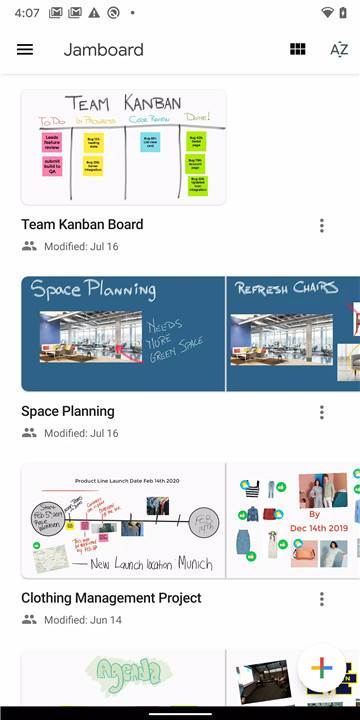
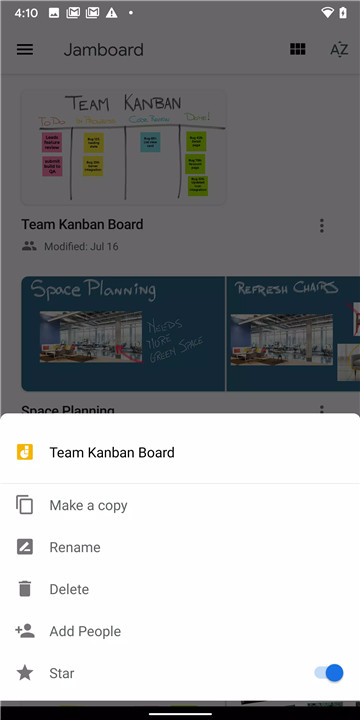
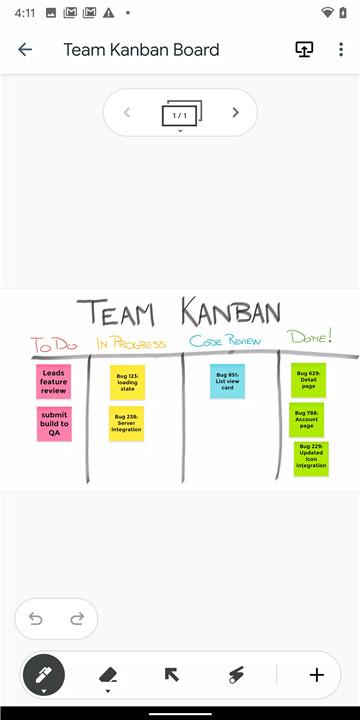
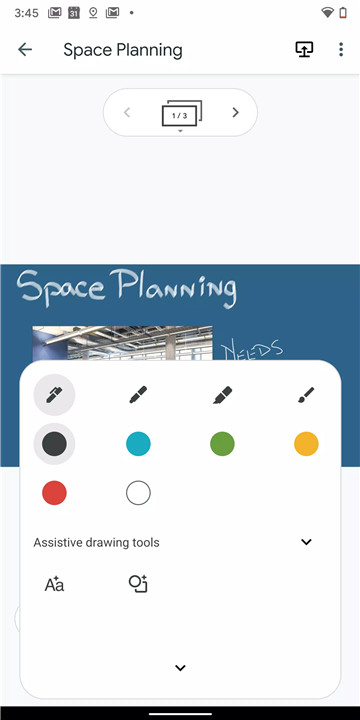
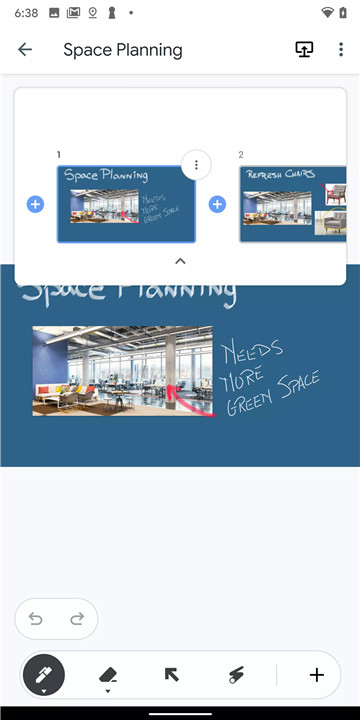









Ratings and reviews
There are no reviews yet. Be the first one to write one.