
Colorify: Coloring Book Maker APK
1.0.16
Colorify: Coloring Book Maker
Colorify: Coloring Book Maker APK
Download for Android
Colorify: AI-Powered Coloring Book Maker
Overview
• Colorify is a creative and easy-to-use app that allows you to transform any photo into a printable coloring page using advanced AI technology.
• Whether it’s a cherished family photo, a snapshot of your pet, or a landscape you love, Colorify can turn it into a detailed line drawing, playful pixel art, or a clean pencil sketch in seconds.
• Designed for both kids and adults, it offers endless possibilities for artistic expression, whether for fun, education, or unique gift-making.
Core Capabilities
• AI Photo to Sketch Conversion: Effortlessly turn photos into pencil sketches or cartoon-style illustrations.
• Custom Color by Number Pages: Generate numbered coloring sheets for guided artistic fun.
• Multiple Art Styles: Choose from Simple outlines, Detailed designs, or Pixel Art formats.
• Creative Editing Tools: Add doodles, apply unique effects, and modify your photos artistically.
• Flexible Use: Draw, paint digitally, or print your creations for offline coloring.
• Family-Friendly: Safe, ad-free environment suitable for all ages.
Premium Features
• Unlock HD output, advanced artistic styles, and additional customization options with a premium subscription.
• Available in weekly, monthly, or yearly plans, prices may vary by location.
• All packages automatically renew unless canceled prior to the renewal date.
Who It’s For
• Parents and children looking for a creative activity together.
• Teachers seeking classroom art projects.
• Artists and hobbyists who enjoy experimenting with styles.
• People creating personalized gifts or party activities.
• Anyone who appreciates sketching, painting, or photo editing.
Additional Information
• For questions or assistance, visit our Help Center: support@yoyamobile.co
• Privacy Policy: https://www.yoyamobile.co/privacy-policy
• Terms and Conditions: https://www.yoyamobile.co/terms-conditions
Get Started Today
• Bring your memories to life in a whole new artistic way.
• Download Colorify – AI Sketch & Coloring Book Editor now and start making unique, printable art in minutes.
FAQ
Q: Can I use Colorify with any kind of photo?
A: Yes, you can use Colorify with almost any image. This includes personal pictures, travel snapshots, or illustrations you’ve created yourself. The AI works best with clear, well-lit photos, so for the most accurate results, choose images with good contrast and defined shapes.
Q: What art styles are available in the app?
A: Colorify offers several artistic formats to suit your creative mood. You can create simple outlines for younger children, detailed designs for advanced coloring enthusiasts, or fun pixel art for a retro look. You can also turn your image into a realistic pencil sketch or a cartoon-style illustration.
Q: Can Colorify make “color by number” pages?
A: Absolutely! Colorify’s AI can automatically generate numbered coloring sheets that guide you through the coloring process. This makes it easy for beginners, children, or anyone who enjoys a structured way to add color.
Version History
v1.0.16——18 Nov 2025
Transform any picture into a printable coloring page using the power of AI! Download the latest version of Colorify: Coloring Book Maker to enjoy new features and updates immediately!
*1.0.16
bugfixed
*1.0.15
bugfixed

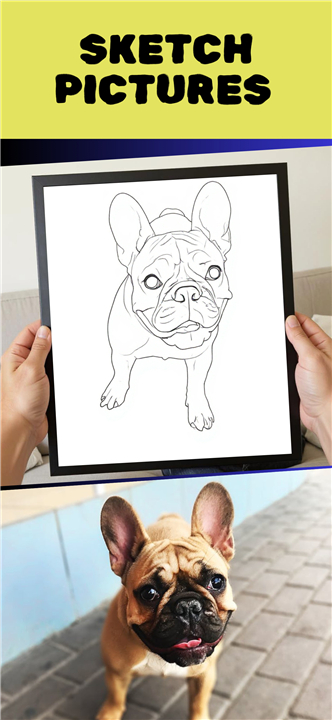
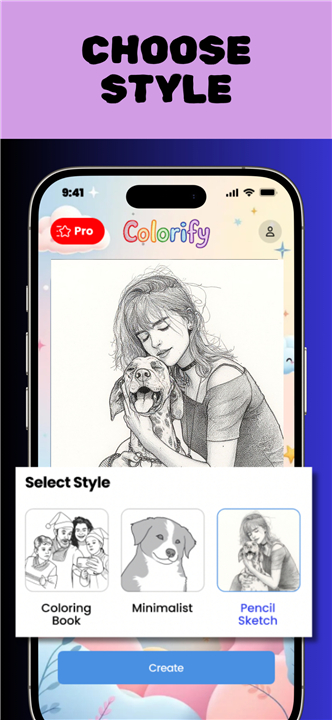
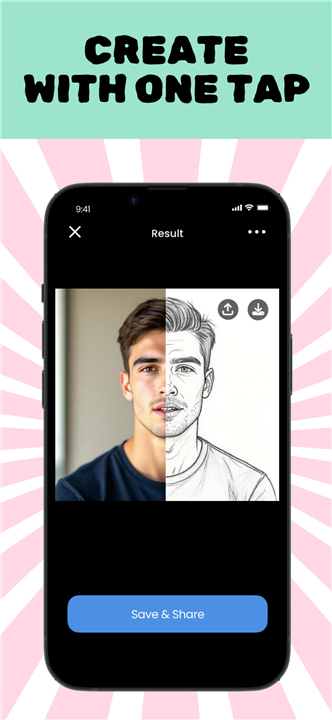
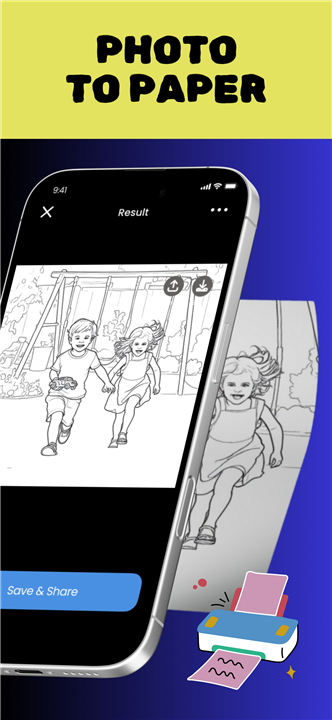









Ratings and reviews
There are no reviews yet. Be the first one to write one.