
TimeFinder: Time Blocking APK
8.5.3
TimeFinder: Time Blocking
TimeFinder: Time Blocking APK
Download for Android
TimeFinder: Your Go-To Tool for Productivity and Scheduling
Maximize your efficiency with TimeFinder: Your Scheduling Companion
Ideal for professionals, students, and anyone looking to streamline their daily routines, TimeFinder empowers you to maintain focus, enhance productivity, and reduce stress through time blocking and visual scheduling.
Why Choose TimeFinder?
Effective Time Blocking:
Designate specific time slots for your tasks using our robust time blocking planner and to-do list.
Intuitive Visual Scheduling:
Easily organize your daily tasks with our drag-and-drop visual interface for a clear overview of your day.
Cross-Device Compatibility:
Access TimeFinder on Android, iOS, iPad, and Mac with effortless cloud synchronization.
Flexible Time Intervals:
Tailor your schedule in 5, 10, 15, 30, or 60-minute increments—perfect for those who prefer an hourly planner.
Simple Adjustments:
Move all your tasks with a single tap—ideal for those unpredictable days.
Establish Daily Routines:
Set up and repeat tasks on a daily, weekly, or monthly basis—great for hourly planning or as an ADHD organizer.
Dependable Notifications:
Stay on track with sound and vibration alerts to ensure you complete your tasks.
Calendar Sync:
Integrate all your events into your schedule for a holistic planning experience.
Task Annotations:
Include detailed notes for each task to maintain context and clarity, making it an excellent tool for ADHD organization.
Highly Rated by Users
Join thousands who have made our app their preferred choice for time blocking, visual scheduling, and ADHD organization:
- "Since I started using this app, my productivity has soared. I feel so much more organized in my daily life." — Paola S. Bueso
- "It allows me to plan my day down to the hour (even in 15-minute slots) and gives me the flexibility to include downtime." — anschicky
Key Features
Seamless Task Management:
Simply tap to add tasks to your visual planner and to-do list.
Visual Planner:
Utilize the visual interface to easily drag and drop tasks as needed.
Adaptable Routines:
Schedule tasks to repeat at chosen intervals—ideal for those with ADHD to help build consistent habits when used as an hourly planner.
Personalized Time Slots:
Arrange your day according to your preferred time frames within the planner for school, work, or daily activities.
Dependable Reminders:
Notifications keep you informed about every task on your to-do list.
Calendar Integration:
Access all your obligations within the hourly planner.
Cross-Device Cloud Access:
Manage your tasks seamlessly on any device.
Task Annotations:
Include additional context in your hourly planner for better clarity.
Strategic Time Blocking:
Implement time blocking to create organized, focused periods that boost productivity.
Begin Your Organization Journey with TimeFinder
If you’re in search of an ADHD organizer, a clear visual schedule, a dependable planner, or a focus timer, TimeFinder offers the tools to embrace time blocking and lead a more organized life.
Join a community with TimeFinder that values a structured, distraction-free approach to getting things done.
Have any questions or feedback? Feel free to contact us through the app or email support@TimeFinder.app.
FAQ
Q: What is TimeFinder and how does it help with productivity?
A: TimeFinder is a scheduling companion designed to enhance productivity through features like time blocking, visual scheduling, and task management. It helps users focus, manage their time effectively, and reduce stress by providing tools for planning and organizing daily activities.
Q: Can I use TimeFinder on multiple devices?
A: Yes, TimeFinder supports cross-device compatibility. You can use it on Android, iOS, iPad, and Mac, with cloud synchronization ensuring your schedule is up-to-date across all your devices.
Q: What is time blocking, and how does TimeFinder facilitate this?
A: Time blocking is the practice of scheduling specific times in your day to focus on particular tasks or activities. TimeFinder makes this easy with customizable time intervals and a drag-and-drop interface to visually block out your day.
-----------------
What's New in the Latest Version 8.5.3
Last updated on Dec 4, 2024
Get things done: the only schedule planner and ADHD organizer app you need! Download the latest version of TimeFinder: Time Blocking 8.5.3 to enjoy new features and updates immediately!
We've been hard at work—tons of new improvements! Including:
- The Task Bucket: Organize your tasks by date without locking them into specific times
- All-new Agenda and Month views to easily manage your schedule
- New recurrence patterns for tasks, like "every 2 weeks", etc
- And much more!
Be sure to vote for your favorite features at feedback.timefinder.app.
Thank you!
-Luke


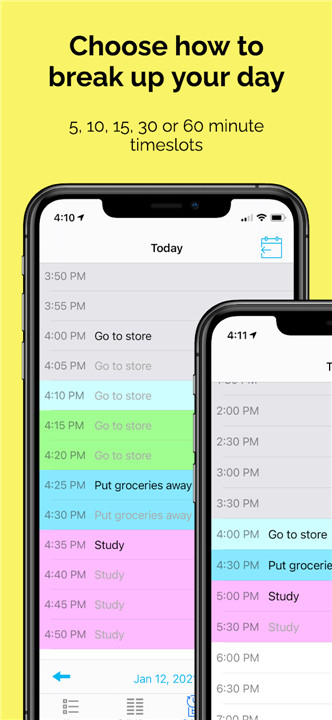
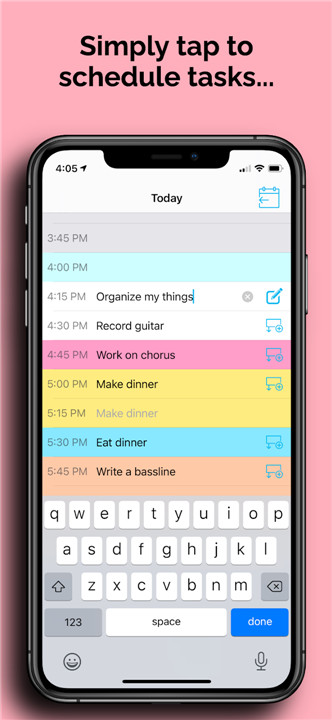
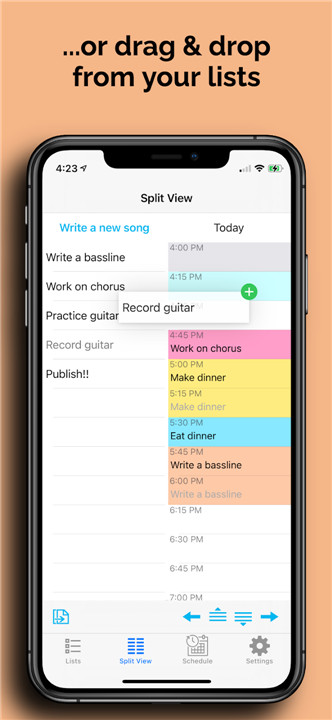
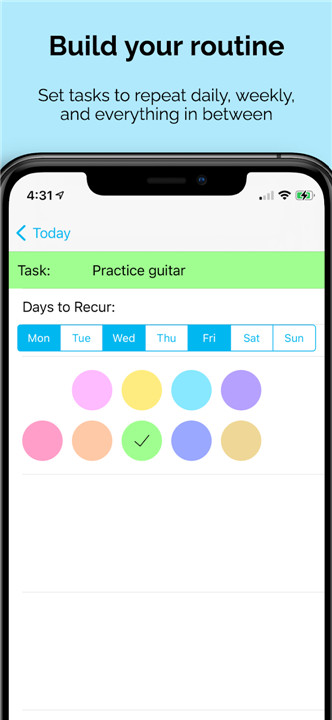









Ratings and reviews
There are no reviews yet. Be the first one to write one.