Why Download Listta?
Listta isn't just another planner app—it's a comprehensive tool that adapts to your needs. Here’s why you should give it a try:
Intuitive Design: Listta is designed with simplicity in mind. You’ll find it easy to navigate and start planning right away, without a steep learning curve. Its user-friendly interface means you can quickly integrate it into your daily routine.
Versatile Planning: With Listta, you can manage tasks, schedule events, and keep track of important notes—all in one place. It’s perfect for organizing your daily routine, handling work tasks, keeping track of personal goals, and more.
Customizable Reminders: Listta’s unique reminder melodies ensure you never miss an important event or task. Set reminders for everything from appointments to special occasions, and enjoy the flexibility of recurring tasks to keep you on track.
Efficient Scheduling: Arrange your daily schedule using a handy calendar. Listta allows you to view and manage tasks, events, and notes directly within your projects, making it easy to stay organized and focused.
Organized Notes: Store and categorize your ideas and notes using tree-structured folders. This feature helps you keep all your important information neatly organized and easily accessible.
How Does Listta Work?
Using Listta is a breeze. Here’s a step-by-step look at how you can start making the most of this powerful tool:
Getting Started: Download and install Listta on your device. Open the app to discover a clean and intuitive interface that makes planning straightforward.
Setting Up Your Tasks: Begin by adding tasks to your to-do list. You can customize these tasks with priority levels, due dates, and descriptions to keep everything organized.
Scheduling and Reminders: Use Listta’s calendar feature to arrange your daily schedule. Set reminders with unique melodies to ensure you never forget an important task or event.
Organizing Notes: Create and manage notes in tree-structured folders. This system allows you to keep track of ideas and checklists efficiently.
Managing Projects: Listta lets you work with tasks, events, and notes directly from within your projects. This feature helps you focus on specific areas of your life and stay organized.
FAQ
Q: How do I get started with Listta?
A: Download the app from your device’s app store, install it, and open it to begin setting up your tasks and schedule. The app’s user-friendly interface will guide you through the setup process.
Q: Can I sync Listta with other calendars?
A: Yes, Listta will soon offer synchronization with Google and Apple calendars, making it easier to keep all your schedules in one place.
Q: Is my data safe with Listta?
A: Absolutely. Listta provides automatic data synchronization and backup via Google Drive, ensuring your information is safe and accessible even when you change devices.
Q: How do reminders work in Listta?
A: Listta allows you to set reminders for tasks and events with unique melodies. You can customize these reminders to ensure you’re alerted at the right time.
Listta's Unique Features
Listta offers a range of features to enhance your productivity:
Task Scheduling: Arrange your tasks in a format that suits you, whether you prefer light or dark mode.
Recurring Tasks: Create recurring tasks and events to streamline your routine and keep track of regular activities.
Priority and Filters: Sort tasks by priority and use filters to focus on what’s most important.
Automatic Sync and Backup: Keep your data secure with automatic synchronization and backup to Google Drive.
Upcoming Features: Listta is continuously evolving. Future updates will include habit tracking, goal setting, manual task drag-and-drop, and more.
Future Enhancements
Listta is committed to improving your planning experience. Upcoming features include:
Habits Tracker: A simple tracker to help you develop and maintain new habits.
Goals Tracking: An option to monitor your progress towards achieving your goals.
PC Version: An app version for PC to keep you organized across all your devices.
Widgets: Handy widgets for quick access to your tasks and events from your smartphone’s home screen.
Team Collaboration: Features to facilitate teamwork and shared planning.
Blog and Resources: A blog with best practices, articles, and tips to help you make the most of Listta.
What's New in the Latest Version 4.12.0
Last updated on Feb 8, 2024
Meet the new functionality in Listta! 29 powerful tools for easy text formatting of Tasks, Events and Notes.

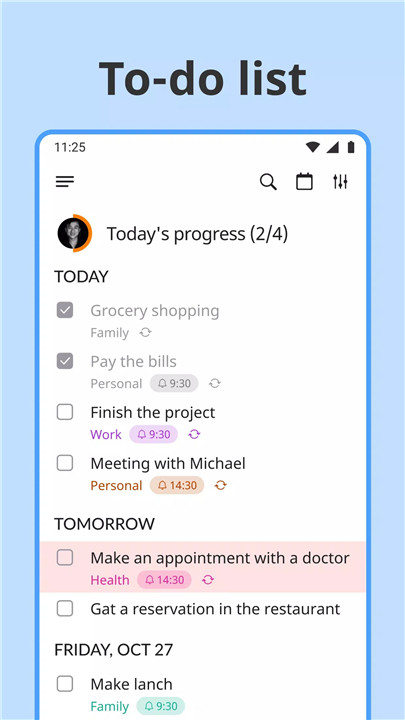
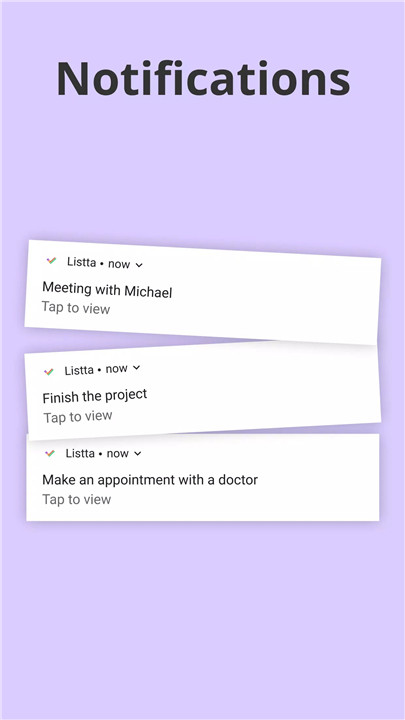
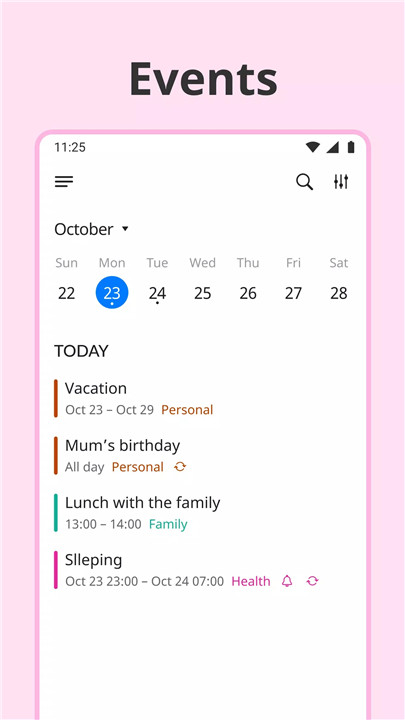
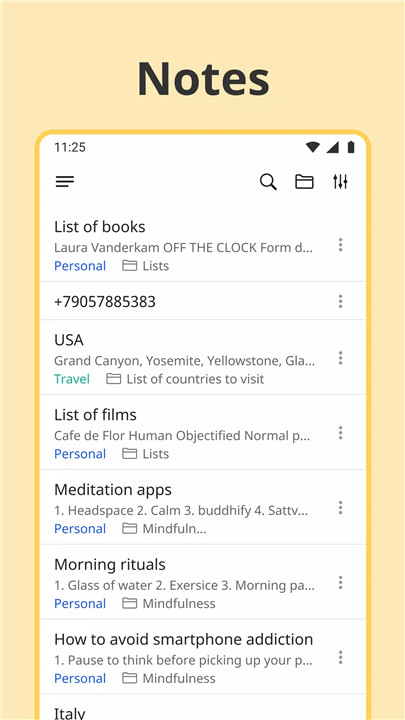
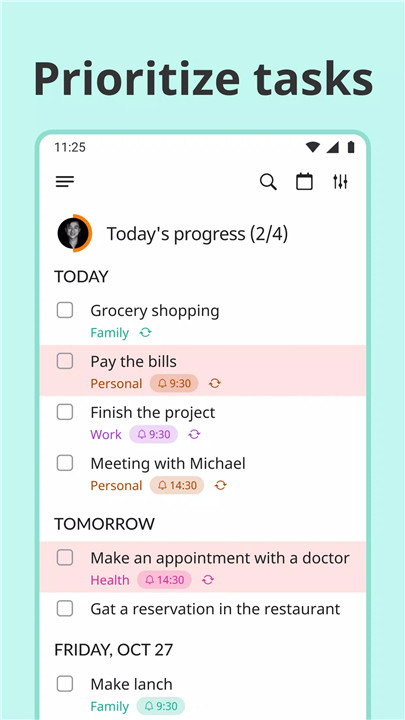
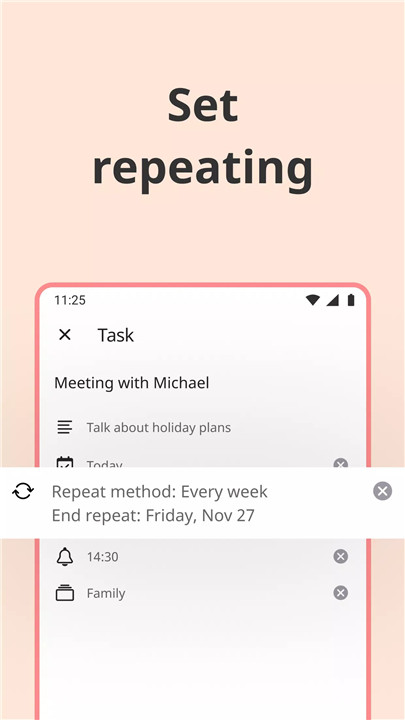
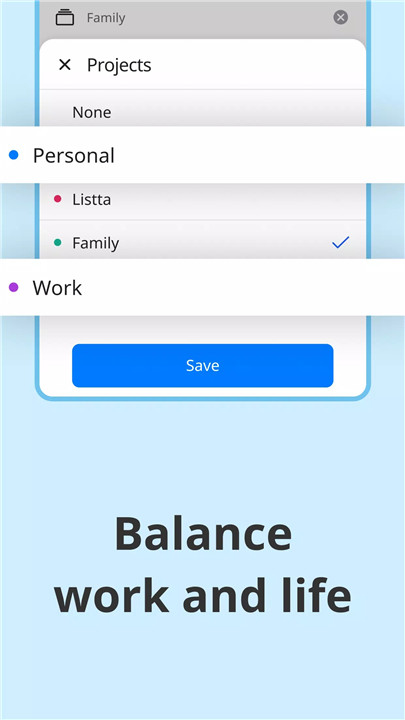









Ratings and reviews
There are no reviews yet. Be the first one to write one.