
File Manager – My Files APK
1.0.8
File Manager – My Files
File Manager – My Files APK
Download for Android
Key Features of File Manager - My Files
File Organization:
- Easily navigate through files and folders with a user-friendly interface.
- Organize files efficiently to enhance accessibility and productivity.
File Management:
- Copy, move, delete, rename, and share files seamlessly within the app.
- Manage files effectively to keep data organized and easily accessible.
Built-in File Viewer:
- View photos, videos, music, and documents directly within the app.
- Eliminates the need for additional applications for file viewing.
Cloud Storage Integration:
- Integration with popular cloud storage services like Google Drive and Dropbox.
- Access and manage files stored in the cloud for seamless synchronization.
App Manager:
- Install, backup, and uninstall apps conveniently.
- Simplify app management tasks for improved device performance.
Storage Analysis:
- Identify and remove unnecessary files to free up storage space.
- Optimize device performance and storage efficiency.
Security Features:
- Secure sensitive files with password protection or encryption.
- Protect confidential information from unauthorized access.
Search and Filter:
- Quickly search for specific files or filter by type, size, or date.
- Find files easily and save time during file searches.
Highlights of File Manager - My Files
- User-Friendly Interface: Intuitive design for easy navigation and file management.
- Comprehensive File Management: Wide range of tools for efficient file organization.
- Built-in File Viewer: View various file types within the app for convenience.
- Cloud Storage Integration: Access and manage cloud-stored files seamlessly.
- Security Features: Secure files with password protection or encryption for data privacy.
Benefits of File Manager - My Files
- Efficient File Organization: Easily manage files for quick access and organization.
- Time-Saving File Management: Simplify file operations for increased productivity.
- Storage Space Optimization: Identify and remove unnecessary files to free up device storage.
- Data Security: Protect sensitive files with password protection or encryption for enhanced security.
- Enhanced Accessibility: Access and manage files from multiple sources in a single app for convenience.
What's New in the Latest Version 1.0.8
Last updated on Jan 16, 2023
Minor bug fixes and improvements. Install or update to the newest version to check it out.
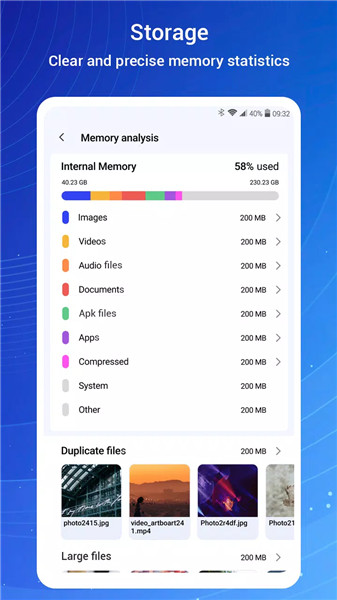
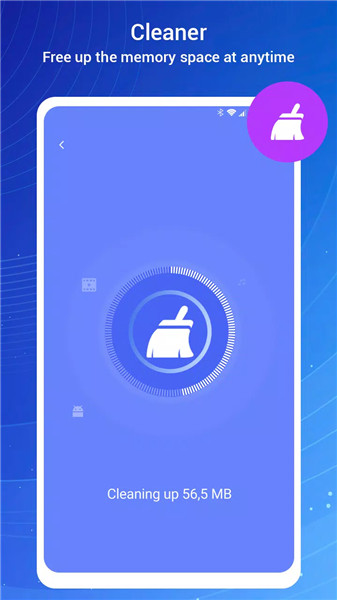
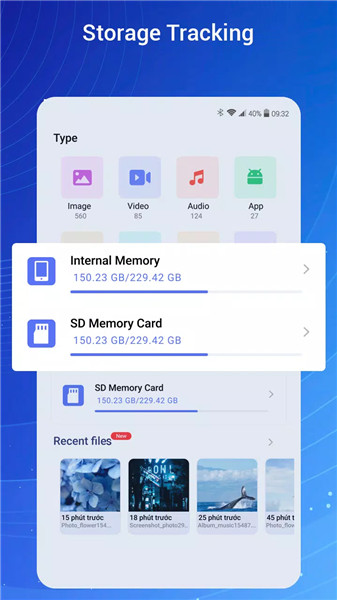
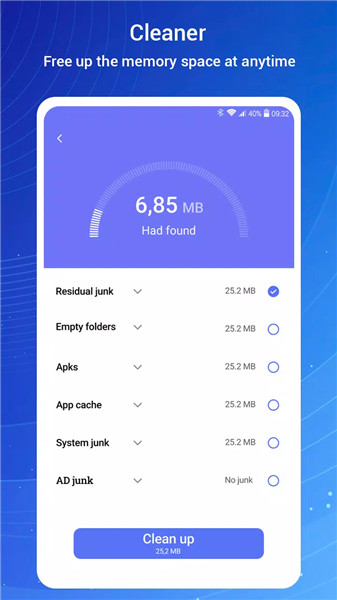
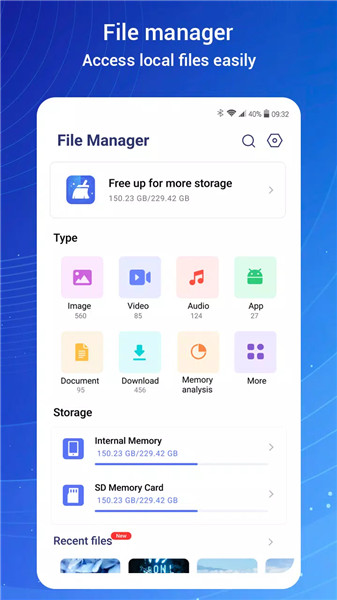









Ratings and reviews
There are no reviews yet. Be the first one to write one.