
ZArchiver Cloud Plugin APK
0.5
ZArchiver Cloud Plugin
ZArchiver Cloud Plugin APK
Download for Android
Features of ZArchiver Cloud Plugin:
✓ Cloud Storage Integration:
Integrate your favorite cloud storage accounts with ZArchiver, enabling seamless access to your files and folders stored in the cloud.
✓ File Management Tools:
Manage your cloud files efficiently with ZArchiver Cloud Plugin's comprehensive file management features, including archiving, extracting, copying, moving, and deleting files.
✓ Multi-Account Support:
Connect multiple cloud storage accounts to ZArchiver, allowing you to access and manage files from different cloud providers within a single interface.
✓ Security and Privacy:
Ensure the security and privacy of your cloud files with ZArchiver Cloud Plugin's robust encryption and authentication protocols, keeping your data safe from unauthorized access.
Reasons to download ZArchiver Cloud Plugin:
✓ Streamlined Workflow:
With ZArchiver Cloud Plugin, you can streamline your file management workflow by accessing and managing your cloud files directly within the ZArchiver app, eliminating the need to switch between multiple apps or interfaces.
✓ Enhanced Accessibility:
Access your cloud files anytime, anywhere, from any device with ZArchiver Cloud Plugin's cloud storage integration, providing you with convenient access to your files on the go.
✓ Increased Productivity:
By centralizing your file management tasks within ZArchiver, you can save time and effort on file transfers, backups, and organization, allowing you to focus on more important tasks and projects.
FAQ from ZArchiver Cloud Plugin:
✓ Can I upload files directly to my cloud storage accounts from ZArchiver using the Cloud Plugin?
Yes, ZArchiver Cloud Plugin allows you to upload files directly to your connected cloud storage accounts, making it easy to store and access your files in the cloud.
✓ Are there any limitations on the size or type of files supported by ZArchiver Cloud Plugin?
ZArchiver Cloud Plugin supports a wide range of file types and sizes, allowing you to archive, extract, and manage files of various formats and sizes stored in your cloud storage accounts.
✓ Is ZArchiver Cloud Plugin compatible with all cloud storage providers?
ZArchiver Cloud Plugin supports popular cloud storage providers such as Google Drive, Dropbox, OneDrive, and more. However, compatibility may vary depending on the availability of APIs and integration options provided by each cloud provider.
Latest Version 0.5
Last updated on Jul 28, 2023
- Added MediaFire support;
- Added file list caching;
- Updated dependencies;
- Minor fixes.
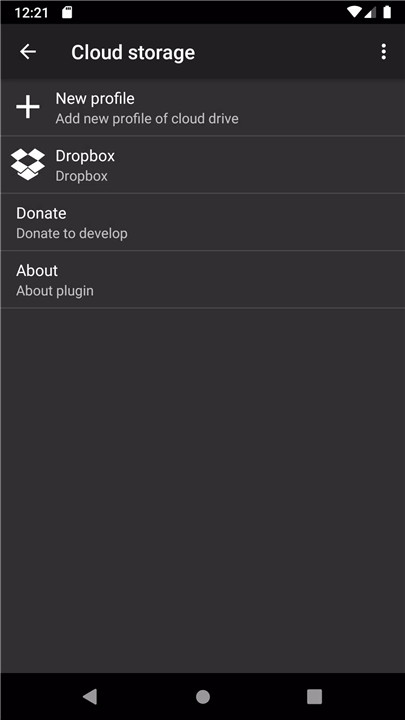
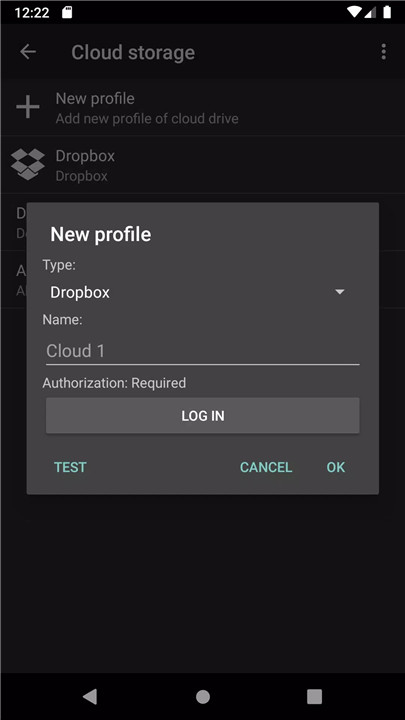
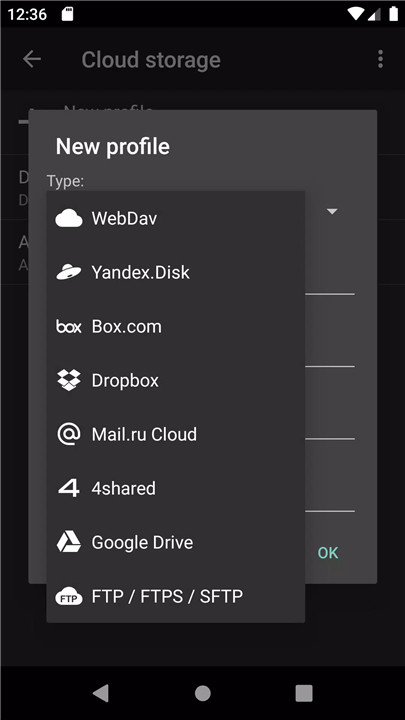
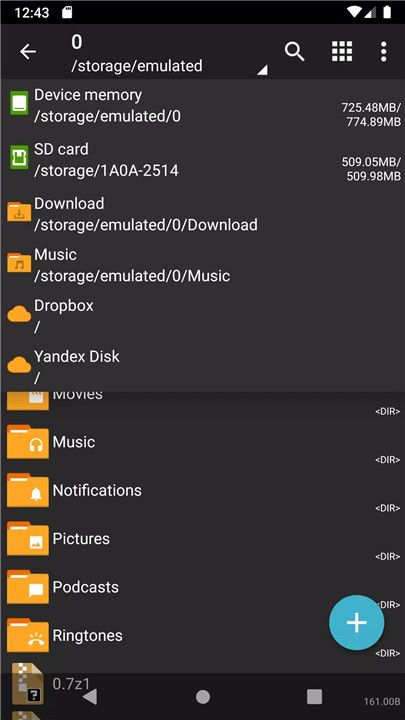









Ratings and reviews
There are no reviews yet. Be the first one to write one.