
Screen Recorder - AX Recorder APK
2.1.2.1
Screen Recorder - AX Recorder
Screen Recorder - AX Recorder APK
Download for Android
AX Recorder - Screen Recorder is a sleek and robust video and game recording tool that captures both internal and external audio effortlessly. Experience lag-free recording without any watermarks, ensuring your videos and gameplay come through with pristine sound quality.
With this Screen Recorder, you can enhance your presentations by drawing, doodling, or jotting down notes directly on the screen. Plus, the option to record with a facecam allows you to include your reactions in the video. It's ideal for capturing gameplay, creating video tutorials, delivering presentations, and much more.
Enjoy uninterrupted screen recordings with a variety of built-in features. Tools like a brush, facecam, screen capture, and time stamp, along with video and photo editing options that include music, filters, stickers, and text, elevate your recording experience!
What features does AX Recorder offer?
- One-tap start/stop for screen recording
- Option to record audio with the screen recording
- Facecam recording: capture your expressions while filming
- Clear internal and external audio recording (Android 10 and above)
- Floating Ball: easily capture moments or hide it when not needed
- Brush Tool: annotate your screen with shapes and lines
- Screen Capture: take screenshots with a single tap
- Region Recording: choose specific areas to record
- Video Editor: trim, crop, and enhance your videos with text and effects
- Time Stamp: link to specific moments in your recordings
- Quick Upload: share directly to platforms like YouTube and TikTok from the app.
Screen Recording for Every Need
- Create impactful video tutorials
- Record new strategies in your favorite games
- Save videos that can’t be downloaded for offline viewing
- Make reaction videos for YouTube or TikTok
- Develop online courses
- Capture significant live streams and video calls
- Promote your business to online audiences
High-Definition Video Recording
AX Recorder enables you to record smooth, high-quality videos without any loss in clarity (up to 1080p, 16Mbps, 120FPS). You have the flexibility to adjust the resolution, quality, and frame rate to suit your needs.
Capture Video with Facecam
The Screen Recorder allows you to utilize your front camera to convey your emotions effectively. This feature is particularly useful for creating reaction videos, as it enables your audience to see your expressions while you discuss and share your screen at the same time.
Custom Area Screen Recorder
This screen recorder offers incredible versatility. With AX Recorder, you can easily capture either the entire screen of your device or just a specific area, depending on your requirements, and share your screenshots instantly with friends.
Screen Recorder with an Advanced Editor
This app comes equipped with a comprehensive video and photo editing suite. After recording, you can merge, compress, trim, or crop your videos. Enhance your content with trendy music, filters, and stickers to make your videos pop. AX Recorder also lets you crop images, add text, or draw on photos.
User-Friendly Video Recorder
Thanks to AX Recorder's intuitive interface and useful tools, you can effortlessly doodle, annotate the screen, and highlight touches during your recording, making it easier for viewers to follow along and grasp key points.
All-in-One Screen Recorder
Once you've finished recording and editing, you can upload your creations directly to YouTube, TikTok, and other social media platforms right from the app, allowing you to manage everything from creation to sharing—all within AX Recorder!
To ensure the smooth operation of the Screen Recorder & Video Recorder features, permission for Floating Ball or Notification Bar is necessary (it’s recommended to enable both).
Please verify if there is a Privacy Protect in place for your recording content and adhere to its policies and regulations.
Thank you for choosing AX Recorder - Screen Recorder & Video Recorder. For any suggestions or feedback, feel free to reach out to us at recorderax.feedback@gmail.com.
FAQ
Q: What is AX Recorder - Screen Recorder?
A: AX Recorder - Screen Recorder is a sleek and robust tool designed for capturing both internal and external audio along with your screen. It is ideal for creating video tutorials, recording gameplay, delivering presentations, and more. The app offers high-definition recording, a variety of editing tools, and the ability to record with a facecam to include your reactions.
Q: Can AX Recorder record both internal and external audio?
A: Yes, AX Recorder can record both internal and external audio effortlessly. This feature is particularly useful for recording gameplay, presentations, and tutorials where you need to capture sound from your device as well as from an external microphone.
Q: Does AX Recorder add watermarks to my recordings?
A: No, AX Recorder does not add any watermarks to your recordings, ensuring that your videos and gameplay come through with pristine sound quality and clarity.
-----------------
What's New in the Latest Version 2.1.2.1
Last updated on Jan 21, 2025
Screen recorder with audio. Record HD video games & screenshots without lag. Download the latest version of Screen Recorder - AX Recorder 2.1.2.1 to enjoy new features and updates immediately!
- Fixed screenshot issues on Android 14 and above.
- Fixed an issue on Android 15 where recording couldn't start normally after being canceled.
- Other performance and UI improvements.

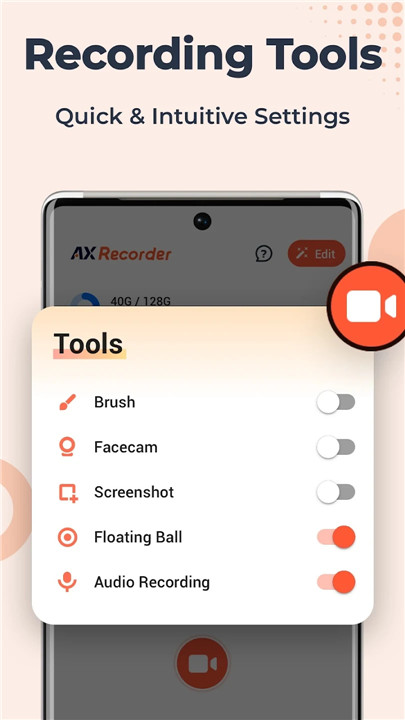

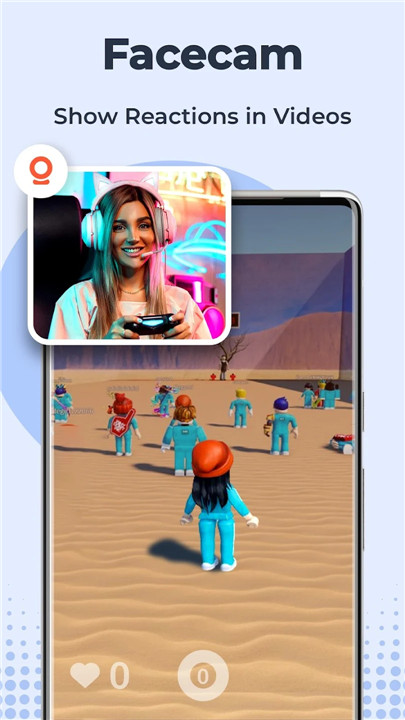
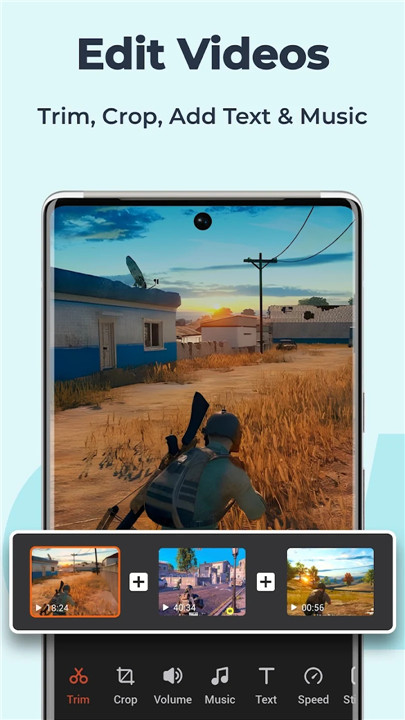

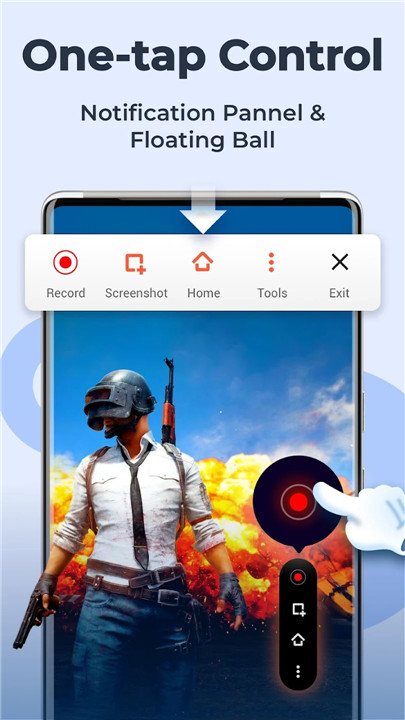










Ratings and reviews
There are no reviews yet. Be the first one to write one.