
Image Toolbox - Edit & Convert APK
3.4.0-beta01
Image Toolbox - Edit & Convert
Image Toolbox - Edit & Convert APK
Download for Android
Image Toolbox – Edit & Convert
Bring your creativity to life with Image Toolbox – Edit & Convert, the all-in-one editor designed to give you total command over every pixel.
Whether you're refining a single detail or reimagining an entire photo, this versatile app combines precision editing, powerful format conversion, and advanced image tools in one intuitive workspace.
Master the Art of Pixel Editing
1. Detailed Drawing Tools
• Shape your vision with specialized tools like pen, neon, highlighter, or pixelation paint.
• Perfect for crafting pixel art, adding special effects, or protecting privacy with selective blurs.
2. Resizing & Cropping Made Simple
• Resize images with pinpoint accuracy while maintaining aspect ratios—or crop to any dimension. • Experiment with creative crop styles such as rounded edges, stars, hearts, or even personalized masking shapes.
3. Color Tools & Palettes
• Design custom gradients, build color palettes inspired by Material You themes, or extract hues straight from your images to create harmonious color combinations.
Go Beyond Pixels
1. Batch Editing
• Process multiple files simultaneously and streamline your creative workflow with time-saving batch operations.
2. Expansive Filter Library
• Choose from over 160 filters to enhance your images.
• Layer and combine effects to discover endless stylistic possibilities.
3. AI-Powered Background Removal
• Automatically detect and remove image backgrounds—or refine them manually for perfect precision.
4. Text Recognition (OCR)
• Extract text in more than 120 languages, ideal for digitizing notes, signs, or scanned documents.
5. Seamless Format Conversion
• Convert between a wide range of modern image formats including HEIF, HEIC, AVIF, WEBP, JPEG, PNG, and JXL.
• Easily transform GIFs or SVGs into your preferred format.
6. Animation Capabilities
• Bring your visuals to life by creating GIFs, APNGs, or experimenting with the next-generation Animated JXL format.
7. Advanced Editing Extras
• Fine-tune EXIF data, merge multiple images, watermark your creations, or secure your files with encryption tools—all within the same platform.
Experience Image Toolbox Today
• Download Image Toolbox – Edit & Convert and unlock an endless canvas for creativity.
• From fine-tuned pixel corrections to complete artistic transformations, every edit brings your vision closer to perfection.
FAQ
Q: Who is Image Toolbox best suited for?
A: This app is perfect for anyone who works creatively with images—graphic designers, photographers, content creators, and even casual users who enjoy editing photos. Its intuitive interface makes it accessible to intermediate users while offering advanced capabilities for professionals.
Q: Can I draw or paint directly on my images?
A: Yes, you can. Image Toolbox includes detailed drawing tools like pen, neon, highlighter, and pixelation paint. These allow you to create digital illustrations, add highlights, build pixel art, or blur sensitive areas with precision.
Q: How easy is it to resize and crop images?
A: Resizing and cropping are simple and highly customizable. You can adjust dimensions while maintaining aspect ratios, or crop freely to any size or shape. The app even supports creative crop styles, from rounded corners to stars, hearts, and personalized masking shapes.
Version History
v3.4.0-beta01——27 Oct 2025
Edit, convert, and create: Your all-in-one image powerhouse Download the latest version of Image Toolbox - Edit & Convert to enjoy new features and updates immediately!
*3.4.0-beta01
• Added ability to customize QR Code appearance
• Added HyperOS switch
• Added HyperOS slider
• Fix "Add original filename" option sometimes nonfunctional
• Improved liquid glass toggle on android 13+
• Lower cropper min size
• Improved cropper and add magnifier for free corners one
• Added ability to change corner radius for rectangle in draw tool
• Added setting to turn on launcher like tools appearance mode
• Fix template filters flicker
• Improved open source licences screen UI
• Translations update
*3.3.1
## What's Changed
* Fix Loading HEIC files in format conversion tools causes hard crash by #2057
* New filters: Tone Curves, Mirror, Red Eye Remover
* Digital watermarks (Steganography)
* PDF improvements (passwords, large files)
* Collage & crop tool improvements
* Save as static GIF
* Material Expressive UI
* Stability and performance fixes
* And many other improvements, check it out
*3.3.0-rc01
## What's Changed
* Barcode scanning from image
* Export album covers
* New filters: Tone Curves, Mirror, Red Eye Remover
* Digital watermarks (Steganography)
* PDF improvements (passwords, large files)
* Collage & crop tool improvements
* Save as static GIF
* Material Expressive UI
* Stability and performance fixes
* And many other improvements, check it out
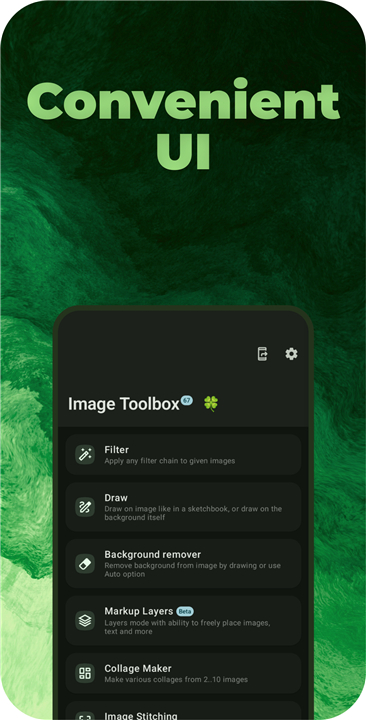

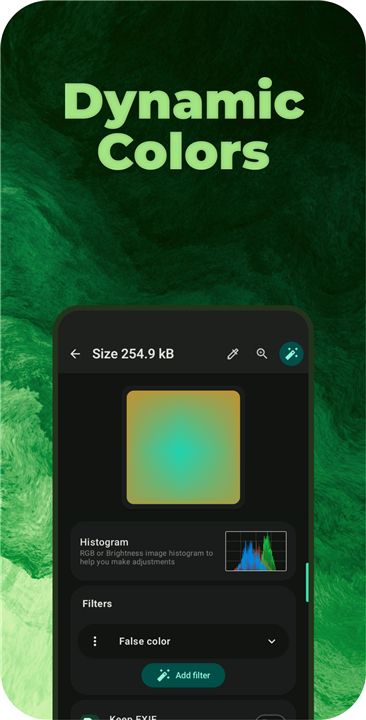
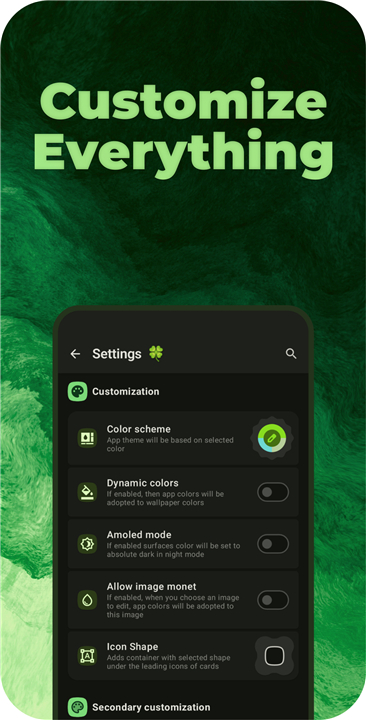
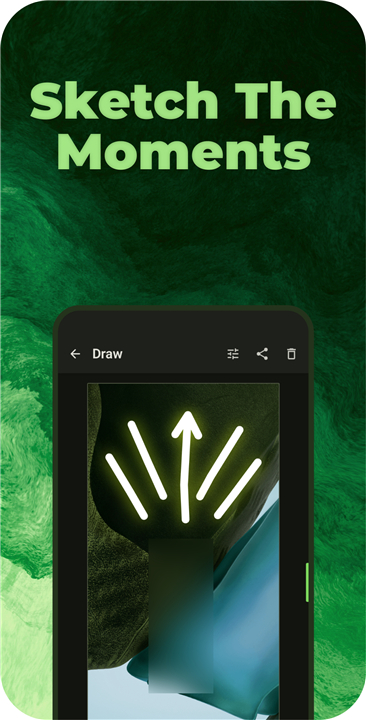
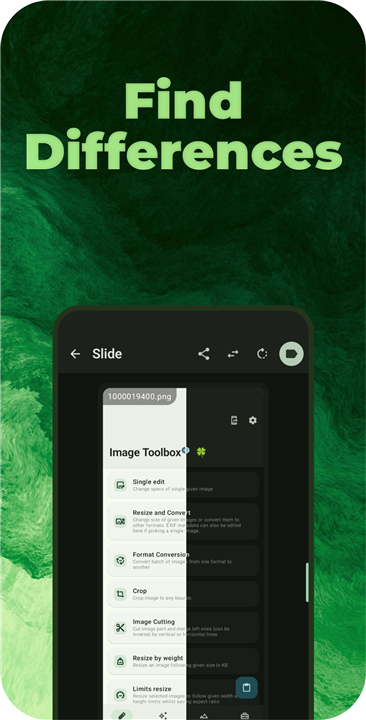










Ratings and reviews
There are no reviews yet. Be the first one to write one.