
Infocar - OBD2 ELM Scanner APK
2.27.6
Infocar - OBD2 ELM Scanner
Infocar - OBD2 ELM Scanner APK
Download for Android
Smart Vehicle Management App: InfoCar
Take control of your vehicle’s performance, maintenance, and driving habits with InfoCar, the ultimate car management tool.
Vehicle Diagnostics
• Self-Check Monitoring:
- Detect issues in ignition, exhaust, electronic circuits, and other critical systems.
• Error Code Management:
- Access detailed explanations with error codes categorized into three severity levels.
- Clear stored ECU error codes with a single tap.
Manufacturer Data
• Workshop-Level Accuracy:
- Experience diagnostics results 99% identical to professional workshops.
• Model-Specific Insights:
- Utilize over 2,000 manufacturer-specific sensors for precise vehicle analysis.
• ECU-Based Results:
- Review comprehensive diagnostics organized by control unit.
Real-Time Monitoring
• Live OBD2 Data:
- Track 800+ real-time sensor readings.
• Data Visualization:
- Monitor vehicle performance with interactive graphs.
Dashboard & HUD
• Centralized Display:
- View critical driving metrics on a single screen.
• Customizable Interface:
- Adjust the layout for fuel efficiency, remaining fuel, and more.
• Head-Up Display (HUD):
- Check speed, RPM, and trip distance without distraction while driving.
Driving Style Analysis
• Safety & Efficiency Scoring:
- Assess driving behavior with InfoCar’s analytics.
• Performance Tracking:
- Improve habits using statistical graphs and driving records.
Driving Records
• Trip Logs:
- Track distance, time, speed, fuel efficiency, and warnings for speeding, harsh acceleration, or braking.
• Playback Mode:
- Review speed, RPM, and throttle data by time and location.
• Exportable Reports:
- Download logs as Excel files for further analysis.
Vehicle Management
• Maintenance Scheduling:
- Stay ahead with replacement reminders based on mileage and consumable lifespan.
• Expense Tracker:
- Organize spending by category or date to manage budgets effectively.
Compatible OBD2 Devices
• Standard & Optimized Support:
- Works with most OBD2-compliant devices but delivers full functionality with InfoCar’s proprietary hardware.
Required & Optional Permissions
• Nearby Devices:
- Bluetooth pairing for OBD2 connection.
• Location:
- Driving records, parking location, and Bluetooth searches.
• Microphone:
- Voice recording (black box feature).
• Camera:
- Parking location capture and black box recording.
• Files/Media:
- Export driving logs.
*Note: Core features remain accessible without optional permissions.
Support & Legal
• Customer Assistance:
- For connection issues or registration help, contact us via Settings > FAQ > Contact Us in the app.
• Terms of Service:
- infocarmobility.com/sub/service_lang/en
Pricing & Subscriptions
• InfoCar is free to use, but premium features require subscriptions or in-app purchases.
• Subscriptions auto-renew unless canceled 24 hours before the billing period ends.
• Manage or cancel anytime via your Google account settings.
• Uninstalling the app does not cancel subscriptions.
Start managing your vehicle smarter with InfoCar today!
FAQ
Q: Is InfoCar free to use?
A: Yes, the app is free to download and includes basic features. However, premium features require a subscription or in-app purchase.
Q: Does InfoCar work with all vehicles?
A: InfoCar supports OBD2-compliant vehicles (typically cars manufactured after 1996). For full functionality, we recommend using InfoCar’s proprietary OBD2 hardware.
Q: How accurate is the diagnostics data?
A: InfoCar provides workshop-level accuracy, matching 99% of professional diagnostic results, thanks to manufacturer-specific sensor data.
Version History
v2.27.6——21 Jul 2025
Infocar is a smart vehicle management app Download the latest version of Infocar - OBD2 ELM Scanner to enjoy new features and updates immediately!
*2.27.6
2025.07.18 Release Notes
1. Bug fixes and app stability improvements
2. Improved popup design and help messages
*2.27.5
2025.06.26 Release Notes
1. Bug fixes and app stability improvements
2. Added user guide menu
3. Improved connection guidance and usability
*2.27.4
2025.06.16 Release Notes
1. Bug fixes and app stability improvements
2. Added Renault Korea manufacturer data
3. Improved connectivity for ISO 9141-2 and ISO 14230-4 KWP protocols
4. Enhanced stability for ISO 15765-4 CAN protocol
5. Strengthened support for automatic protocol detection
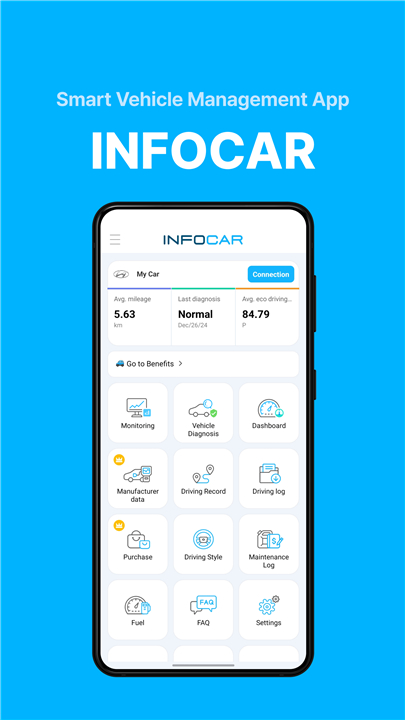
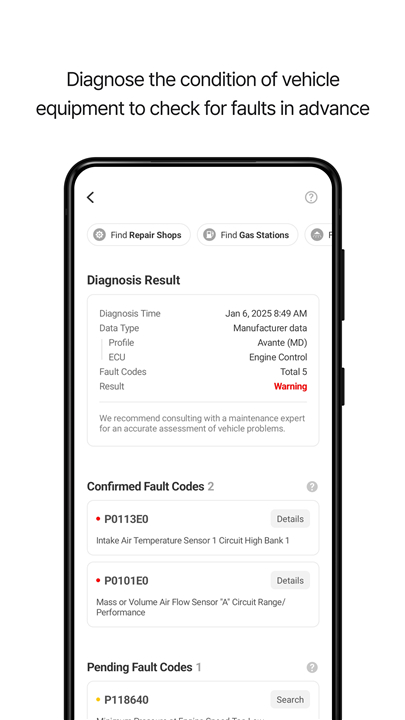
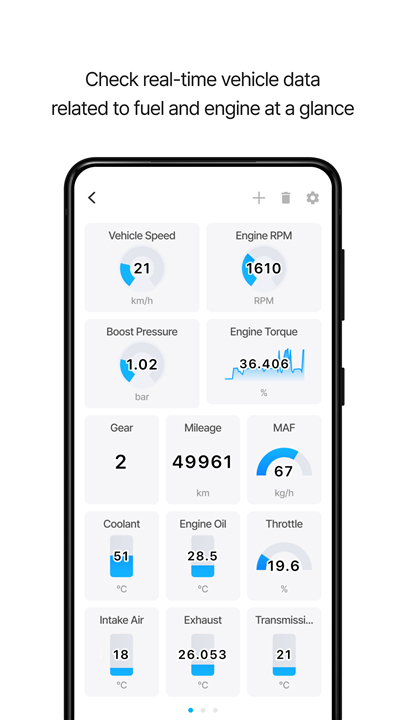

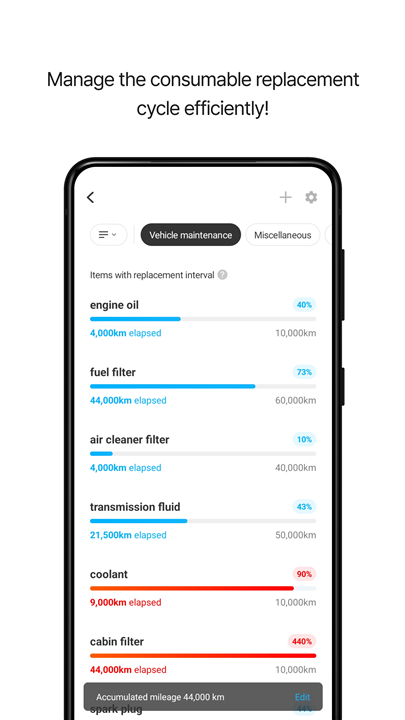










Ratings and reviews
There are no reviews yet. Be the first one to write one.