
Video Editor & Video Maker APK
3.1.4
Video Editor & Video Maker
Video Editor & Video Maker APK
Download for Android
Key Features of Video Editor & Video Maker
Multi-Layer Editing: Add music, voice-overs, sound effects, glitch effects, stickers, and fun fonts to your videos. The app supports multiple layers for seamless editing.
Transition Effects: Make your videos more engaging by incorporating smooth transitions between clips.
Video Trimming and Cutting: Easily trim and cut video segments to create concise, impactful content.
Text and Fonts: Enhance your videos with text overlays using a variety of fonts and styles.
Music Integration: Add background music or audio effects to set the mood for your videos.
Video Filters: Apply creative filters to enhance colors, contrast, and overall aesthetics.
User-Friendly Interface: The app offers an intuitive design, making video editing more accessible for beginners.
Split and Reverse Functions: Split videos into multiple clips or reverse footage for unique effects.
How to Use Video Editor & Video Maker
Download and Install: Search for the Video Editor & Video Maker app on your preferred platform (iOS, Android, or desktop).
Open the App: Launch the app and explore its features.
Import Your Video: Upload your video footage to the app.
Edit Your Video:
Arrange clips on the timeline.
Trim or cut unwanted sections.
Add text, stickers, and filters.
Incorporate music or audio effects.
Apply transitions between clips.
Preview and Save: Preview your edited video and save it in your desired format (MP4, MOV, etc.).
Benefits of Video Editor & Video Maker
Creativity Unleashed: Express your ideas and storytelling through video editing.
Professional-Looking Content: Enhance your videos with polished effects and transitions.
Time-Saver: Edit videos directly on your mobile device or desktop without complex software.
What's New in the Latest Version 4.0.5
Last updated on May 2, 2024
* Added reverse video function.
* Fix bugs reported by users.
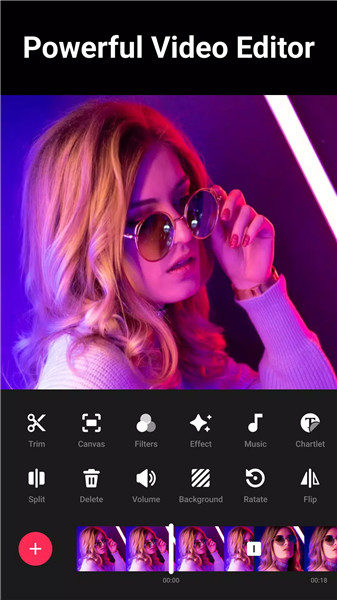
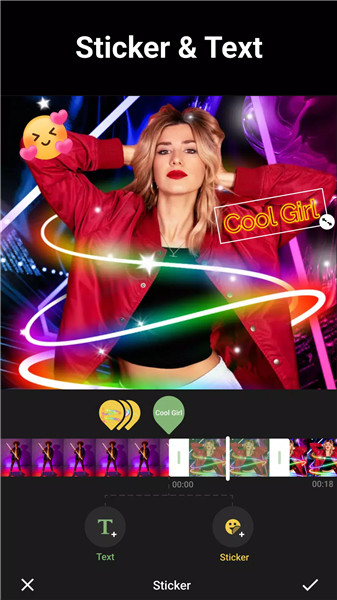
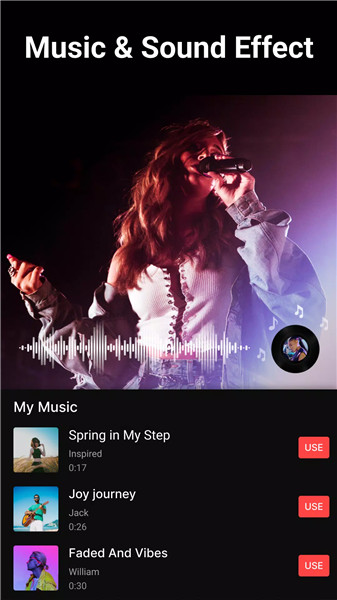
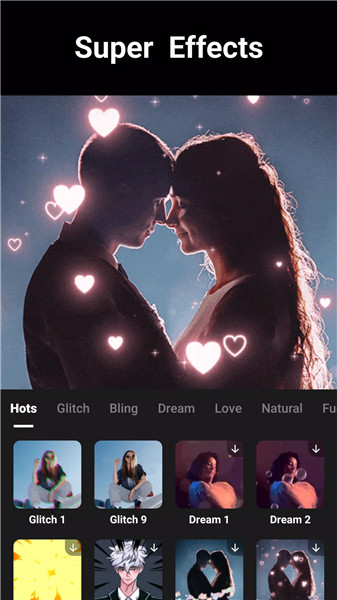
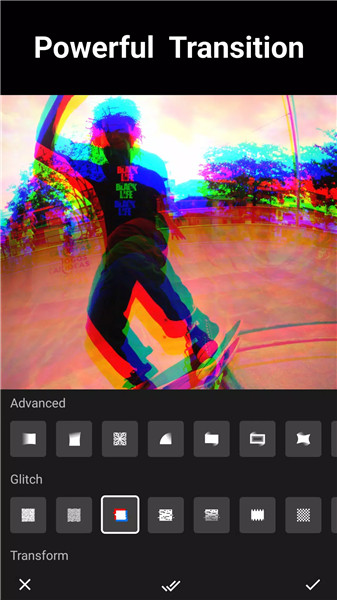









Ratings and reviews
There are no reviews yet. Be the first one to write one.