GeoGebra offers an intuitive platform that makes it easy to create triangles and various geometric shapes, manipulate points to alter designs, draw parallel lines, and investigate the intriguing connections between intersecting circles. With the ability to save and share your findings, you can effortlessly present your work to others. Join the millions of students and educators worldwide who use GeoGebra to enhance their grasp of mathematics and science.
Here are some of the exciting features you can explore with GeoGebra:
+ Create Constructions:
Immerse yourself in geometry by building a variety of elements such as points, lines, circles, polygons, and angles. The tool's versatility allows for an extensive array of geometric creations.
+ Interactive Geometry Exploration:
Interact with geometric ideas dynamically by dragging points and watching your constructions evolve in real-time. This hands-on approach boosts understanding and makes learning more engaging.
+ Measure Lengths and Areas:
Develop a practical insight into geometric properties by measuring lengths and calculating the areas of your created figures. This feature connects theoretical mathematics with real-world applications.
+ Transform Shapes:
Play around with various geometric transformations like mirroring, rotating, and scaling shapes. These transformations can reinforce your understanding of symmetry and spatial reasoning.
+ Advanced Constructions:
Take on more intricate geometric challenges by creating conic sections and locus lines. These advanced tasks encourage you to delve into higher-level mathematical concepts.
+ Investigate Construction Steps:
Explore and analyze the processes involved in creating specific constructions, providing a deeper insight into the principles and techniques of geometric construction.
+ Access Learning Activities:
Explore a vast array of complimentary learning activities available right in our app. Whether you're just starting out or aiming to elevate your skills, you'll discover resources tailored to your educational journey.
+ Save and Share Your Results:
Effortlessly save your creations and share them with friends, teachers, or your online learning network. Collaborating and sharing enriches the educational experience for everyone involved.
We want to hear from you! If you have any questions, suggestions, or feedback, feel free to connect with us on Twitter at @geogebra or email us at support@geogebra.org. Your insights are crucial in helping us enhance your learning experience. Become a part of the GeoGebra community today and explore the fascinating world of mathematics and science!
FAQ
Q: How can I create geometric shapes in GeoGebra?
A: In GeoGebra, you can create various geometric shapes such as points, lines, circles, polygons, and angles using the toolbar. Simply select the tool you need, click on the canvas, and follow the on-screen instructions to create your shapes.
Q: Can I manipulate the points and shapes I create?
A: Yes, GeoGebra allows you to interact with geometric ideas dynamically. You can drag points to alter designs and watch your constructions evolve in real-time. This hands-on approach enhances understanding and makes learning more engaging.
Q: How do I measure lengths and areas in GeoGebra?
A: To measure lengths and areas, use the "Measure" tool from the toolbar. Select the elements you want to measure, and GeoGebra will display the measurements. This feature helps connect theoretical mathematics with real-world applications.
Version History
v5.2.879.0——24 Mar 2025
Construct circles, angles, transformations and more with our free geometry tool Download the latest version of GeoGebra Geometry 5.2.879.0 to enjoy new features and updates immediately!
*5.2.879.0
• New feature: Autocomplete, which makes using commands easy and straightforward.
• You can now take pictures with your camera and insert them into your constructions.
*5.2.878.0
• New feature: Autocomplete, which makes using commands easy and straightforward.
• You can now take pictures with your camera and insert them into your constructions.
*5.2.876.0
• New feature: Autocomplete, which makes using commands easy and straightforward.
• You can now take pictures with your camera and insert them into your constructions.

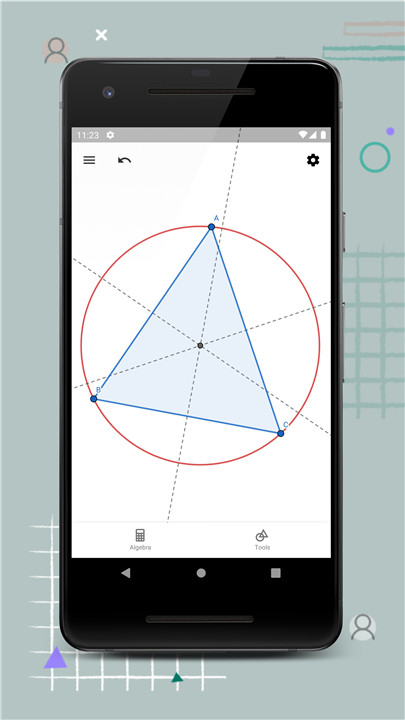
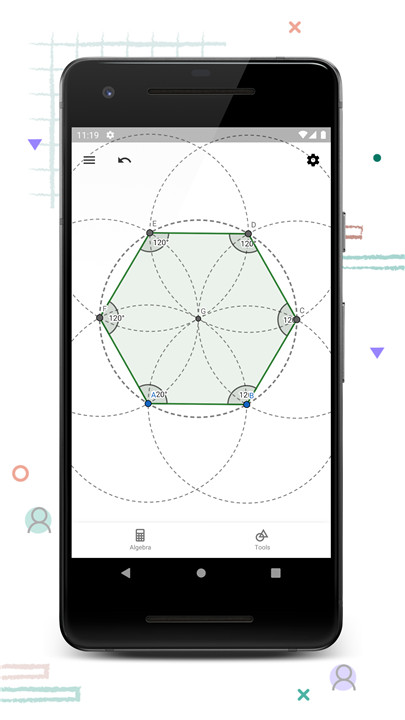

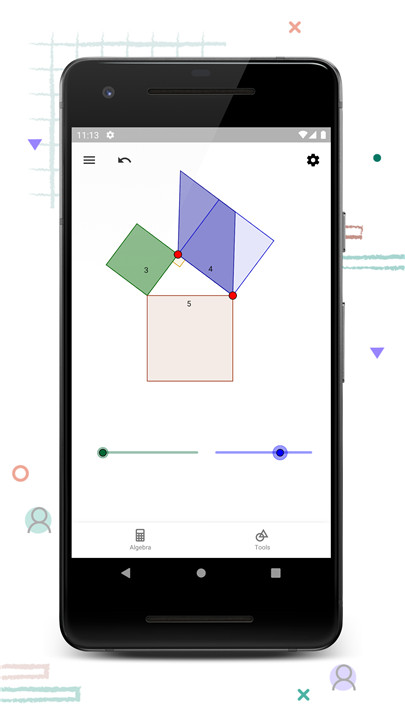
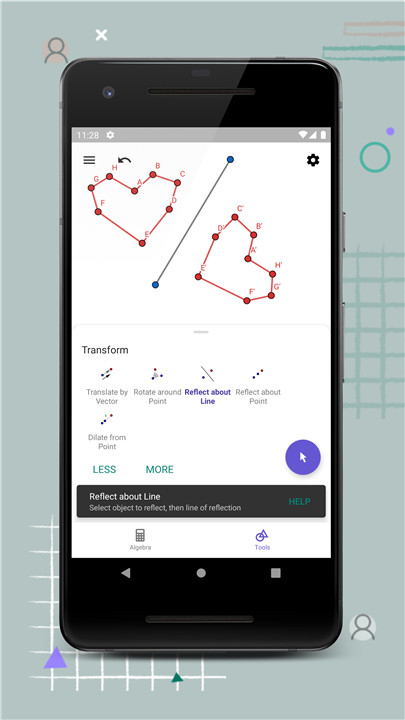
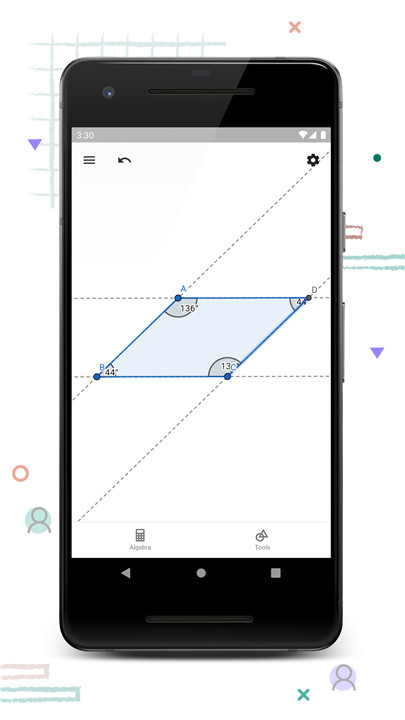









Ratings and reviews
There are no reviews yet. Be the first one to write one.