Introducing Kindda!
Kindda, created by Kindda Pte. Ltd., is a social networking app that emphasizes local community engagement and connection. It aims to help users discover and participate in local events, join interest-based groups, and interact with people in their area. The app fosters a sense of community by providing tools for social interaction and event management.
Features:
1. Local Event Discovery: Kindda helps users find and attend events happening in their local area, including meetups, social gatherings, and community activities. Users can view event details, RSVP, and receive notifications about upcoming events.
2. Interest-Based Groups: Users can join groups based on their interests or hobbies, allowing them to connect with like-minded individuals and participate in discussions and activities related to their passions.
3. Social Networking Tools: The app provides features for connecting with other users, such as messaging, following, and profile browsing, to enhance interactions and build a local network.
4. Personalized Recommendations: Kindda offers personalized suggestions for events, groups, and connections based on user preferences, location, and activity, making it easier to discover relevant content and opportunities.
5. Community Engagement: The platform encourages community engagement through interactive features, including event feedback, group discussions, and sharing of local news and updates.
Top Five FAQs on Kindda:
1. How do I find local events on Kindda?
- To find local events, open the Kindda app and navigate to the "Events" section. You can browse through upcoming events, filter by category or date, and view detailed information about each event. You can also use location-based searches to find events in your area.
2. How can I join or create a group on Kindda?
- To join a group, go to the "Groups" section in the app, search for groups that match your interests, and request to join. To create your own group, select the option to create a new group, fill in the required details, and invite members to join.
3. Can I interact with other users on Kindda?
- Yes, Kindda allows you to interact with other users through messaging, following profiles, and participating in group discussions. You can connect with individuals who share similar interests and engage in conversations.
4. How do I receive notifications for events and updates?
- To receive notifications, ensure that you have enabled push notifications in the app settings. You will receive alerts for upcoming events, group activities, and important updates based on your preferences and interactions.
5. What should I do if I encounter issues with the Kindda app?
- If you encounter issues, try restarting the app or checking for updates. If the problem persists, visit the app’s support section or contact Kindda’s customer service for assistance with troubleshooting and resolving any issues.
/
Legal notice: Please keep in mind that all materials on Kindda, including posts and libraries, are contributed by Kindda users. Read our policies carefully and don’t violate third parties' copyrights or other rights. If you believe that material located on or linked to in the Kindda platform violates your copyright, you may notify Kindda using the “Report” feature in the app or through our registered Copyright Agent according to our DMCA Copyright Policy (https://kindda.app/rules/dmca?lang=en).
Privacy Policy: https://kindda.app/rules/privacy
Terms & Conditions: https://kindda.app/rules/terms
What's New in the Latest Version 9.1.1
Last updated on Feb 10, 2022
The updated version of Kindda includes:
- Bug fixes and performance boosts



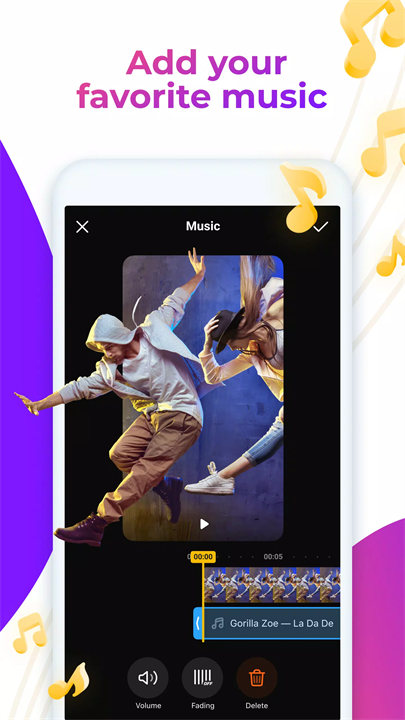
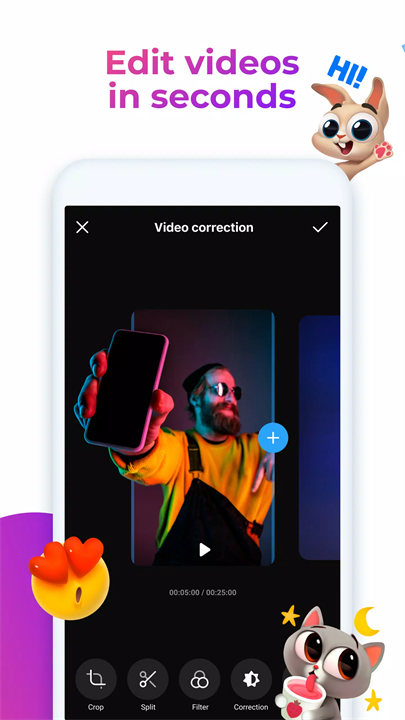
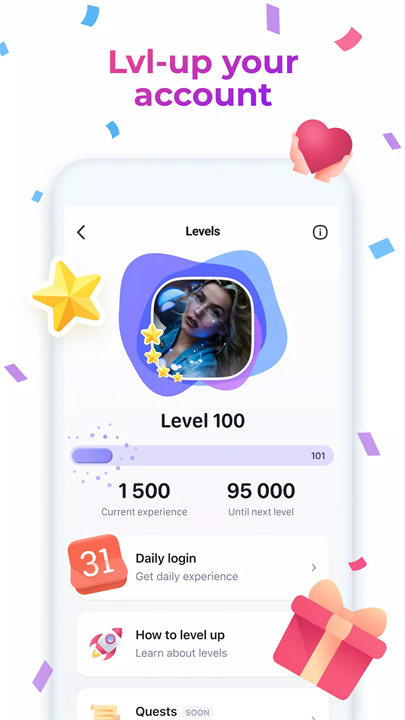









Ratings and reviews
There are no reviews yet. Be the first one to write one.