Accushield Mobile Overview
Accushield Mobile enhances safety and security for residents, staff, and visitors in senior living communities and skilled nursing facilities.
Designed as a companion to the Accushield Kiosk, the app streamlines touchless sign-in, screening, and documentation processes for staff, healthcare/service providers, and guests.
How Accushield Mobile Works
• Accushield Mobile integrates seamlessly with the Accushield Kiosk to provide a contactless sign-in and health screening experience.
• Users can complete safety protocols before arrival, verify documentation, and scan their mobile QR code at the kiosk—eliminating the need for physical touch.
Key Benefits
• Enhanced Safety Compliance: Submit and verify required documentation and screening questions set by senior living communities and skilled nursing facilities.
• Touchless Sign-In: Scan a mobile QR code at the kiosk, check your temperature, and print a name badge without touching the screen.
• Personalized Updates: Receive the latest safety and health protocols from your connected communities.
• Feedback Opportunity: Complete customer satisfaction surveys upon departure.
• Multi-Facility Convenience: Manage sign-ins and documentation for multiple communities through a single account.
User Guides
• For Staff Members:
- Initial Setup: Open the app and verify your staff status by entering your mobile number (must match the number saved in your Staff Member Account via the Accushield Dashboard).
- Sign-In Process: Answer screening questions in the app before arriving, then scan your QR code at the kiosk for a quick, touchless sign-in.
- Sign-Out Process: Generate a sign-out QR code in the app and scan it at the kiosk when leaving.
• For Family/Guests & Healthcare/Service Providers:
- Initial Setup: Verify your identity via mobile number—must have a prior kiosk sign-in with the same number.
- Sign-In Process: Complete screening questions in the app, then scan your QR code at the kiosk.
- Sign-Out Process: Generate and scan a sign-out QR code upon departure.
General Usage Steps:
• Always generate your sign-in QR code in the app before arriving at the kiosk.
• Scan your QR code at the kiosk for a seamless check-in.
• Your name badge confirms successful sign-in and screening.
Technical Support
• For assistance with setup or troubleshooting, contact your senior living community or skilled nursing facility directly.
FAQ
Q: Is Accushield Mobile required, or can I still use the kiosk directly?
A: While the kiosk is still available, Accushield Mobile provides a faster, touchless option. Some communities may require mobile sign-in for improved safety.
Q: What if my mobile number isn’t recognized?
A: Check with your facility administrator to ensure your number is correctly registered in the Accushield system.
Q: Can I use Accushield Mobile for multiple facilities?
A: Yes! The app supports multi-facility access, letting you manage sign-ins for different communities under one account.
Version History
v2.6.3——30 Jul 2025
Accushield Mobile App is designed for Senior Living Communities. Download the latest version of Accushield Mobile to enjoy new features and updates immediately!
*2.6.3
Minor updates to improve usability.
*2.6.0
Minor updates to improve usability.
*2.5.9
Minor updates to improve usability.

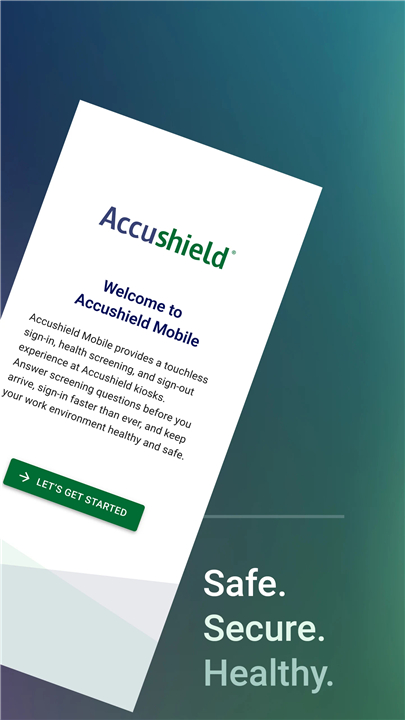
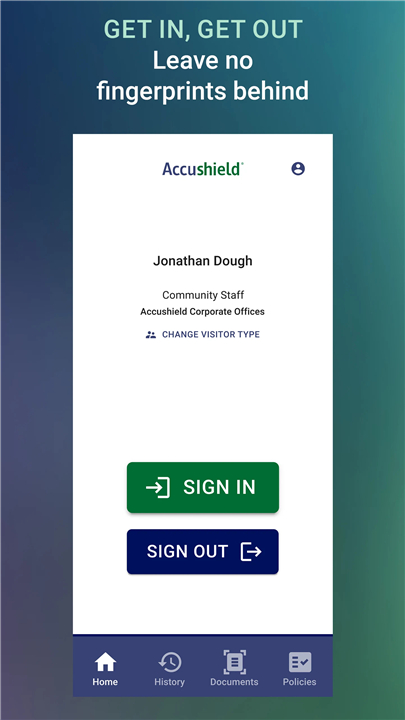
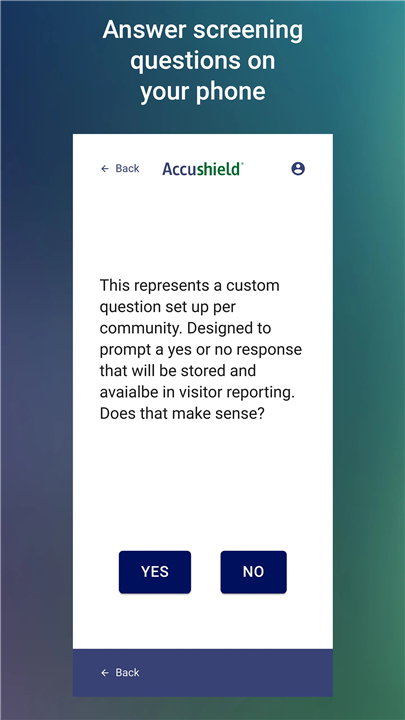
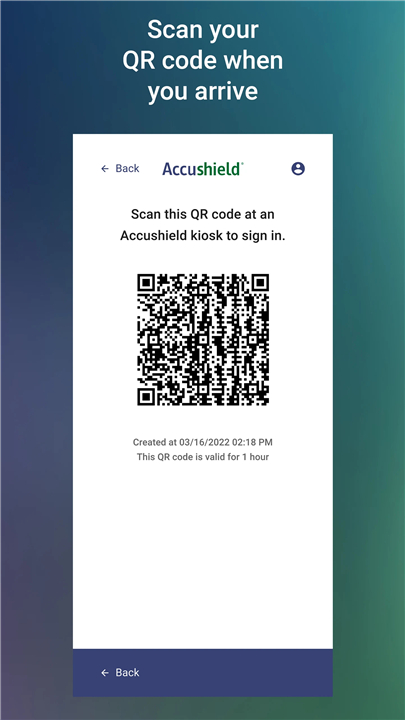
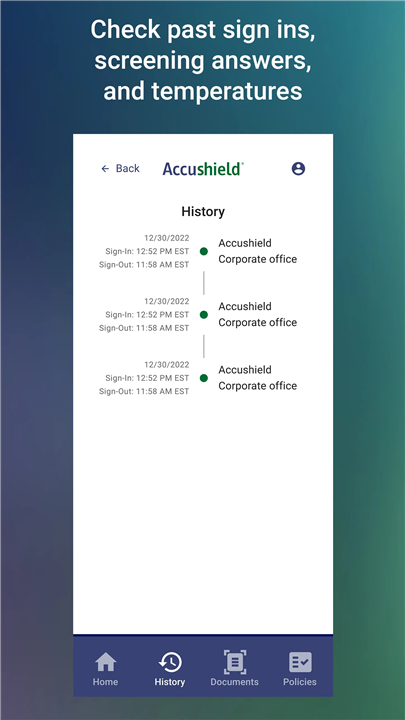
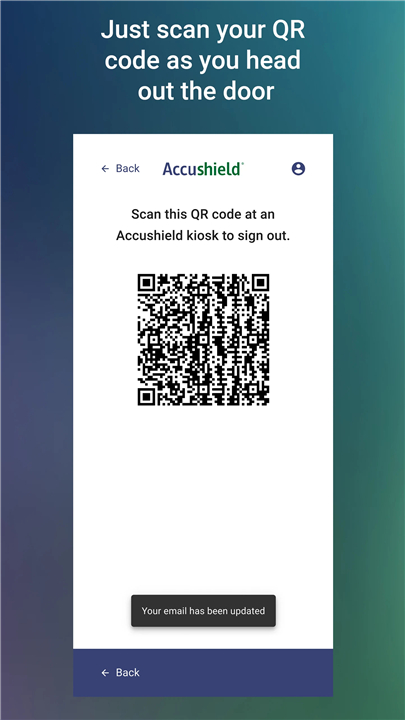









Ratings and reviews
There are no reviews yet. Be the first one to write one.