RoboForm is an award-winning password manager and form filler. Trusted by millions, RoboForm simplifies your digital life by securely storing your passwords, automatically filling in forms, and keeping your sensitive information safe. With RoboForm, you only need to remember a single Master Password, and the app takes care of the rest.
Password Manager
Secure Password Storage: RoboForm stores all your passwords in one secure location, protected by AES 256-bit encryption. You are the only one who knows your Master Password—ensuring complete protection.
Browser Integration: The built-in RoboForm browser can log you into websites with one tap, and it also offers to save new passwords for quick access later.
Automatic Password Filling: RoboForm can automatically fill in passwords for apps and websites you visit, including those in Chrome and other supported browsers. (Available from Android 8 onwards).
Multi-Step Logins: Support for complex logins, including multi-factor authentication, ensures your accounts are secure.
Password Generator: RoboForm's password generator creates strong, unique passwords for each site, eliminating the risk of reusing passwords.
Ultimate Convenience
Cross-Device Sync: With RoboForm Premium, your passwords and personal information sync across all devices and platforms, including Windows, Mac, iOS, Linux, and Chrome OS.
Import Data Easily: Import passwords from other password managers and browsers using the Windows or Mac client, or directly from Chrome on Android.
Sharing & Emergency Access: Securely share individual items or appoint a trusted contact to access your data in case of an emergency (Premium feature).
Not Just for Passwords
Secure Storage for Personal Information: Beyond passwords, you can store sensitive information like credit card details, bank account info, license keys, and even Wi-Fi passwords.
Auto-Fill Forms: RoboForm makes online shopping and filling out forms faster by auto-filling long checkout forms with a single tap.
Sync Bookmarks and Safenotes: Organize your favorite websites and store essential information using RoboForm’s bookmark and Safenotes features.
Security and Reliability
Encryption and 2FA: Your data is encrypted with AES 256 encryption, and RoboForm supports two-factor authentication (2FA) for an added layer of security.
App Lock & Biometric Unlock: Secure your app with Touch ID or PIN, and lock it after periods of inactivity to prevent unauthorized access.
Expert Trusted: RoboForm has been reviewed by top outlets like Wall Street Journal, ZDNet, and Bloomberg, and is used by millions worldwide.
FAQs
1. What does RoboForm do?
RoboForm is a password manager that securely stores your passwords, auto-fills web forms, and generates strong passwords. It syncs across all your devices and offers features like emergency access, secure sharing, and more.
2. Why use RoboForm?
RoboForm saves time by securely managing your passwords and personal data, automatically filling out forms, and making online logins easier. It provides top-tier security with AES 256 encryption, two-factor authentication, and more.
3. What are the in-app purchase terms?
RoboForm is free for unlimited logins and web form filling on a single device. RoboForm Premium (a subscription) offers sync across all devices, secure cloud backup, secure sharing, and priority support. The RoboForm Family plan covers up to 5 Premium accounts under one subscription.
-------------------------------
What's New in the Latest Version 9.6.12.2
Last updated on Nov 16, 2024
- Add new JsEngine for faster autofill
- Add new rules for Master PAssword min 12 characters, max 500 characters
- Audio/Video play in browser improved
- Add fixes for fill app and sites: apple.com, disney.com, schwab.com, MyVerizon app

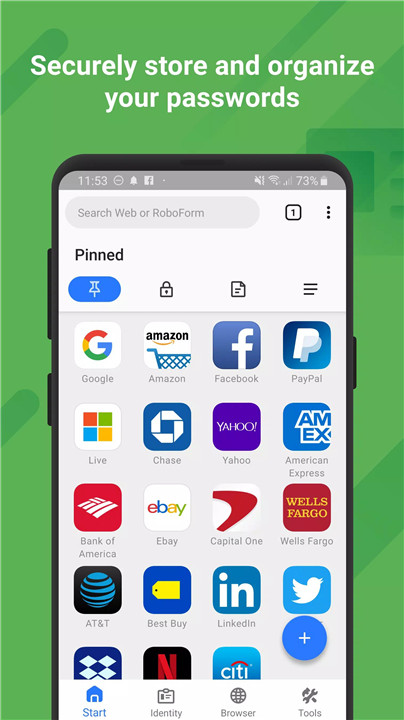
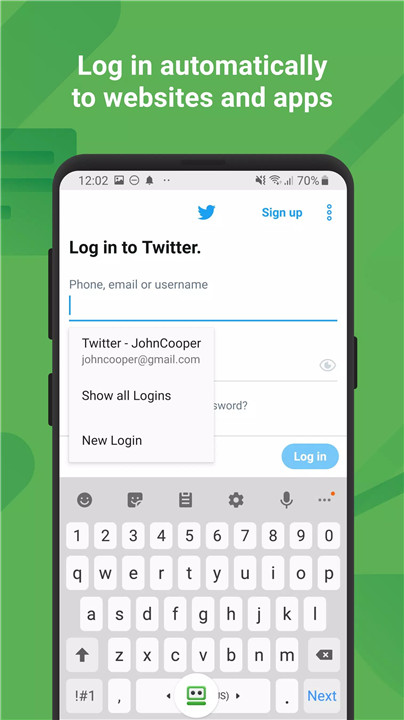
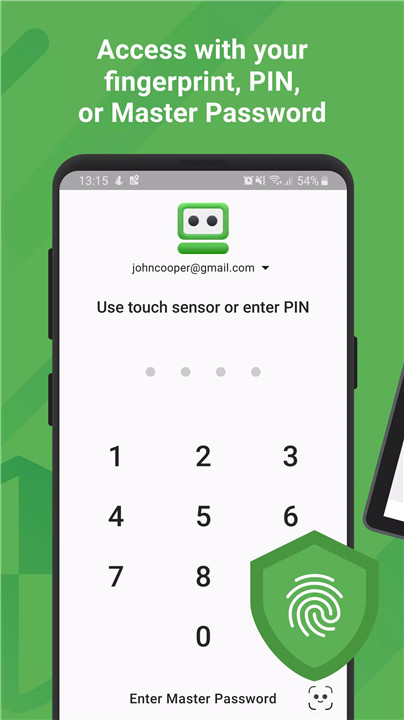
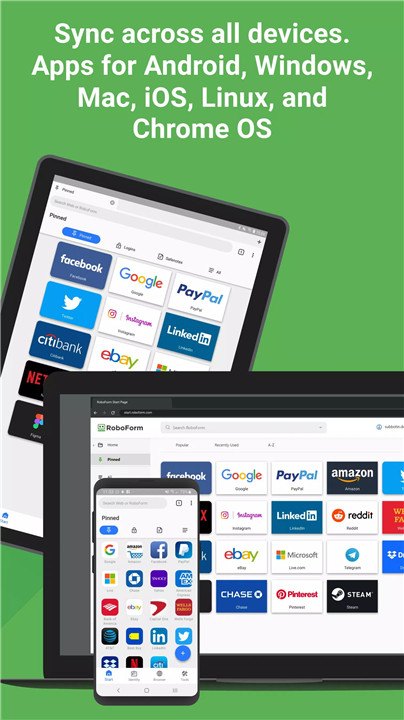
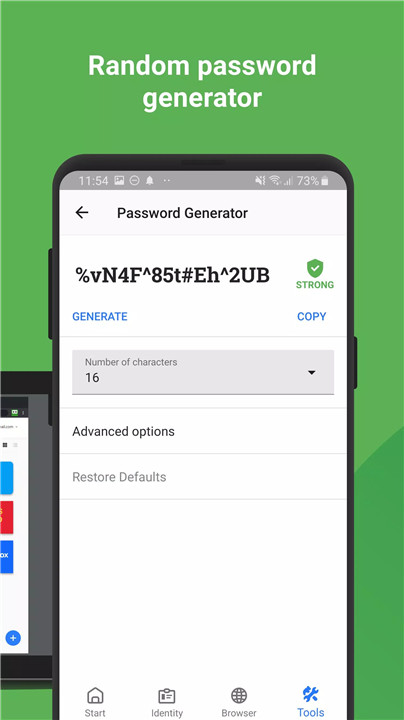
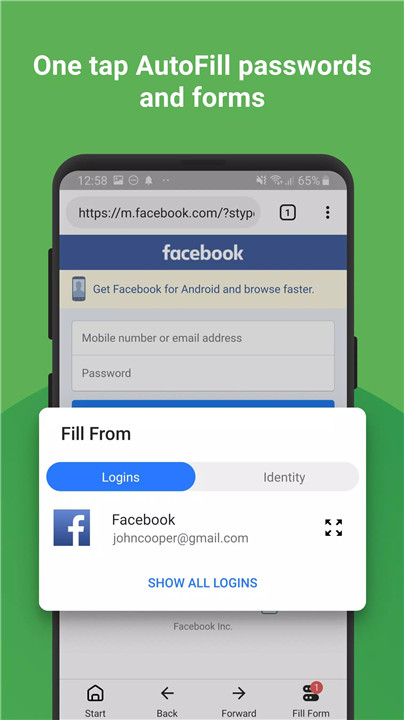
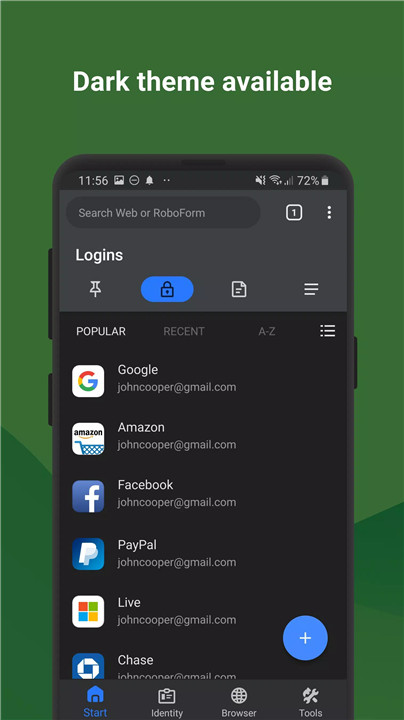
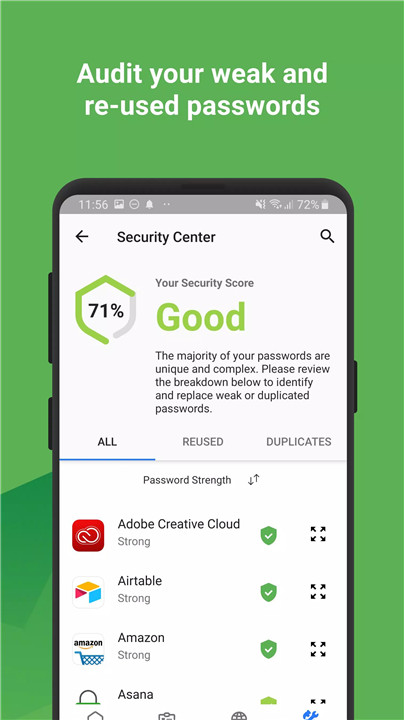









Ratings and reviews
There are no reviews yet. Be the first one to write one.