
CSV File Viewer - File Reader APK
1.5.5
CSV File Viewer - File Reader
CSV File Viewer - File Reader APK
Download for Android
The CSV File Viewer is a versatile app designed to make managing CSV files on your Android device easier and more efficient. It allows you to seamlessly open CSV files, convert them into PDFs, and organize your files with ease.
CSV Viewer
The core feature of the CSV File Viewer app is its ability to open and display CSV files directly from your device. Once you open the app, you will have access to all CSV files stored on your phone. The built-in search bar at the top of the screen makes it easy to find specific files quickly. You can also view essential details such as file name, size, and creation date.
Recent Files
The Recent Files feature ensures that you can easily access the CSV files you've worked with most recently. Without the need to navigate through multiple folders, you can quickly find the files you've opened. You can also take actions like sharing, favoriting, or deleting the files directly from this tab.
Converted Files
With the ability to convert CSV files into PDFs, the CSV File Viewer app provides a convenient way to create PDF versions of your important CSV files. Once converted, you can access your PDF files directly in the Converted Files section. This feature allows you to share or delete the converted files with ease. Plus, like the other sections, you can also use the search bar to quickly find any specific converted files.
Favorites
For easy access to the files you use the most, the Favorites section lets you mark your preferred CSV files. This makes it easier to locate important files without scrolling through all your documents. You can also remove files from the favorites list, share them, or even delete them directly from this section.
How to Use:
Using the CSV File Viewer is simple and intuitive. To open and view a CSV file, click on the CSV Viewer tab. If you want to share, convert, or delete a file, tap on the menu icon next to the file name. To convert a CSV file to PDF, click on the file you wish to convert, select the convert option, and then rename it before converting it into a PDF. It’s that easy!
FAQs
1. How do I open a CSV file using the CSV File Viewer?
To open a CSV file,
simply click on the "CSV Viewer" tab in the app. It will display all the CSV
files stored on your device. You can then select and open any file you wish to
view.
2. Can I convert my CSV files into PDFs?
Yes, the app allows you to convert
CSV files into PDF format. Simply select the file you want to convert, click the
"Convert" option, and follow the prompts to save it as a PDF.
3. How do I access recently viewed files?
You can view your recently opened
files by going to the "Recent Files" tab. This section displays all files you
have accessed recently, making it easy to revisit them.
4. Can I share or delete CSV files using the app?
Yes, you can easily share,
favorite, or delete CSV files directly from the app. Each file has a menu next
to it that provides these options.
5. Is the CSV File Viewer free to use?
Yes, the app is completely free to
download and use. It is supported by non-personalized ads, but your data remains
private and secure.
Version History
v1.1.5—16 Jun, 2024
Minor bug fixes and improvements. Install or update to the newest version to check it out!
v1.1.4—22 May, 2024
Minor bug fixes and improvements. Install or update to the newest version to check it out!
v1.1.3—24 Apr, 2024
Minor bug fixes and improvements. Install or update to the newest version to check it out!

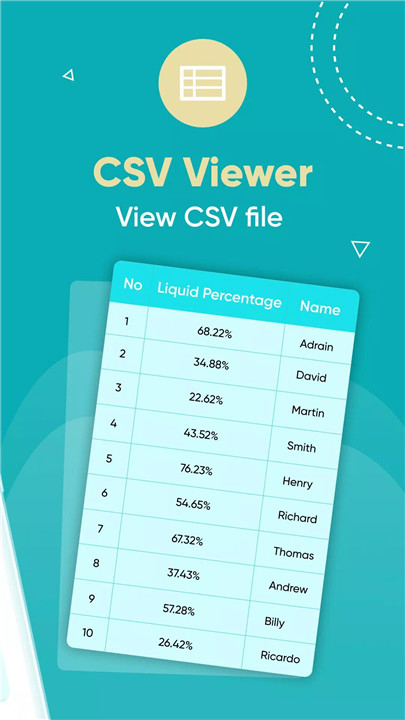
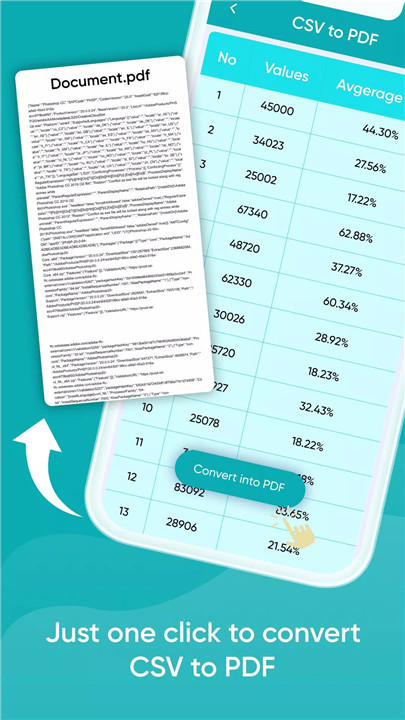
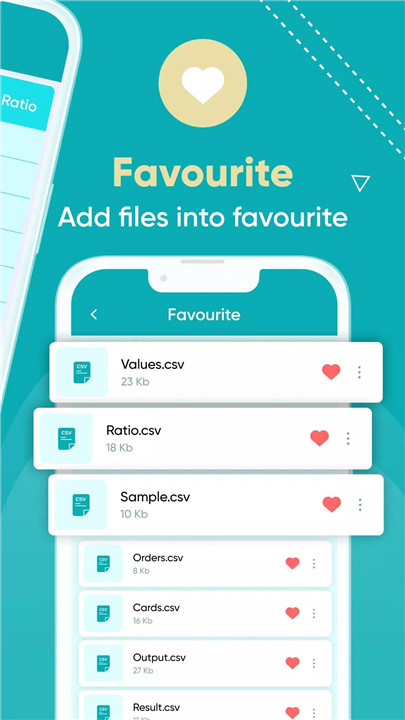
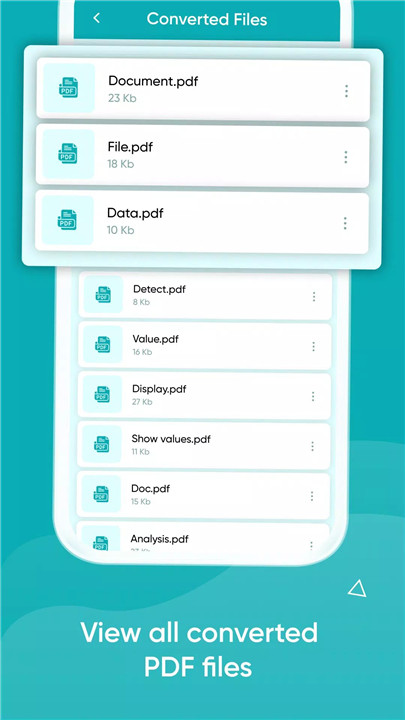

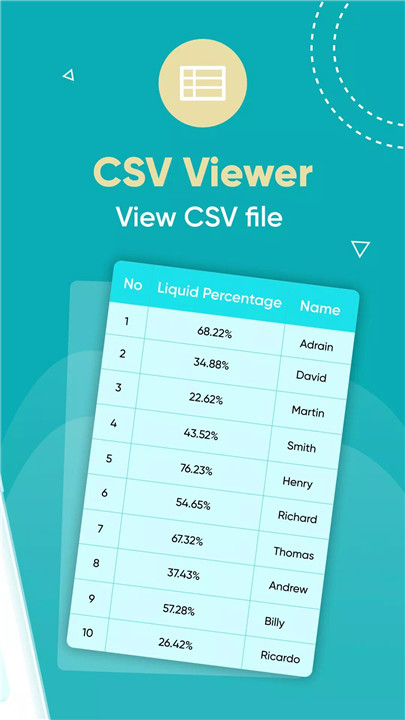
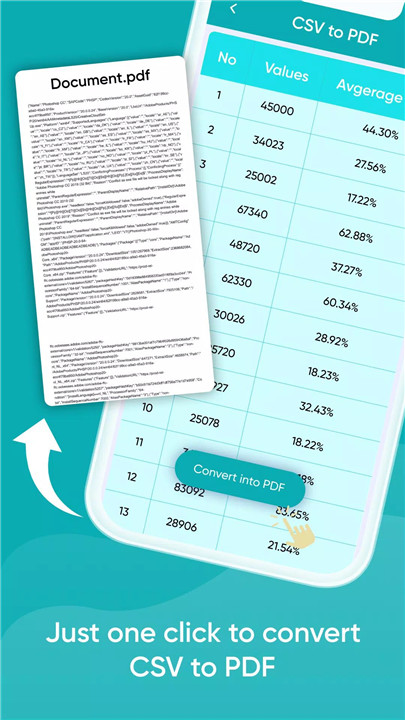









Ratings and reviews
There are no reviews yet. Be the first one to write one.