
Video Player - media player APK
2.4
Video Player - media player
Video Player - media player APK
Download for Android
Discover a powerful and adaptable local video and media player that can effortlessly manage nearly all video formats and media types. With our cutting-edge Video Player, you can experience videos in breathtaking high definition while easily organizing all your video content within a single application.
Key Features:
Extensive Format Compatibility:
Our player is engineered to support a vast array of video formats, including MP4, MKV, M4V, FLV, AVI, MOV, RMVB, WMV, and many others, ensuring you can play any video file without any compatibility concerns.
Streamlined File Browsing:
Navigate through your local video files with ease, making it simple to locate and enjoy videos, movies, and other media stored on your device.
Background Playback Functionality:
Experience the convenience of background video playback, allowing you to keep videos running in a pop-up window or while using other applications, so you can multitask without missing a beat.
Floating Video Window:
The floating playback feature lets you watch movies while engaging with other apps, providing the freedom to chat, browse, or work on different tasks simultaneously.
User-Friendly Gesture Controls:
Effortlessly control your playback experience with intuitive gesture controls that allow you to adjust speed, volume, brightness, or navigate through playback with just a swipe or tap.
Diverse Playback Settings:
Tailor your viewing experience with features like screen lock to avoid accidental touches, auto-rotation for adapting to your device's orientation, and aspect ratio adjustments to perfectly fit your screen.
Ultra HD Playback:
This video player supports Ultra High Definition (4K) playback, enabling you to enjoy the finest quality visuals for a truly immersive viewing experience.
Smart Playback Resumption:
The player intelligently remembers your last playback position, allowing you to easily continue from where you left off, making it perfect for watching longer videos or series.
Streamlined Video Management:
Effortlessly organize your video library with features that allow for easy sharing, file deletion, and renaming, ensuring your collection stays tidy and accessible.
Personalized Playlists:
Assemble custom video playlists to gather your favorite clips in one convenient location, enabling quick access and the joy of watching your preferred selections whenever you wish.
Integrated Audio Equalizer:
Elevate your sound experience with an integrated audio equalizer, giving you the power to adjust sound settings to match your tastes for a more immersive viewing experience.
Variable Playback Speed:
Customize your viewing by modifying the playback speed, ranging from 0.5x for a slower pace to 2.0x for a quicker experience, catering to all your viewing preferences.
Low-Light Mode:
Activate Low-Light Mode for a more pleasant viewing experience in dim environments, minimizing eye fatigue by softening the screen brightness.
Batch Selection Feature:
Our app allows you to effortlessly select multiple video files for playing, deleting, renaming, or sharing simultaneously, simplifying your media management tasks.
With these features and more, our robust local video player serves as the perfect solution for anyone eager to elevate their multimedia experience. Enjoy unmatched flexibility in video playback and manage your media effortlessly—all within one outstanding application.
FAQ
Q: What video formats does your player support?
A: Our video player supports an extensive range of formats including MP4, MKV, M4V, FLV, AVI, MOV, RMVB, WMV, and many others, ensuring you can play nearly any video file without compatibility issues.
Q: Can I watch videos in high definition with your player?
A: Yes, our player supports Ultra HD (4K) playback, allowing you to enjoy videos in stunning high definition for a truly immersive experience.
Q: Is it possible to play videos in the background while using other apps?
A: Absolutely, our player features background playback functionality. You can keep videos running in a pop-up window or minimize the app while using other applications on your device.
-----------------
What's New in the Latest Version 2.40
Last updated on Oct 23, 2024
All format HD video player and movie player play media that you want. Download the latest version of Video Player - media player 2.4 to enjoy new features and updates immediately!
Bug fixes and performance improvements.
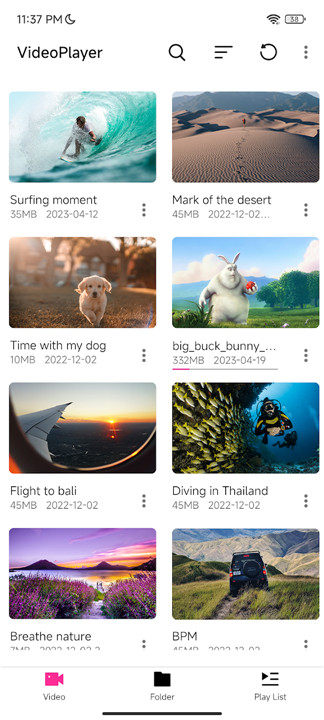
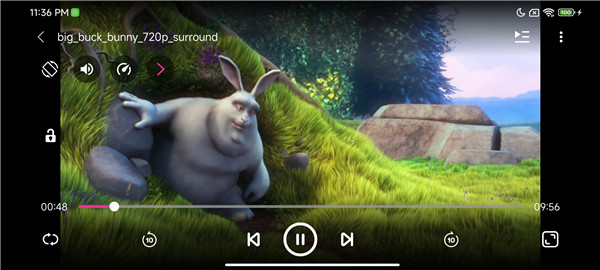
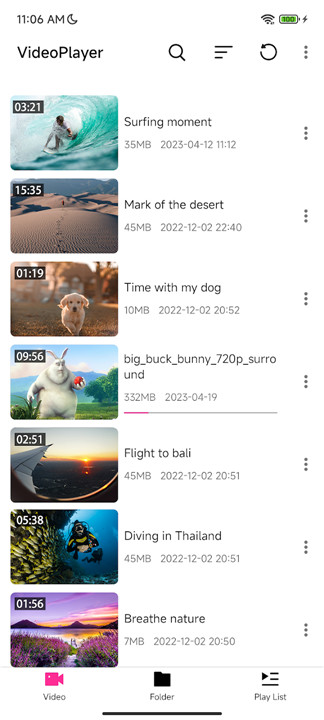
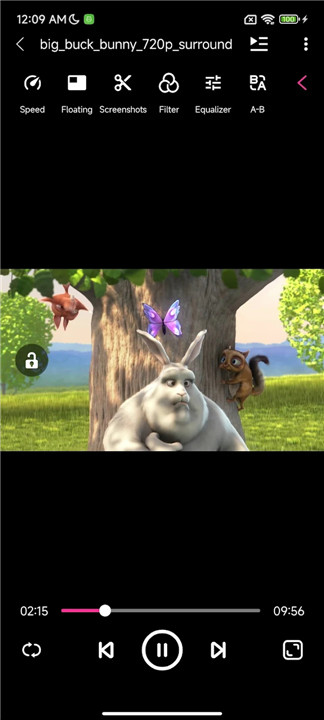
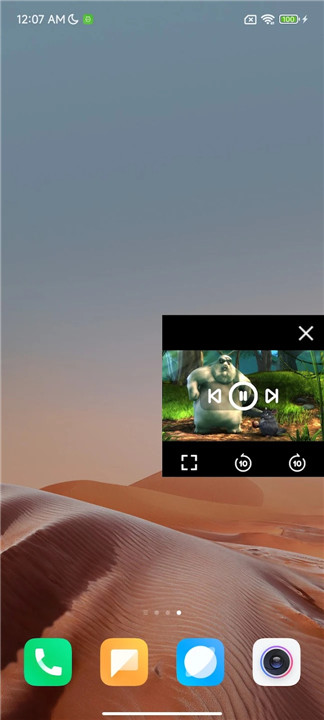
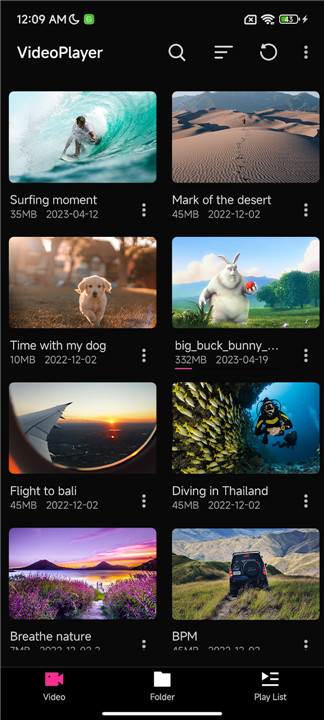









Ratings and reviews
There are no reviews yet. Be the first one to write one.