
Bluetooth Audio Connect Widget APK
7.1.7
Bluetooth Audio Connect Widget
Bluetooth Audio Connect Widget APK
Download for Android
Discover the ultimate convenience with our Widget app and Bluetooth Manager app, designed to effortlessly connect your Bluetooth headphones or any audio device right from your home screen. You can choose to have a dedicated widget for each device or a single widget that lists all your Bluetooth connections.
Tired of navigating through settings just to listen to music? Do you find it cumbersome to switch between car audio, phone, or hands-free options? Or perhaps you want a quick way to connect to your always-on Bluetooth devices like soundbars? Monitoring the battery life of your Bluetooth earbuds shouldn't be a hassle either.
Say goodbye to the frustration!
With our widgets, you can easily add a shortcut to your favorite Bluetooth devices right on your home screen.
Just a single tap on the widget connects your Bluetooth headphones and launches Spotify without the need to dive into the settings. The Bluetooth icon on the widget indicates your connection status, and if your headphones support it, you can view connected profiles for music and calls.
For compatible devices, the widget also shows the battery level of your Bluetooth headphones (requires Android 8.1 or higher). Our app provides enhanced battery level readings for popular models like Apple AirPods, AirPods Pro, Samsung Galaxy Buds Pro, Buds Live, and Buds Plus. You can check the battery status of each earbud and the charging case directly from the app, widget, or notifications.
Activate the enhanced widget mode for even more functionality. Tapping the widget brings up a menu where you can connect or disconnect devices, select the active device, and manage Bluetooth profiles for music and calls.
Customize your widget size in the app settings or directly on your home screen, choosing from options like 1x1, 1x2, and more. You can also adjust the color and margins of the widget. On devices running Android 12 and above, the widget can dynamically change colors to match your wallpaper.
The application is compatible with A2DP and Headset profiles, allowing you to connect various audio devices like portable speakers, headphones, soundbars, and hands-free systems. You can easily identify the supported Bluetooth profiles through an icon located in the top right corner of both the widget and the app. Look for the A2DP icon to stream high-quality audio or the phone icon for call functionality.
You have the option to save your headphone volume levels. Once your headphones are connected, the app will automatically restore the previously saved volume.
If you encounter any issues, please visit the application’s website where you can find helpful resources and FAQs: https://bluetooth-audio-device-widget.webnode.cz/help/
The app requires certain permissions to function correctly, which may differ based on your phone's manufacturer. For more information, please check this site: https://dontkillmyapp.com
Key features include:
- Simple connection and disconnection for headphones
- Easy management of Bluetooth profiles for calls and music
- Switch between active Bluetooth audio outputs
- Information on connected Bluetooth profiles
- Battery status (requires Android 8.1; not all devices support this feature)
- Enhanced battery status for specific headphones like Apple AirPods and Samsung Galaxy Buds Pro, Buds Live, and Buds Plus
- Customizable widget options including colors, images, transparency, and size
- Automatically open apps like Spotify upon connection
- Set volume levels when connecting Bluetooth headphones
- Notifications for connected Bluetooth headphones
- Quick settings tile for easy access
- Auto-resume playback for Spotify and YouTube Music
Please note the following unsupported features:
- Playing music from your phone to two connected Bluetooth devices is currently not feasible on Android, but this may change with Bluetooth LE Audio in the future.
- The app does not function as a Bluetooth scanner; it only utilizes already paired devices.
If you enjoy using my app, I would greatly appreciate it if you could take a moment to leave a review or rating. If you have any concerns, please reach out to me, and I’m confident we can find a solution!
FAQ
Q: What is the Widget App and Bluetooth Manager?
A: The Widget App and Bluetooth Manager is designed to simplify the process of connecting and managing your Bluetooth audio devices, such as headphones, speakers, and soundbars, directly from your home screen. It allows you to connect, disconnect, and manage your Bluetooth devices with a single tap, and provides additional features like battery level monitoring and volume control.
Q: Can I add a shortcut for my favorite Bluetooth device on my home screen?
A: Yes, you can easily add a shortcut to your favorite Bluetooth device by creating a widget on your home screen. Just tap the widget to connect your headphones and launch apps like Spotify without diving into the settings.
Q: How do I know if my device is connected?
A: The Bluetooth icon on the widget will indicate your connection status. If the icon is blue, it means your device is connected. If it’s gray, the device is disconnected.
-----------------
What's New in the Latest Version 7.1.4
Last updated on Dec 3, 2024
Widget maker for Bluetooth speaker & headphones connect. Display earbuds battery Download the latest version of Bluetooth Audio Connect Widget 7.1.4 to enjoy new features and updates immediately!
Minor bug fixes and improvements

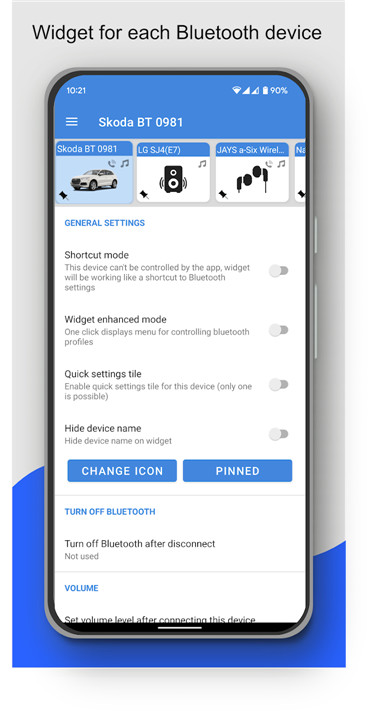
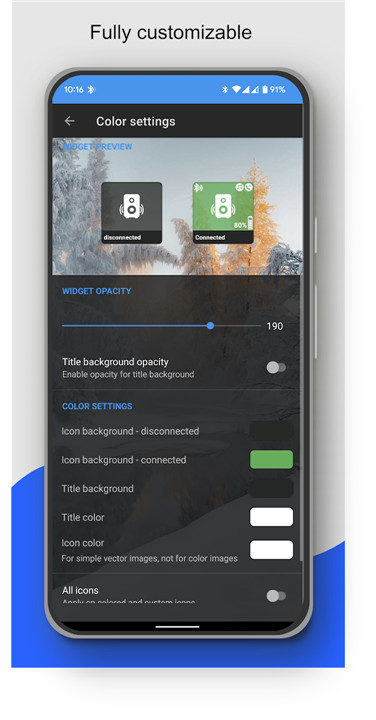
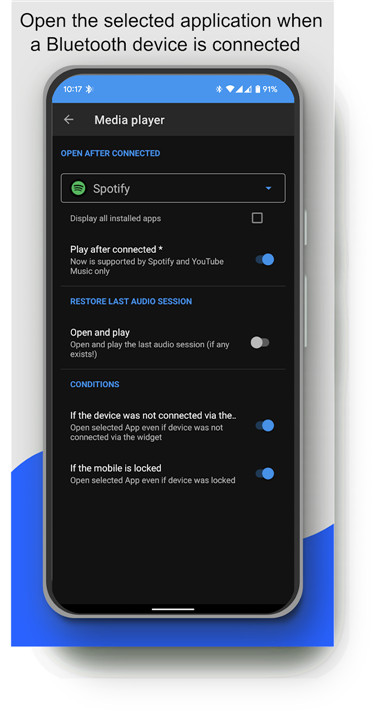
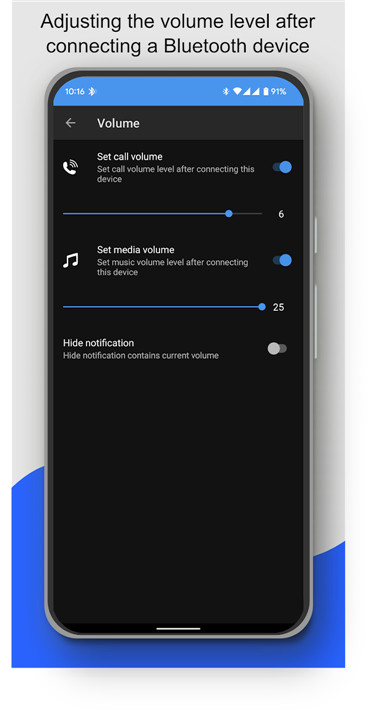

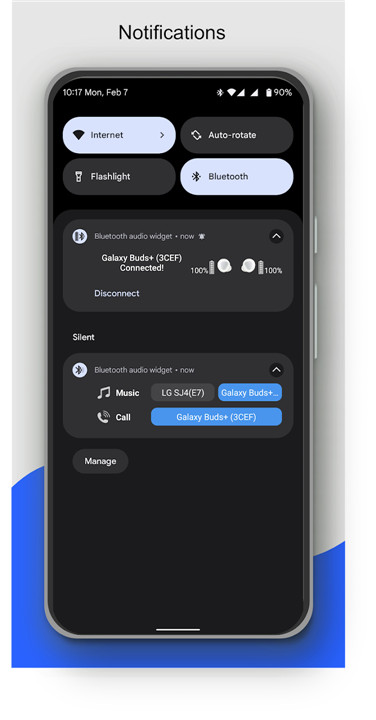
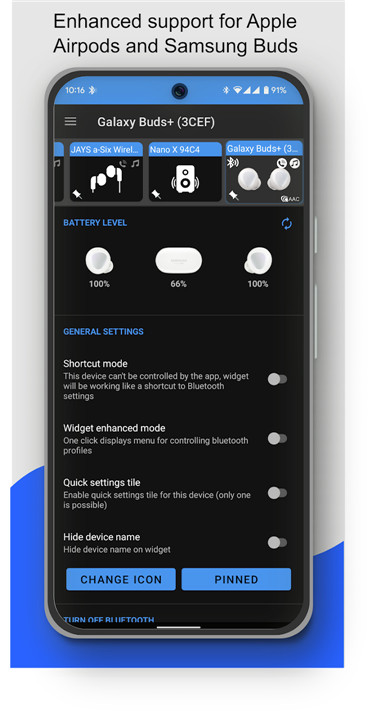









Ratings and reviews
There are no reviews yet. Be the first one to write one.