GOM Saver Mission
GOM Saver aims to simplify the process of managing storage on your phone by offering a solution that allows you to keep all your apps, videos, photos, and other content without having to delete them when your storage is full. With GOM Saver, you can effectively manage your device's storage and avoid the hassle of constantly deleting files to make room for new ones.
Key Features that GOM Saver offer to user
Efficient Space Saving: Free up gigabytes of storage space on your phone with GOM Saver's advanced optimization algorithms.
Focus on Storage: GOM Saver is the first and only app dedicated to saving space on your phone, providing a specialized solution for managing storage issues.
User-Friendly Interface: GOM Saver offers a user-friendly interface that makes it easy to understand and use, even for those with limited technical knowledge.
No Need for Deleting Files: With GOM Saver, you can keep all your apps, videos, photos, and other content without having to delete them to make room for new files.
Quick and Easy: GOM Saver simplifies the process of freeing up storage space, allowing you to reclaim space on your phone quickly and easily.
Why is GOM Saver the best space saving app?
Efficient Space Saving: While other apps focus on clearing cache and temporary files, GOM Saver goes beyond by freeing up gigabytes (gigs) of storage space on your phone. This substantial storage savings can make a significant difference in your device's available storage capacity.
Preserves Precious Files: Unlike traditional cleaners that may indiscriminately delete files to free up space, GOM Saver prioritizes preserving your valuable videos, photos, and apps. With GOM Saver, you can keep all your important files without having to sacrifice them due to storage constraints.
Optimization without Quality Loss: GOM Saver utilizes advanced compression technology to optimize your videos and images automatically. This optimization process reduces the storage space occupied by media files without compromising their quality. As a result, you can enjoy more storage space on your phone without sacrificing the quality of your cherished memories.
User-Friendly Experience: GOM Saver offers a seamless and user-friendly experience. With just one touch, you can initiate the optimization process and free up valuable storage space on your device. GOM Saver simplifies the storage management process, allowing you to keep all your files easily.
How GOM Saver works:
Automatic Scanning: Upon opening the app, GOM Saver automatically scans and analyzes the video and image files stored on your device.
Optimization Selection: After analyzing your files, GOM Saver identifies videos and images that can be optimized to free up storage space without compromising quality.
Cloud Backup (Optional): GOM Saver provides the option to automatically upload your original videos and images to the cloud for safekeeping. This ensures that your original files are securely stored while optimized versions remain on your phone.
Optimization Process: Once you confirm the optimization selection, GOM Saver proceeds to optimize the identified videos and images, reducing their file sizes without sacrificing quality.
Completion: After the optimization process is complete, GOM Saver notifies you, and you can now enjoy increased storage space on your device while retaining access to your important videos and images.
GOM Saver requires certain access permissions to provide its services effectively:
Essential Access Rights:
Storage Space (READ_EXTERNAL_STORAGE, WRITE_EXTERNAL_STORAGE): These permissions are necessary for accessing and managing video and image files on your device. GOM Saver needs to read the files to analyze them for optimization and write optimized files back to your device's storage.
Optional Access Rights:
Contacts (GET_ACCOUNTS): This permission is optional and is used for accessing Google Drive services. Granting this permission allows GOM Saver to interact with your Google Drive account for additional storage options.
In the latest version 1.4.1, the following changes have been made:
Fixed minor bugs to improve the overall performance and stability of the app.

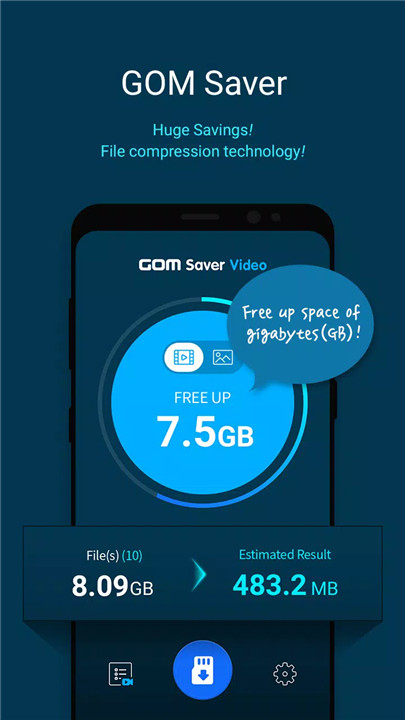
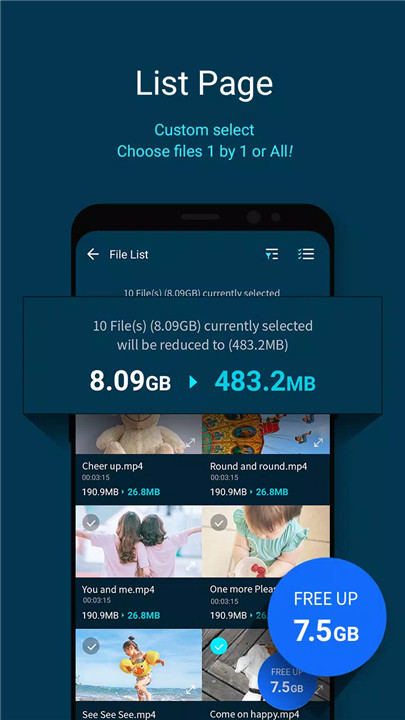
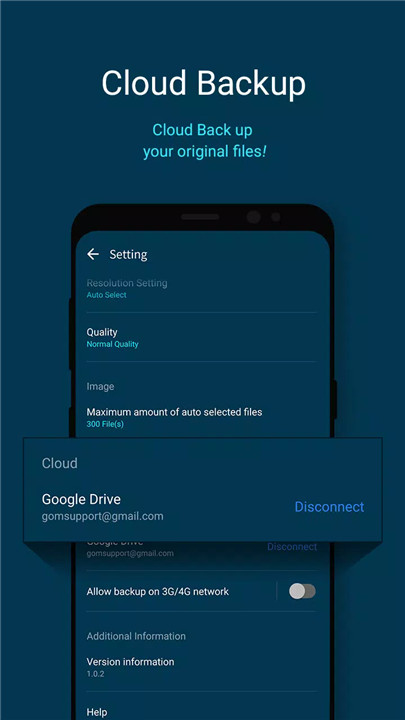

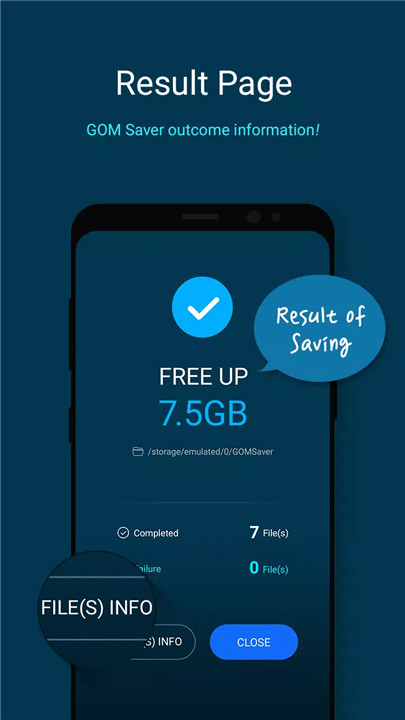









Ratings and reviews
There are no reviews yet. Be the first one to write one.