
MUBR - see what friends listen APK
1.0.16
MUBR - see what friends listen
MUBR - see what friends listen APK
Download for Android
MUBR is a fun and interactive widget that connects you with your closest friends through music. With MUBR, you can see the songs your friends are currently listening to on Spotify or Apple Music, and they can do the same with your music.
Real-Time Music Sharing
MUBR displays live songs directly on your Home Screen, allowing you to instantly see what your friends are listening to on Spotify or Apple Music. As soon as your friend plays a song, it will appear in your widget, creating a dynamic and evolving music-sharing experience. Similarly, your friends will also see the songs you’re enjoying. It’s like sharing your music playlist in real-time!
Easy Setup
Setting up MUBR is incredibly simple. All you need to do is add the MUBR widget to your Home Screen and share your invite link with your friends. Once they accept the link, the music-sharing experience begins immediately. The setup takes just a few moments, and you'll be connected with your friends through the music you both love.
Stay Connected with Friends
MUBR makes it easier than ever to stay connected with your loved ones through shared musical tastes. Discover what your friends are listening to right now, and let them discover your musical picks as well. This unique feature adds a fun, personal touch to your connection with those closest to you.
Free and Accessible
MUBR is completely free to download and use, ensuring that everyone can enjoy the music-sharing experience without any barriers. By keeping the app free, MUBR allows you to feel closer to your friends, family, and anyone you care about, all through the shared love of music.
FAQs
1. Is MUBR only for Spotify?
No, MUBR works with both Spotify and Apple Music. You can see what your friends are listening to on either platform, and they can see your current tracks as well.
2. Is MUBR safe to use?
Yes, MUBR prioritizes your safety and privacy. We implement robust data management and security measures to protect your personal information. You have full control over your data, including the ability to revoke consent and request the deletion of your data at any time.
3. How do I set up MUBR?
Setting up MUBR is easy! Simply add the widget to your Home Screen, share your unique invite link with friends, and once they join, you’ll start seeing their music in real time.
4. Can I see what multiple friends are listening to at once?
Yes, MUBR shows you the live songs of all your friends who have the widget installed. It’s a great way to keep up with the music tastes of everyone in your circle.
5. Is MUBR really free to use?
Yes, MUBR is free! You can enjoy the music-sharing experience without any cost, and there are no hidden fees.
Version History
v1.0.16—1 Apr, 2024
Minor bug fixes
v1.0.15—20 Mar, 2024
Minor bug fixes
v1.0.13—1 Mar, 202
Minor bug fixes and improvements. Install or update to the newest version to check it out!
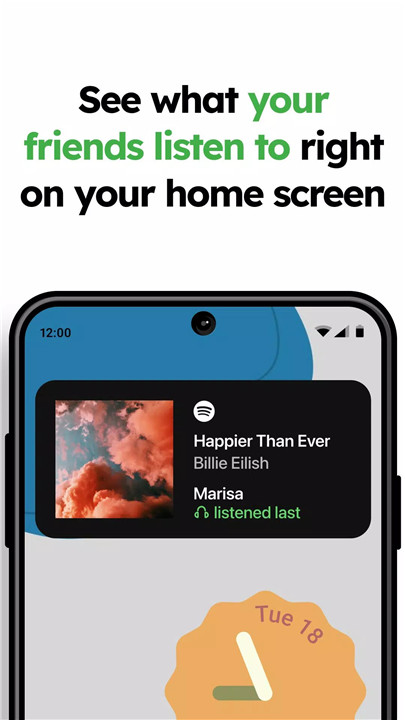
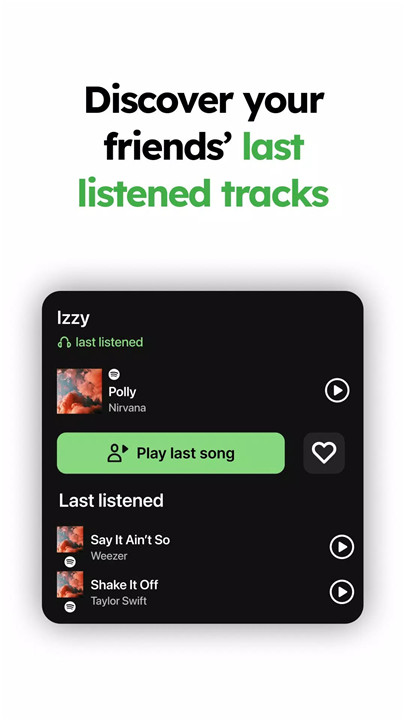
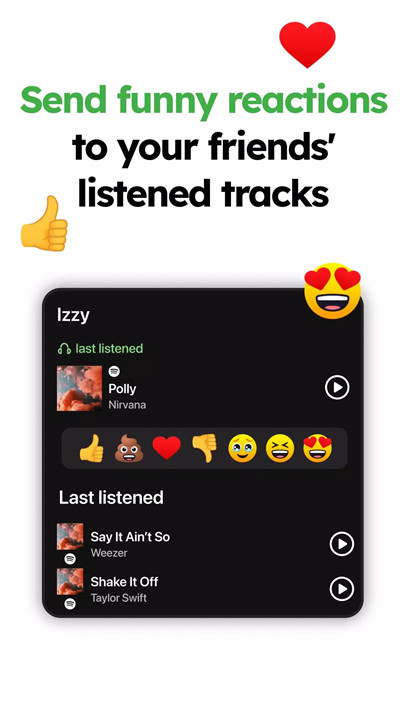
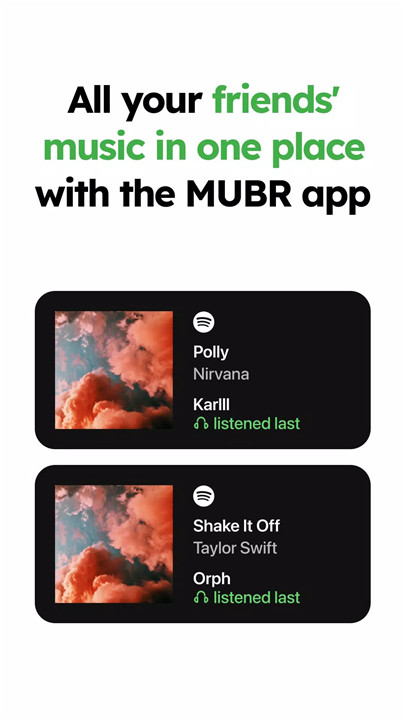
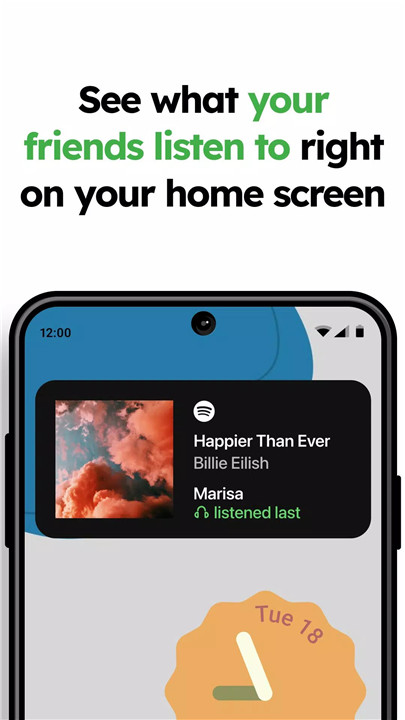
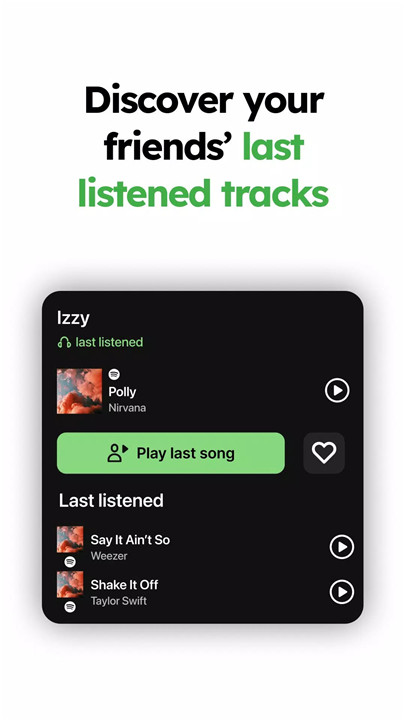
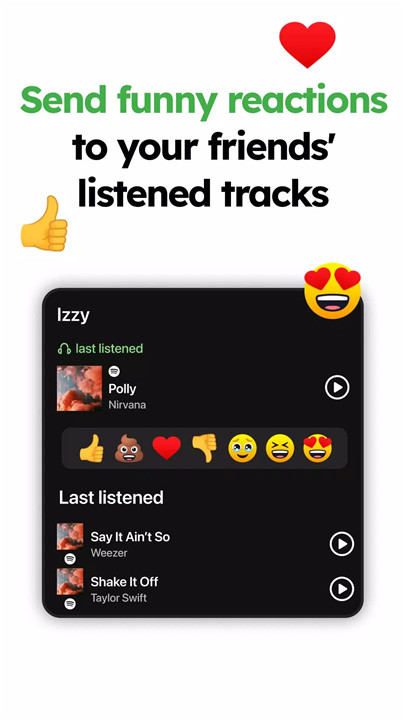
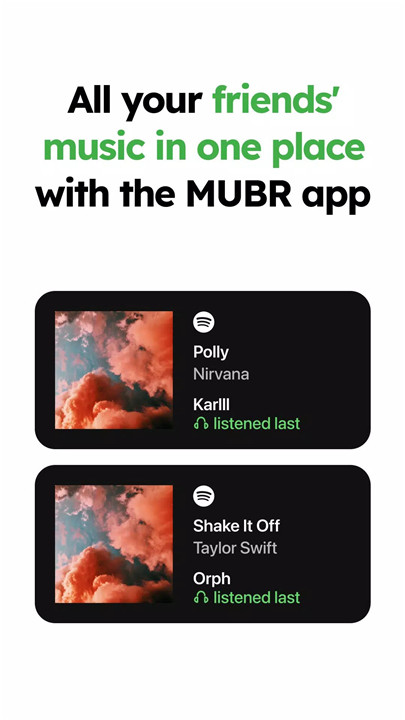









Ratings and reviews
There are no reviews yet. Be the first one to write one.