
Free Download Manager - FDM APK
6.30.1.6471
Free Download Manager - FDM
Free Download Manager - FDM APK
Download for Android
Free Download Manager – FDM
Take control of your downloads with Free Download Manager (FDM)
• A versatile tool designed to make file management faster, easier, and more reliable.
• Whether you’re handling massive files, exploring torrents, or organizing your music and videos, FDM ensures you spend less time waiting and more time enjoying.
Why Choose FDM?
• Speed you can feel: Accelerates downloads by splitting files into multiple sections, offering performance up to 10x faster.
• Resilience built-in: Resume interrupted or expired downloads without starting over.
• Smart control: Adjust bandwidth usage so you can browse smoothly while files download in the background.
• Organized workflow: Automatically sorts files into dedicated folders by type.
• Flexible scheduling: Set downloads to start at a time that works best for you.
Torrent and Media Support
• Download torrents through the BitTorrent protocol.
• Use magnet links for quick, direct access.
• Fine-tune torrent downloads by assigning file priorities.
• Play and process multiple popular formats including WEBM, AVI, MKV, MP4, and MP3.
• Handle multiple downloads at once with ease.
Extra Capabilities
• Auto-download only when connected to Wi-Fi, helping you save data.
• Seamlessly access and manage all ongoing or completed downloads in one place.
*Important Notes
• In line with YouTube’s Terms of Service, downloading directly from YouTube is not supported.
Permissions required:
• File access (to save and manage your downloads).
• Network access (to connect, browse, and download).
User Responsibility
• Please note:
+ It is the user’s obligation to ensure that any files they download comply with copyright laws.
+ FDM provides the tools—you decide how they are used.
FAQ
Q: Is FDM free to use?
A: Yes, FDM is completely free. You can download and use it without subscription costs, making it an excellent alternative to paid download managers.
Q: How does FDM speed up downloads?
A: FDM improves performance by splitting files into several sections and downloading those parts simultaneously. This multithreading method can make your downloads up to 10 times faster compared to downloading the file in a single stream.
Q: What happens if my internet connection drops while I’m downloading?
A: One of the best features of FDM is its resilience. If your connection is interrupted or a download session expires, you don’t need to start all over again. FDM can resume the download from where it left off, saving both time and bandwidth.
Version History
v6.30.1.6471——1 Oct 2025
Smart download of large files from the Internet directly to your device Download the latest version of Free Download Manager - FDM to enjoy new features and updates immediately!
*6.30.1.6471
Minor bug fixes and improvements. Install or update to the newest version to check it out!
*6.30.0.6459
Stability improvements.
*6.30.0.6434
- Android 15 support.
- Stability improvements.
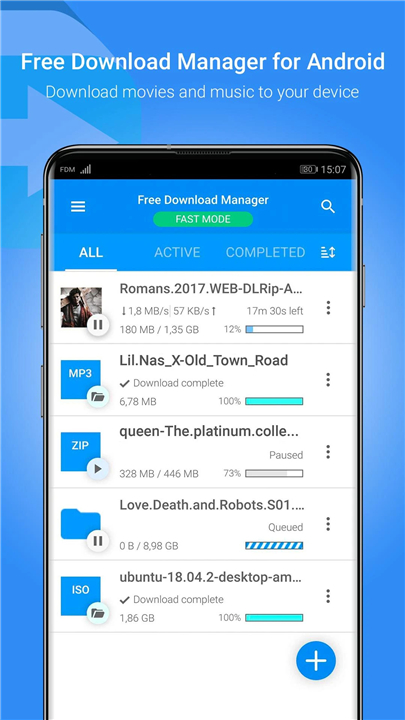
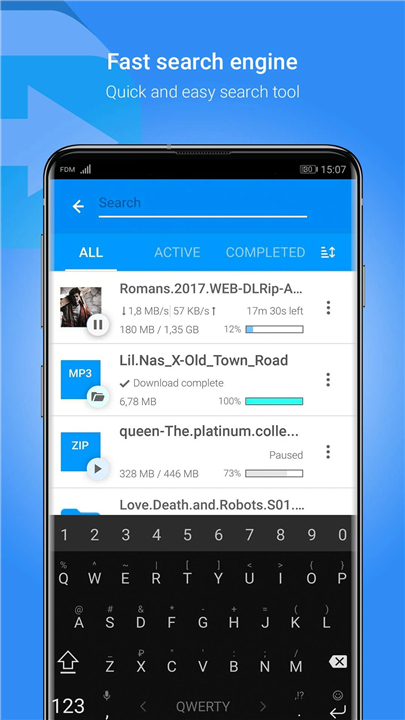
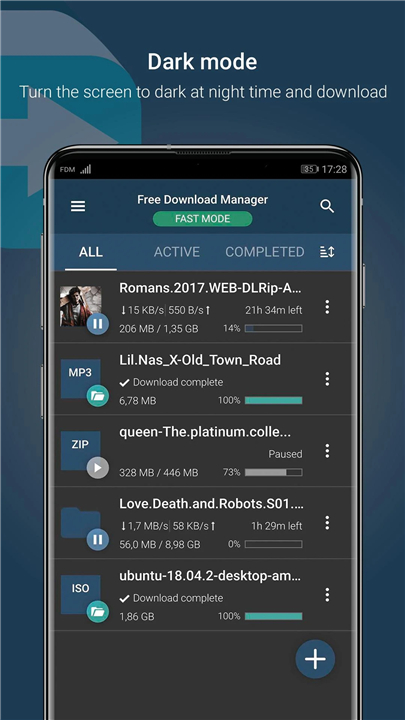
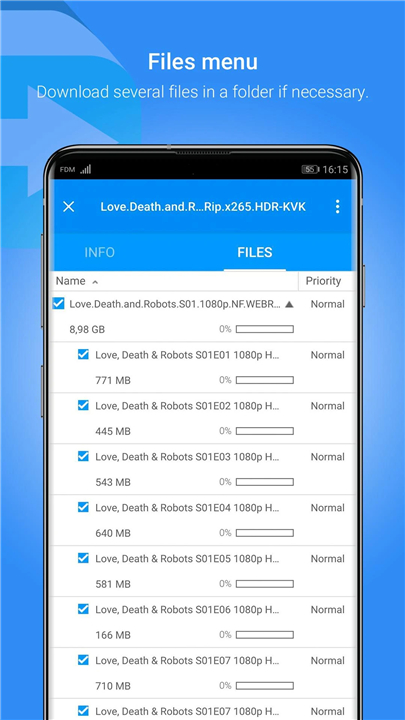
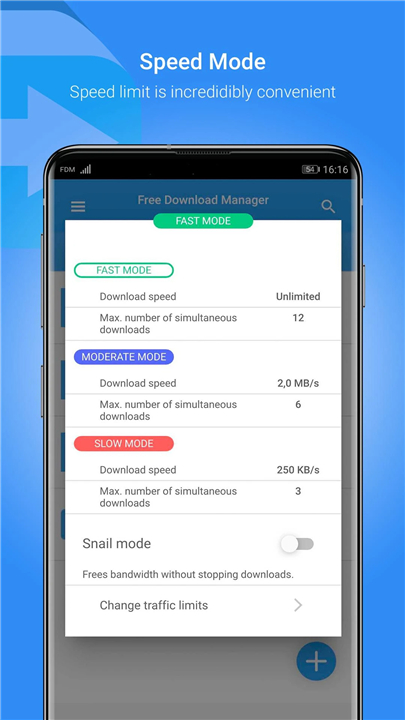









Ratings and reviews
There are no reviews yet. Be the first one to write one.