Video to MP3 offers a range of features to extract music from videos and convert them into audio files quickly and easily. Video to MP3 is a powerful yet easy-to-use tool for converting videos to audio files, making it convenient to enjoy your favorite music on the go.
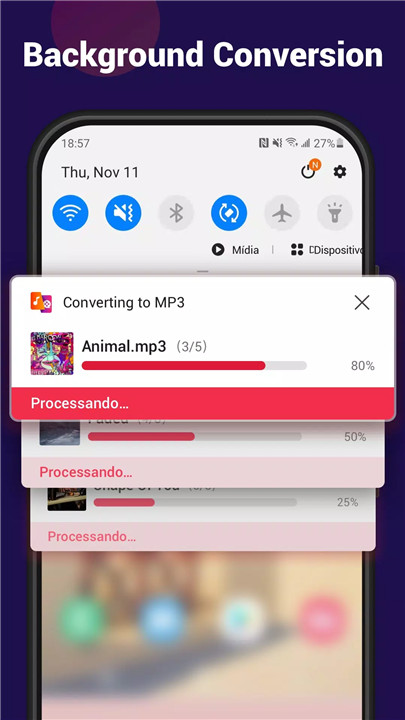
Here are Video to MP3 key features
Video Trimmer & Video Cutter: Trim and cut video files to extract your favorite video clips quickly, allowing you to focus on the audio content.
Audio Cutter & Ringtone Maker: Convert videos to audio files and edit them to create customized ringtones or notification sounds for your device.
Support for Various Formats: Convert videos in formats such as MP4, MKV, FLV, AVI, WMV to audio formats like MP3, WAV, OGG, M4A, ACC, FLAC, etc.
Powerful Converter with Many Options: Convert up to 15 videos simultaneously, merge audio files, add music covers, and edit audio tags (Title, Album, Artist, Genre).
Audio Enhancement: Use the sound boost feature to increase the volume of your audio files, ensuring optimal listening experience.
Various Output Options: Choose from different bitrate options (32kb/s to 320kb/s) and apply fade in & fade out effects to your audio files.
Set as Ringtone, Alarm, Notification: Easily set your converted audio files as ringtones, alarm tones, or notification sounds directly from Video to MP3.
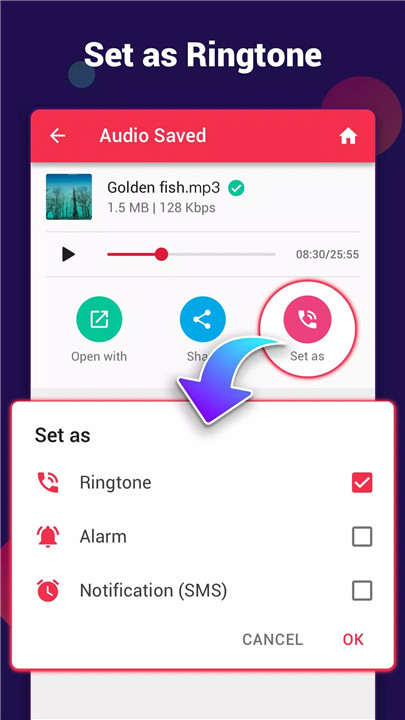
Background Conversion and Batch Conversion: Convert videos to audio files in the background or convert multiple files in batches for efficiency.
Simple and Intuitive Interface: Video to MP3 offers a user-friendly interface that makes it easy to navigate and use its features effectively.
Here are Video to MP3 key benefits
Fast and Easy Conversion: Convert video to audio with just a few clicks, making it quick and hassle-free to extract music from your favorite videos.
Versatile Usage: Use the app for various purposes, including creating custom ringtones, extracting audio from videos for listening offline, and editing audio files.
High-Quality Output: Enjoy high-quality audio output with support for various audio formats and customizable bitrate options.
All-in-One Media Converter: With its comprehensive set of features, the app serves as a one-stop solution for all your video-to-audio conversion and editing needs.
Here are the highlights of Video to MP3
Efficient Conversion: Video to MP3 offers fast and efficient conversion of video files to audio formats like MP3, AAC, M4A, and more. Users can easily extract music or audio from their favorite videos with just a few taps.
Multifunctional Tools: In addition to its primary conversion feature, the app includes various tools such as a video trimmer, audio cutter, and ringtone maker. This allows users to perform additional editing tasks and customize their audio files according to their preferences.
User-Friendly Interface: With its intuitive interface and easy-to-use controls, Video to MP3 - Video to Audio provides a seamless experience for users of all skill levels. The app's straightforward design ensures that users can quickly convert videos to audio files without any hassle.

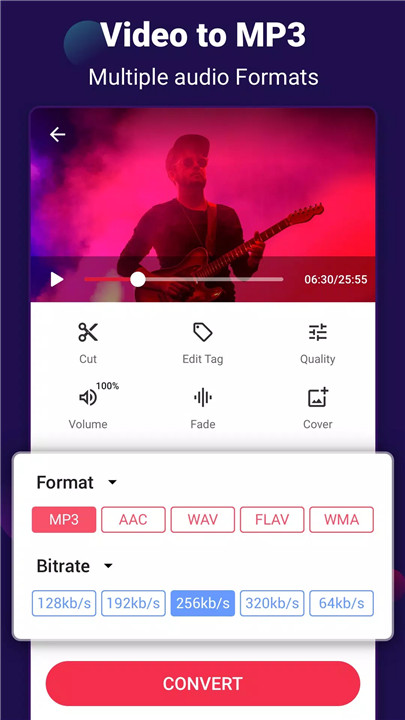
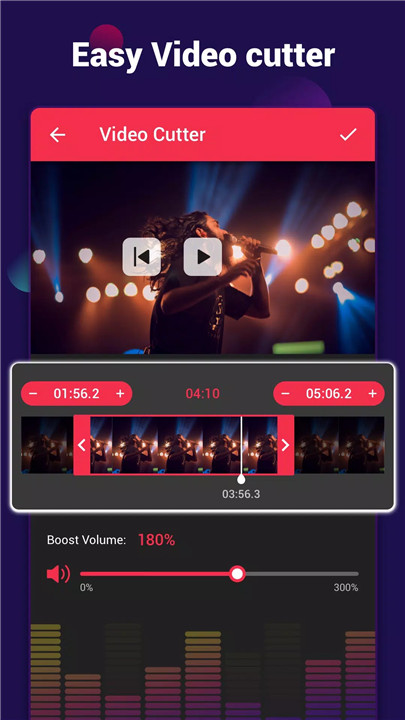
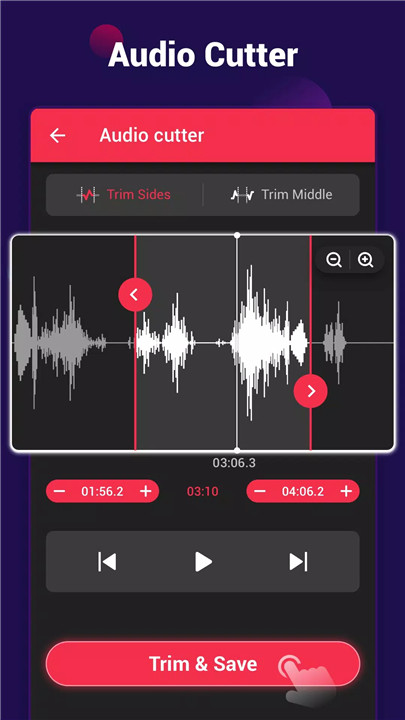
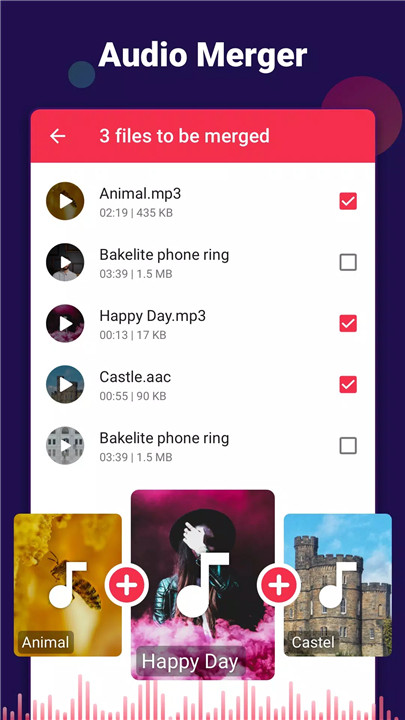
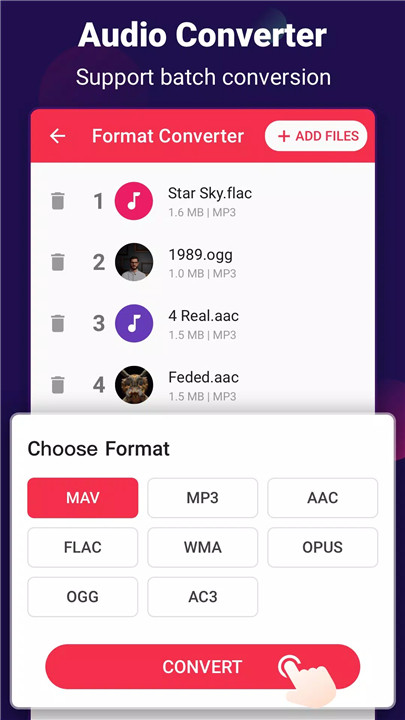









Ratings and reviews
There are no reviews yet. Be the first one to write one.